Assigning an Avalara Tax Exempt Category to a Customer
Owned by Apostolos Karakaxas
With Avalara, you are given the option to exempt customers that are certified to be exempt
Setting Customer Tax Exempt Category
There is a new field in Enable Ordering section when you create/edit an account. Tax Calculation with Avalara Integration is available for customers in US or Canada.
- Click Office > Accounts and click an account record to view customer detail
- Click Edit to enter the customer detail:
- Uncheck Is Taxable field
- In the Avalara Entity/Use Code field, select the appropriate customer type letter code. Resale option is only displayed if the customer is a reseller. This means you should check Enable Reselling field. The available values are the following:
- A - Federal government (United States)
- B - State government (United States)
- C - Tribe / Status Indian / Indian Band (both)
- D - Foreign diplomat (both)
- E - Charitable or benevolent org (both)
- F - Religious or educational org (both)
- G - Resale (both)
- H - Commercial agricultural production (both)
- I - Industrial production / manufacturer (both)
- J - Direct pay permit (United States)
- K - Direct mail (United States)
- L - Other (both)
- M - Not Used
- N - Local government (United States)
- O - Not Used
- P - Commercial aquaculture (Canada)
- Q - Commercial Fishery (Canada)
- R - Non-resident (Canada)
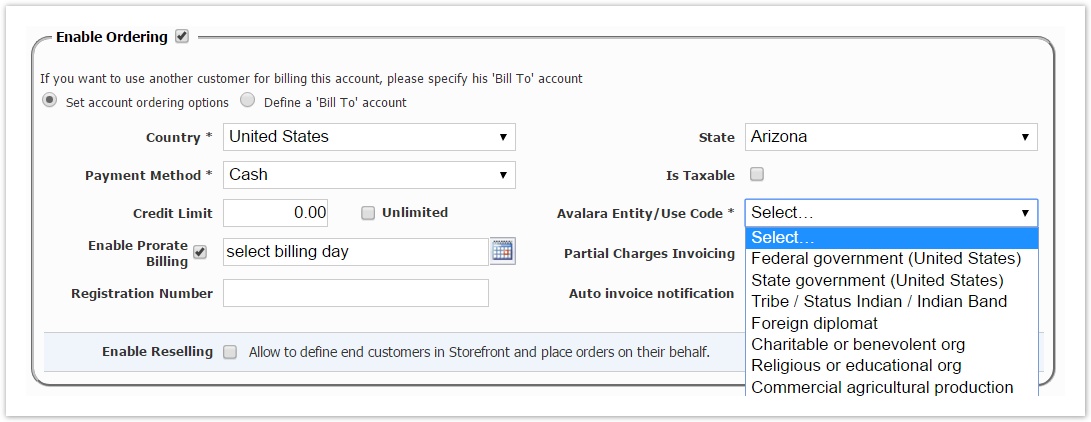
4. Press Save