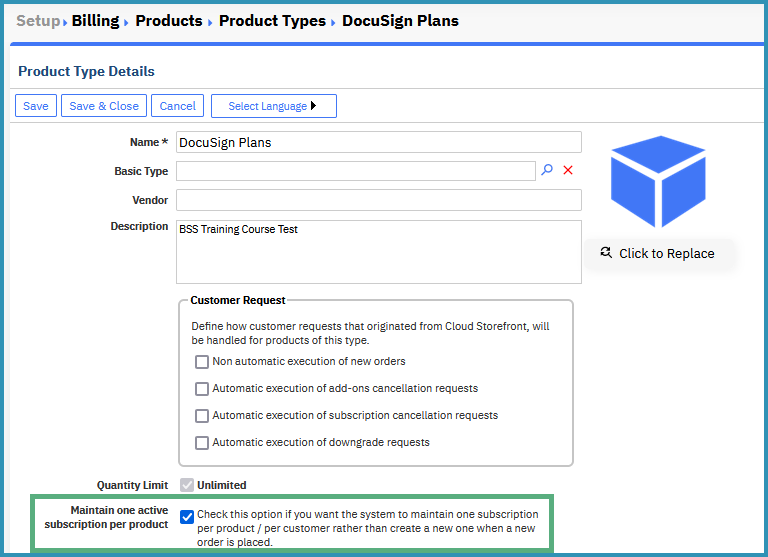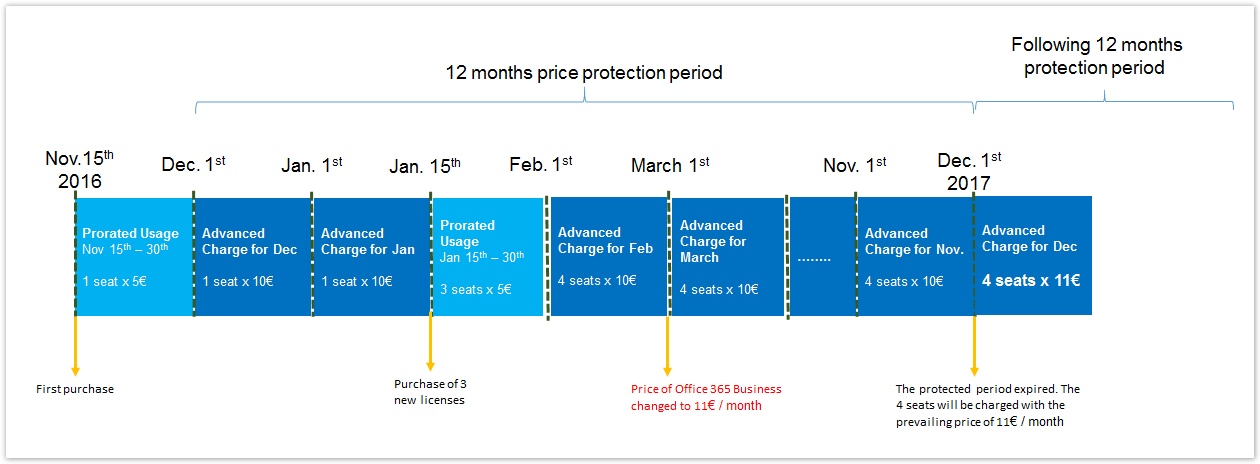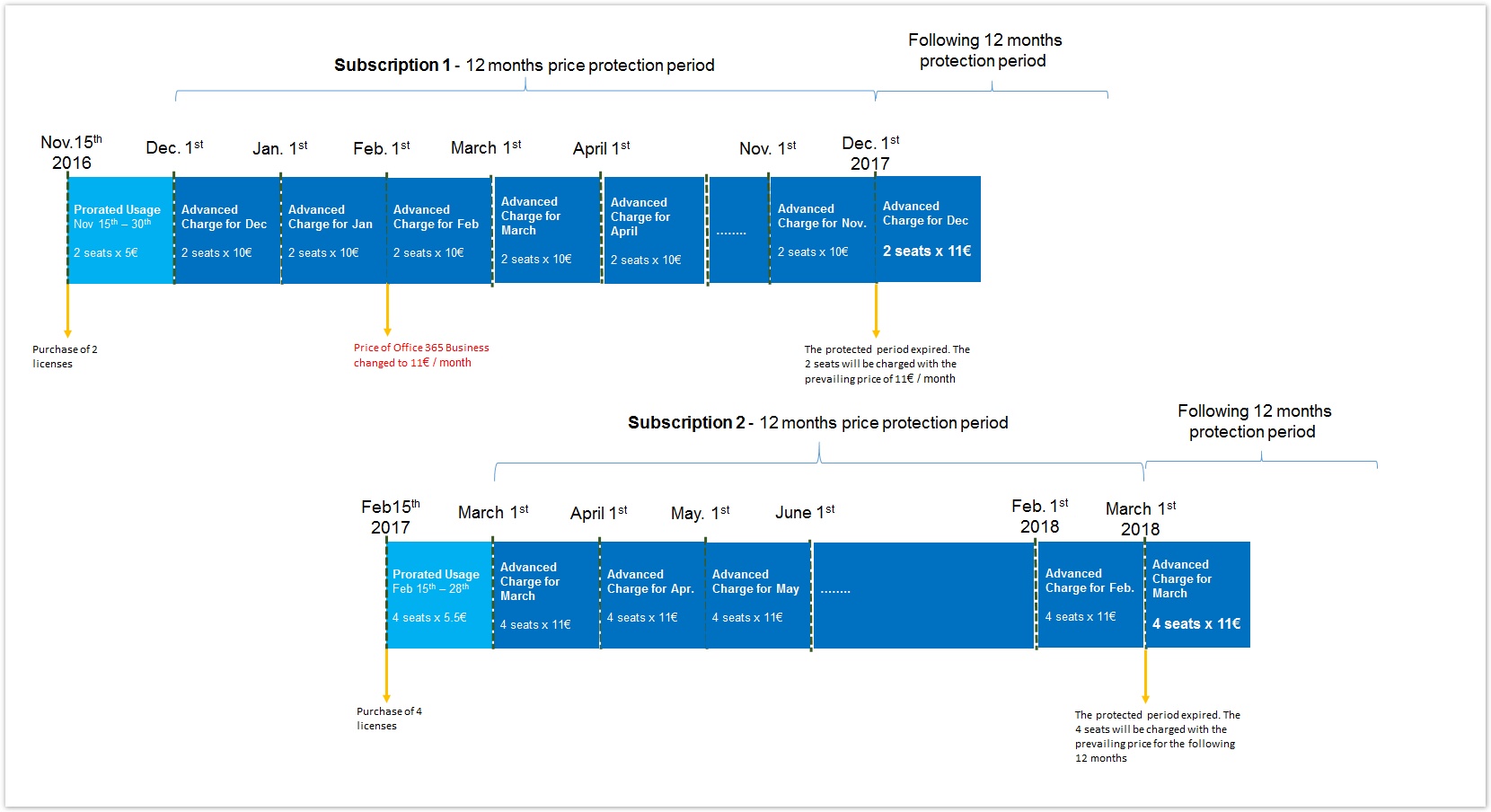Purchasing new Licenses for a Price Protected Product
When a customer purchases new licenses for an existing service, how these licenses will be billed it depends on whether the system handles the new licenses as a quantity adjustment of the existing subscription or as a new subscription.
Billing all New Licenses Purchased within the Protected Period with the Same Price
For supporting this you must handle all new licenses as quantity adjustment of the existing subscription. Suppose that you have defined for the product "Office 365 Business" a 12-month term and you want all new licenses a customer will purchase within the first year, to be charged with the same price. For accomplishing this you must instruct the system to handle any new purchase as a quantity adjustment of the initial subscription.
This is accomplished if you enable the option "maintain one active subscription per product" in product type in setup:
- Go to BSS Setup > Billing > Products > Product Types
- Open the corresponding product type. For the "Office 365 Business" product, its product type is MS Office 365 & Exchange Services
- Check the option Maintain one active subscription per product.
- Save the changes
Billing Scenario
- The customer is billed every 1st of the month and the product has 12 months term
- On November 15th 2016 the customer purchased the first license of “Office 365 Business”
- On January 15th 2017 the customer purchased 3 extra seats
- On March 1st 2017 the product price changed to 11€ / month
- November 30th 2017 the initial protection period ends.
- From December 1st 2017 the 4 seats are charged from 11€ / month
- A new protected period is initiated from December 1st 2017 - November 30th 2018. The protected price is 11€ / month
Billing all New Licenses with the Prevailing Price for Product's Term Period
For supporting this scenario all new purchases must be handled as new subscriptions. For every new purchase the system will create a new subscription that will be under price protection and the protected price will be the prevailing price during purchasing. For accomplishing this you must disable the option "maintain one active subscription per product" in product type in setup.
Billing Scenario
- The customer is billed every 1st of the month and the product has 12 months term
- On November 15th 2016 the customer purchased 2 licenses of “Office 365 Business”
- On February 1st 2017 the product price changed to 11€ / month
- On February 15th 2017 the customer purchases 4 extra licenses