Account Ordering & Billing Options
- Apostolos Karakaxas
- Oleg Melnykov (Deactivated)
- Panagiotis Papanastasiou
Ordering & Billing Options Fields
Upon checking the 'Enable Ordering' option inside the new Account form, the ordering and billing section of the Account form becomes available and ready for receiving the configuration that is necessary for any given customer (Direct CSP, Client, Reseller), based on 2 options in the form of radio buttons.
The following analysis explains the fields, their options and features available for the configuration to take place as well as some use cases in order to provide you with working examples on how to set up your customers.
Analysis of the Two Ordering & Billing Options
- When 'Enable Ordering' is checked and the 'Set account ordering options' is selected, the following fields become available for interaction:
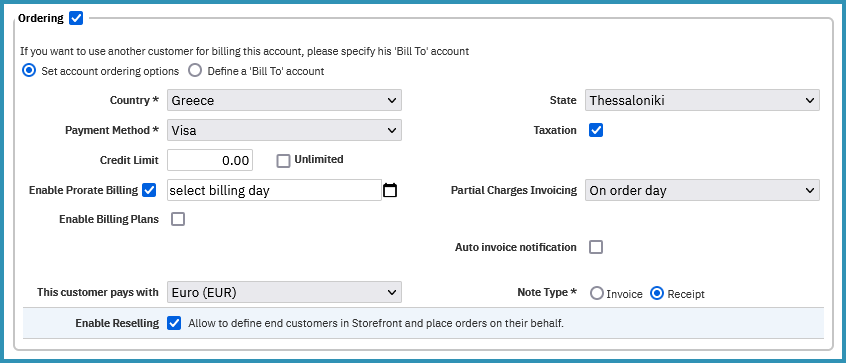
- Country*: The country of the customer. This is the basis for any taxation policy. (Prepopulated values to choose from)
- State*: The state within the customer's country. This is the basis for any taxation policy.
- Payment Method*: The customer's preferred payment method is based on either cash deposit options or online payment options. If a deposit option is chosen then an indicator of the time that a payment is due is present, so for example, a 'Net 5' indicator means that the payment of an invoice is due in 5 days.
- Is Taxable (checkbox): This checkbox enables the taxation option for the customer. Only non-taxable customers (i.e. government organizations) should have this option unchecked.
- Credit Limit: With the credit limit option, you can control the amount each customer has available for spending and have an overall control on each customer's orders.
→ Unlimited (checkbox): Causes the Credit Limit (amount) to become unlimited and disregards any amount inserted within the 'Credit Limit' field.
- Enable Prorate Billing: This checkbox means that for this customer you enable prorate billing using a specific date. By selecting the checkbox, the two additional fields are enabled:
- Date - (Enable Prorate Billing): This option is a date selector for determining when the renewals of the subscriptions will be implemented: (can be based on the customer's preferences)
→ First day of the month: This means the renewal of the customer's subscription happens on the 1st day of each month.
→ Last day of the month: This means that for this customer the renewal of the subscription will happen on the last day of each following month whatever it is (28/29/30/31).
→ First order day: This means that if the first order was placed on the 5th of a given month, every following month on the 5th will be set as the billing day of the customer .
→ underneath these 3 main choices, all calendar days are displayed for the customer to choose a particular day
- Partial Charges Invoicing: Defines when the platform will produce the customer's invoices for a given billing period.
- Date - (Enable Prorate Billing): This option is a date selector for determining when the renewals of the subscriptions will be implemented: (can be based on the customer's preferences)
→ on billing day: This means that the customer's invoices will be generated on the day that he chose the billing to occur; for example, if an order was placed on the 3rd of this month and chosen to be billed on the 5th of each month, then (in general) the next invoice will be generated on the billing day which is the 5th and not on the 3rd.
→ on order day: This means that the customer's invoices will be generated on the day the order was placed; for example, if an order was placed on the 6th of this month then the next invoice will be generated on the 6th of the next month and so on.
Enable Billing Plans: Enabling this option will create billing plans for the BSS account, which can be used to make all future purchases.
- Registration (Tax) Number*: When a value is entered in the field, for countries within the EU, the system will also check if the VAT is valid for V.I.E.S.
- Auto invoice notification: This checkbox enables the automatic notification of the chosen 'Bill to Contact' BSS contact, whenever a new debit and/or credit invoice is generated. The 'Bill to Contact' BSS contact receives the notification via email within which the generated invoice is attached.
- This customer pays with: This currency option for BSS is the 'Transaction Currency' which essentially is the customer's local currency. For more information concerning the 2 types of currencies, utilized by the BSS platform, please continue here.
Enable Reselling (checkbox): This option, when checked, transforms the customer into a reseller and enables all the reseller functions and benefits. The reseller can place orders for his (sub-)customers.
2. When 'Enable Ordering' is checked and the 'Define a 'Bill To' account' is selected, the following fields become available for interaction:
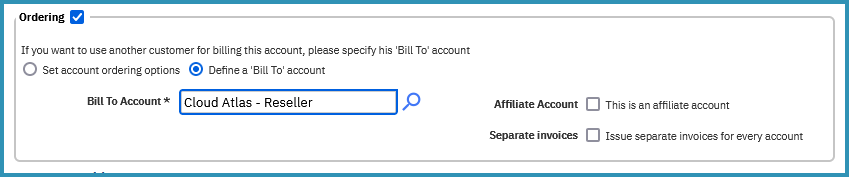
- Bill To Account*: This option will indicate the Account name of which reseller the invoice will be issued to. (The user can search and select from a list of available Account names.)
- Separate invoices (checkbox): This option, when checked, allows the issuing of separate invoices for each and every reseller's customer instead of issuing one cumulative invoice for all the reseller's customers.
Invoicing Examples of Ordering & Billing
An explanation of customer setup scenarios is in order, and as such here are 4 invoicing examples that will clarify the 4 main customer ordering setups, that are being utilized in most use cases for ordering and billing.
1st Example: Customer A wants to receive the invoices on the purchase date and wants to be billed for the whole billing cycle.
Option | Value |
|---|---|
Enable Prorate Billing | False |
Partial Charging Invoicing | On Order Date |
2nd Example: Customer B wants the renewal date of his subscriptions to be every 1st of the month, but he wants to receive the invoices on the purchase date.
Option | Value |
|---|---|
Enable Prorate Billing | True - First Day of The Month |
Partial Charging Invoicing | On Order Date |
3rd Example: Customer C wants the renewal date of his subscriptions to be every 1st of the month and he wants to receive an aggregated invoice on the 1st of the month.
Option | Value |
|---|---|
Enable Prorate Billing | True - First Day of The Month |
Partial Charging Invoicing | On Billing Day |
4th Example: Customer D wants the renewal date of his subscriptions to be the billing date of the month and he wants to receive an aggregated invoice also on the billing date of the month.
Option | Value |
|---|---|
Enable Prorate Billing | False |
Partial Charging Invoicing | On Billing Day |