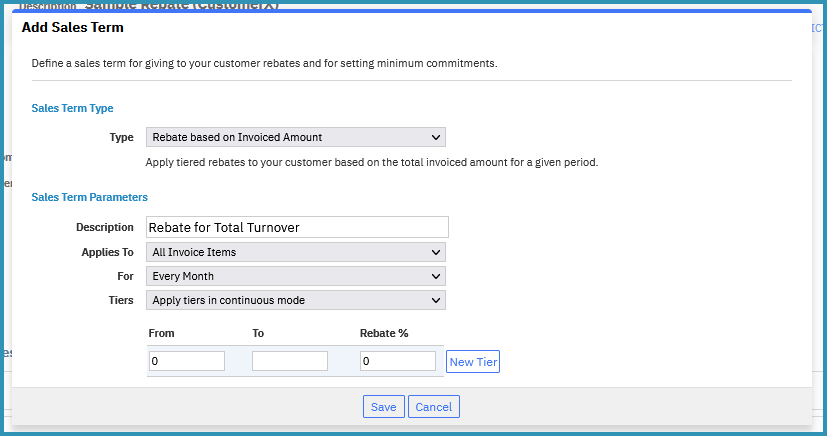Rebate an Account
For defining rebate schemes based on customer turnover, you must define a contract sale term. By using contracts you will be able not only to define discounts and special prices per customer but also to define various sales terms. For rebating your customer, you must define a sales term of type “Rebate based on Invoiced Amount“.
Define a Sales Term for Rebate
A sales term is defined by selecting the appropriate action from contract details page (Cloud BSS > Billing > Contracts). The rebate parameters are the following:.
- Applies To.This parameter is for defining which invoice items will be used for calculating customer’s rebate. There are two options:
- All Invoice items: In this case the rebate will be calculated using all the invoices that were generated in a given calendar period.
- Invoice items of specific products: If the rebate must be given only for the revenue that was generated from specific products, then during sales term definition we specify the target products.
Important Notice: For rebating you customer for specific products, the customer contract must be related to a price list. Then, you can select to rebate specific products that are included in this price list
- Rebate Term (“For” field).This parameter is for defining how often the rebate will be calculated. You can have an annual contract but you may wish to rebate your customer in a monthly basis. The available values are month/quarter/ half-year/year.
- Tiers.This parameter is for defining your discount tiers (e.g. 0-10.000: 3% rebate, 10.000 – 30:000: 7% rebate etc.). The system will use these tiers in order to calculate the rebate amount. The tiers can be applied in scale or continuous mode.
- Scale mode: Break invoiced amount based on the defined tiers and apply different discount per tier
- Continuous mode: Apply to the invoiced amount one discount, the one defined in the tier the invoice amount belongs.
Define a monthly rebate plan for customer’s total turnover
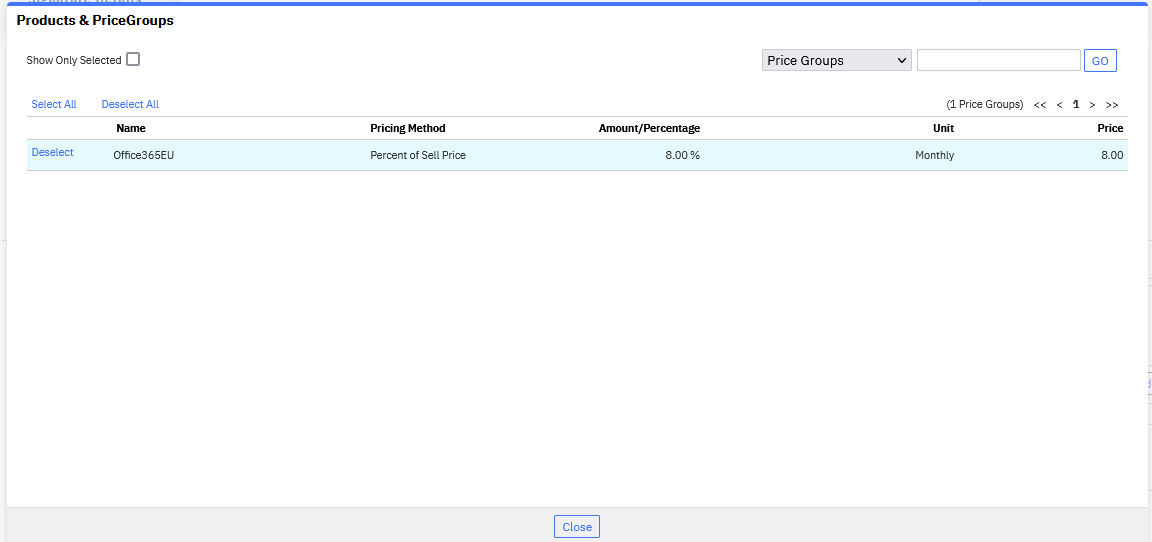
Define a monthly rebate plan for exchange mailboxes
Multiple Rebate Terms
You can have 2 or more sales terms for rebates with the following limitation: Either the “Applies To” or “For” must be different:
- You can have 2 rebate plans for the total turnover but for different periods (e.g. one monthly and one yearly)
- You can have a monthly rebate plan for exchange mailboxes and a monthly rebate plan for IaaS services
- You cannot have 2 monthly rebate plans for exchange mailboxes.
Renew of a Rebate Term
Since a rebate term defined as a sales term in a contract, it will be active as long the contract is active. If you want to renew a rebate term you must extend the period the contract is active
Calculation of Rebate Amount
A rebate term is always executed the last day of the term period (e.g. the last day of the calendar month / quarter etc.) regardless customer’s billing day. The system collects all valid invoice lines for the term period, applies the tiers and generates a credit invoice for crediting the calculated rebate amount to the customer.