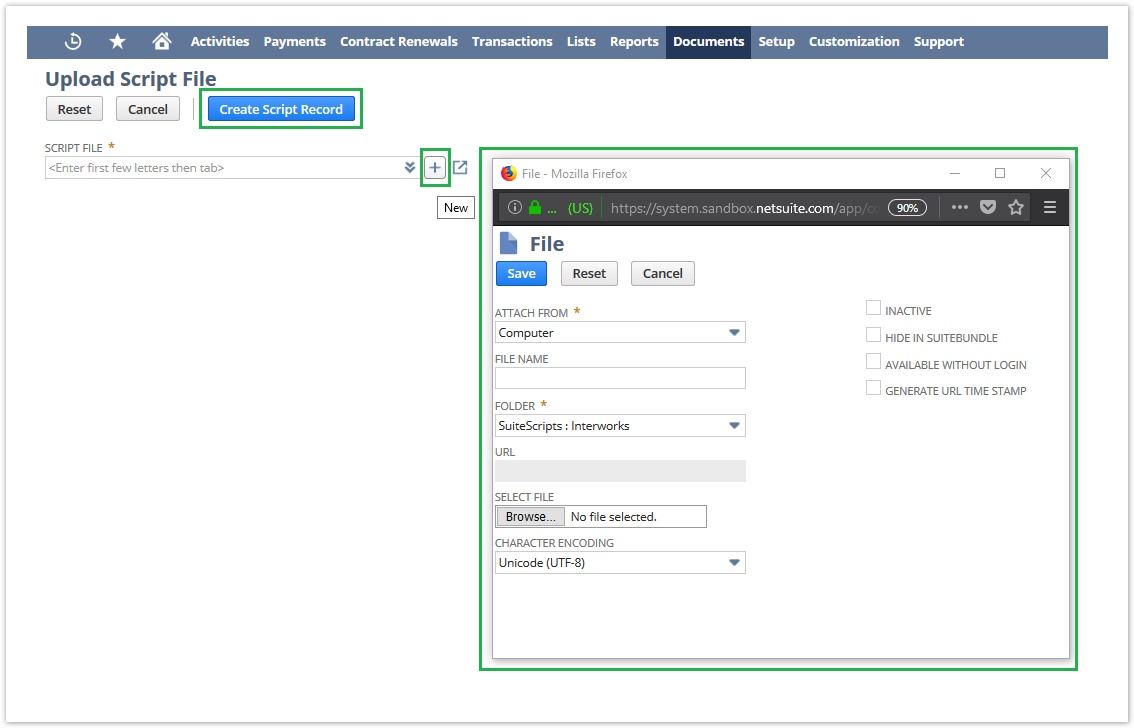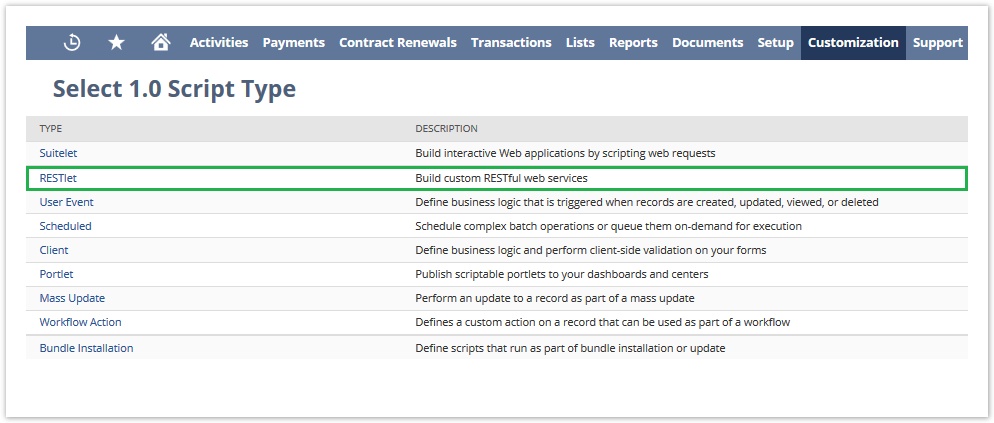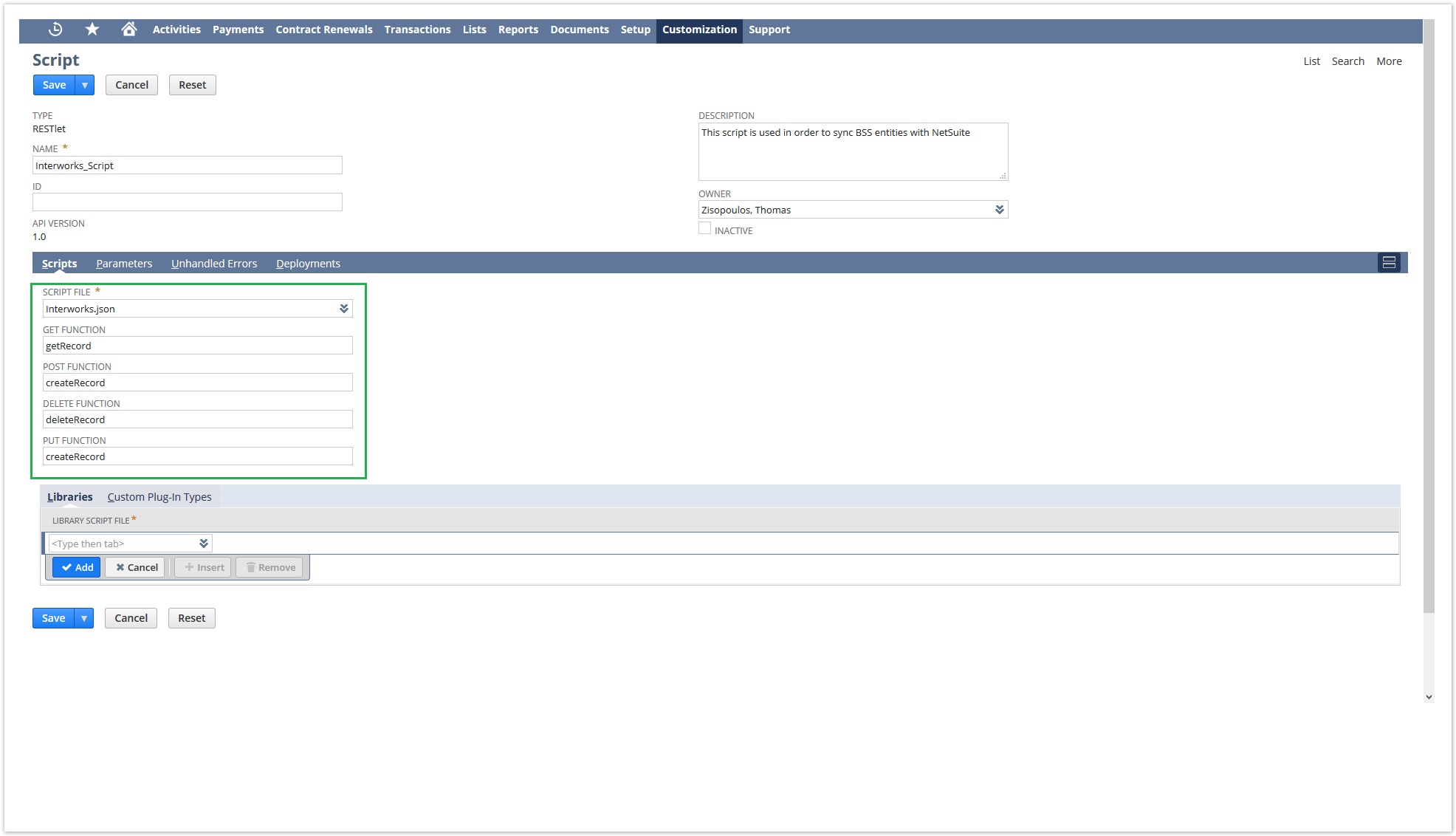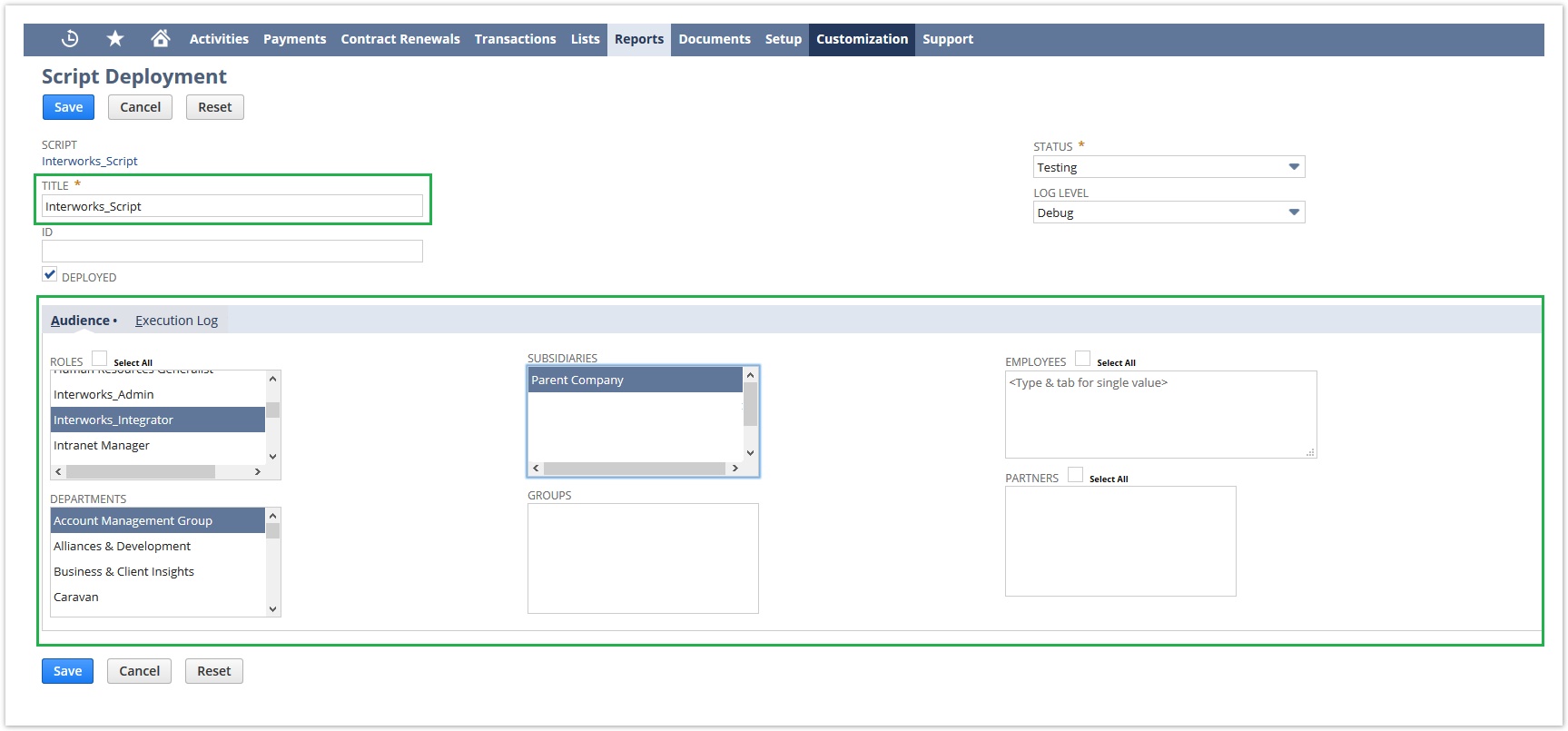Script
Developer can write/use their own script file, but it is recommended to use our already defined script -> Interworks.json.
To create a new script or use an existing one, navigate to Customization → Scripting → Scripts → New
Either select the already created script from the list or click "+" symbol and upload the script file.
Once you have selected or uploaded the wanted script create "Create Script Record" button and on next screen select "RESTlet" as a script type.
On next screen enter a meaningful values for Name and Description and specify the script function names as they are defined inside the script file.
Last step in order to use NetSuite API is to deploy the created script. This can be done by either saving and deploying the script at once (Click Save&Deploy instead of Save), or navigate to the script file and click Deploy Script.
Deployment must have a valid and meaningful Title, a Role that will be used on the NLAuth header, Account Management Group as Department and the Subsidiary that will be defined on the NetSuite Connector settings.