MS Dynamics 365 CE API Settings
Owned by Apostolos Karakaxas
In order to use Integration Framework with CRM, BSS needs to authenticate itself by using OAuth2 (ClientID, ClientSecret, user name, password and resource). These values can be retrieved while adding "Application Group" in AD FS.
Add new Application Group
For adding a new application Group, you should do the following:
- Navigate to "Application Groups" and select the template "Server application accessing a web API".
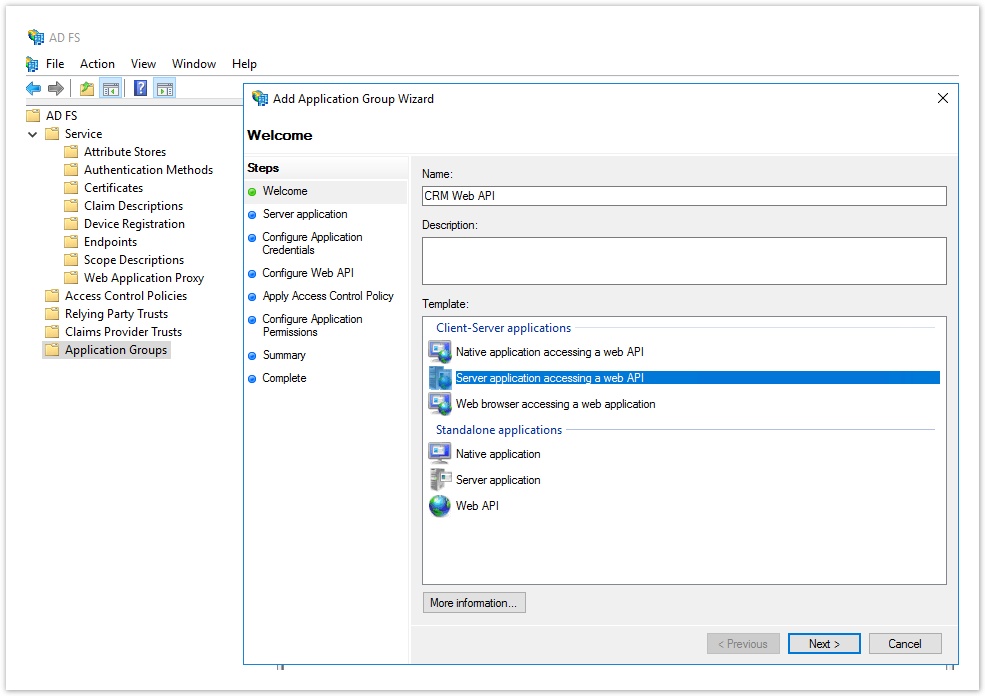
- Specify the "redirect URI". The redirect URL should be http://<BSS FQDN>/core/oAuth/authorizedProvider where <BSS FQDN> is the URL of your BSS. For the "client identifier" field you should enter your client id.
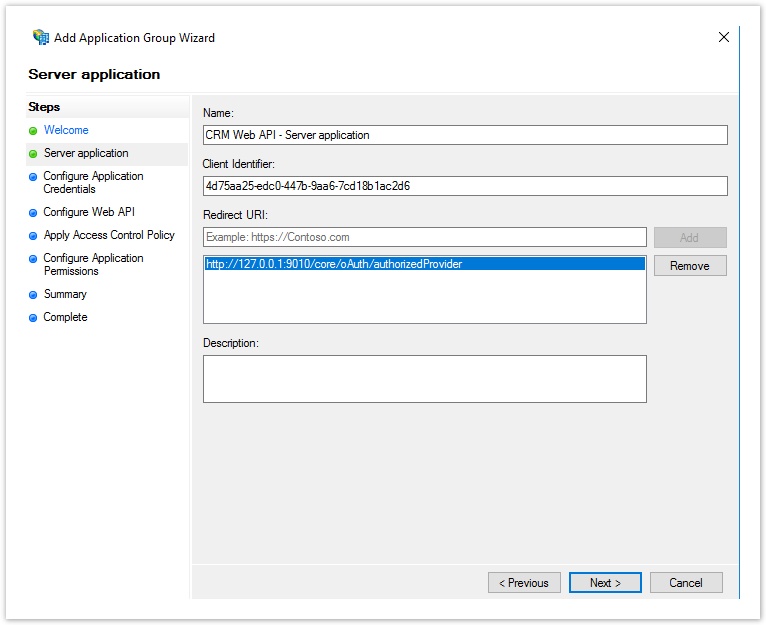
Press Next for configuring the application credentials.
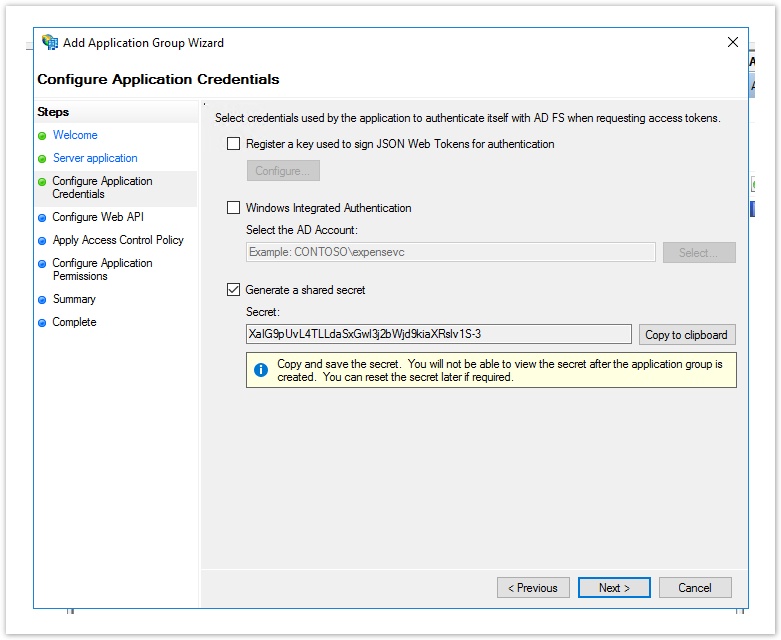
- The next step is for configuring WEB API. The identifier you will select should be the base CRM web API URL
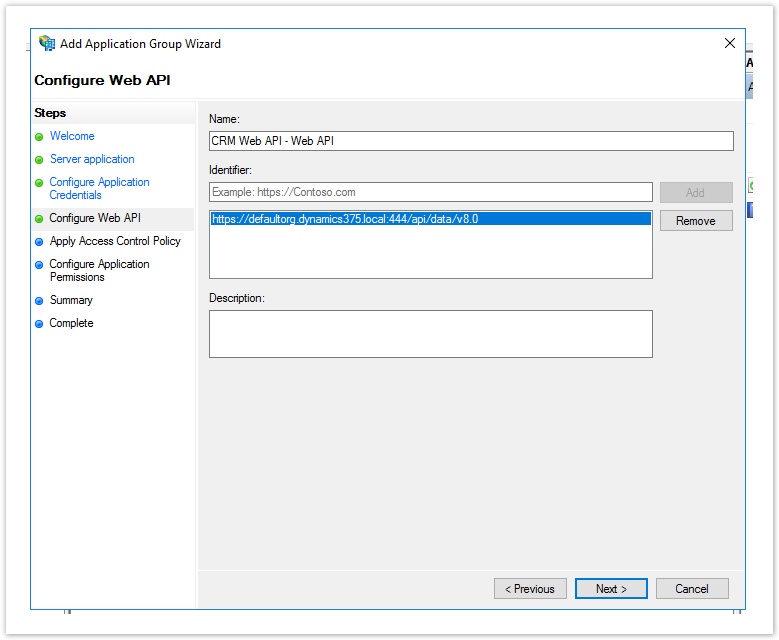
- Set the access control policy. Make sure that you will enable the openid option.
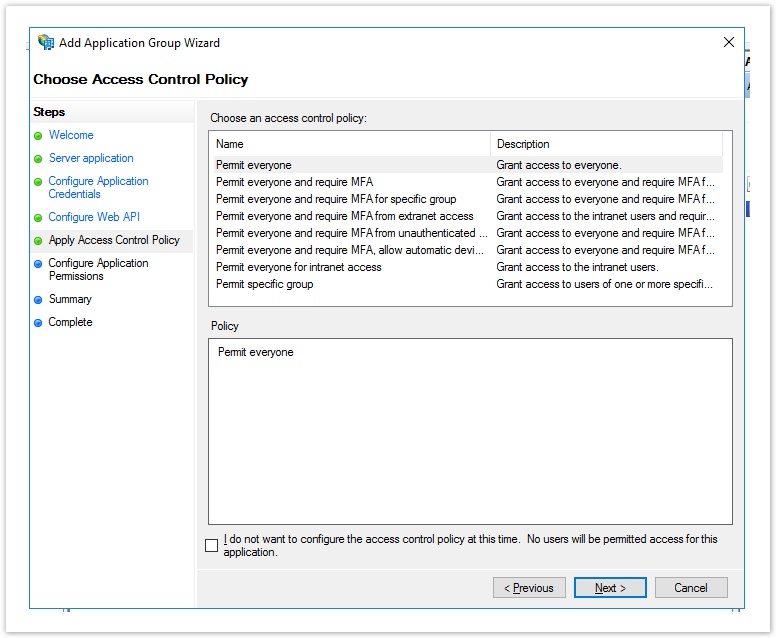
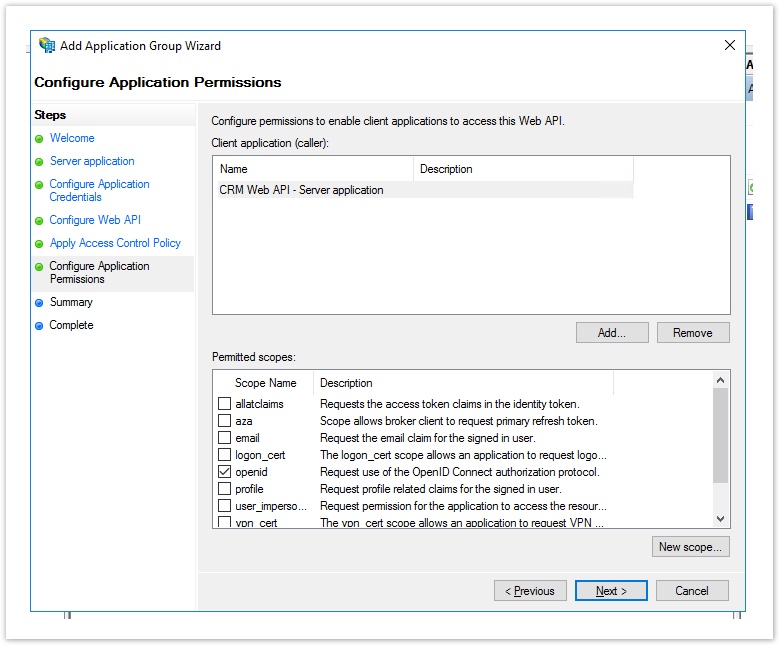
- Press Next for reviewing the application group settings before the group creation.
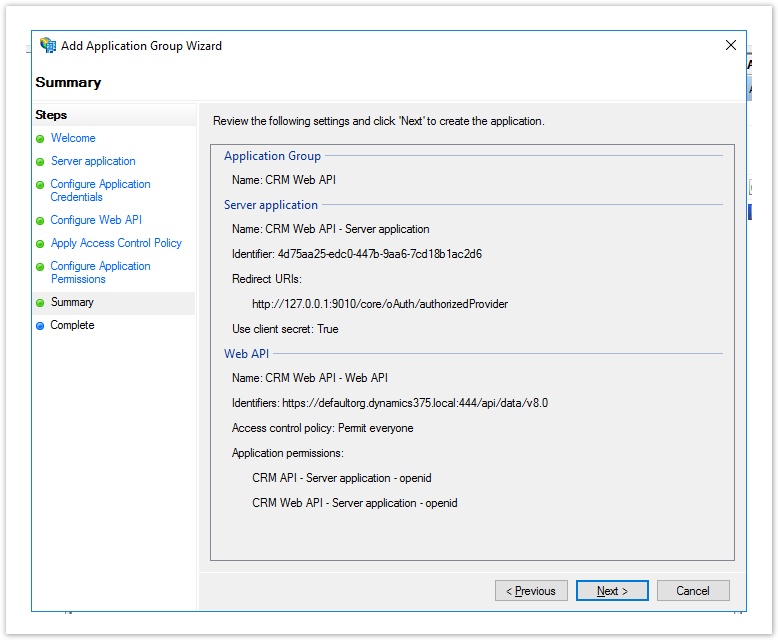
Entities Mapping
Below table contains the relation between CRM web API and models for a ready-to-use integration setup
MS Dynamics CRM Web API | interworks.cloud |
Accounts | Account |
Contacts | Contact |
Products | Product |
Invoices | Invoice |
Invoice details | Invoice items |
Sales Orders | Order |
Sales Order Details | Order Item |
Incidents | Case |