Enable Users Self-Registration
This page contains information on how to allow anonymous users to self register in your Storefront. When their registration is complete, your new customers will be able to place an order in your Storefront.
Enable Users Self-Registration
To allow users to self-register to your Storefront, first Enable Anonymous Access, then check Allow self-registration.
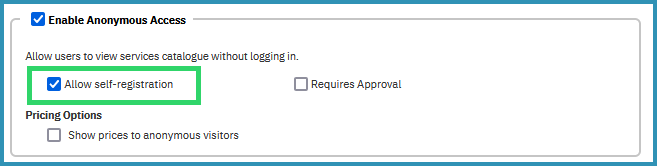
For a detailed guide on how to manage registration requests, please see the page: Activating Approval Step for self-registered users.
Specify Billing Options for Self-Registered Customers
Once a customer is self-registered, the interworks.cloud Platform creates a customer account and a customer contact, authorized to order on behalf of this account.
In the Self-registration Settings box, follow the steps below to set the default billing options for customers that are self-registered.
Check Billing & Payment Options for Accounts page for a detailed explanation of the following options.
- Select the default Payment Method for self-registered users from the list of payment methods you have made available.
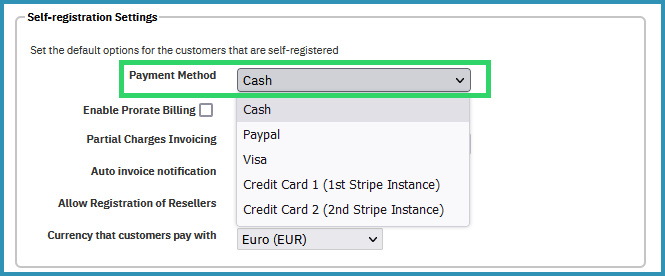
- To enable Prorate Billing for self-registered customers, check the relative box and select the billing day.
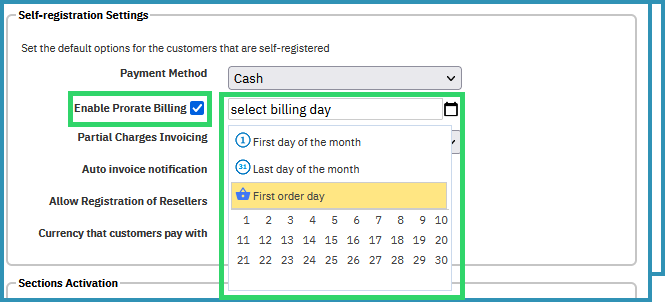
- Once you enable Prorate Billing, you also need to define Partial Charges Invoicing for self-registered customers.
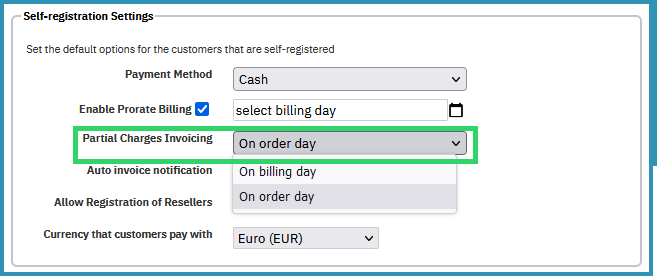
- For your self-registered customers to receive invoices via email notifications, check Auto invoice notification.
- By checking Allow Registration of Resellers you can enable self-registered customers to become Resellers of your Cloud Services Catalogue, which means that they can purchase on behalf of their end customers.
- Select the default transaction currency for your self-registered customers by setting the currency in the Currency that customers pay with field. Please see Invoicing in Local Currency (Transaction Currency) for more details.
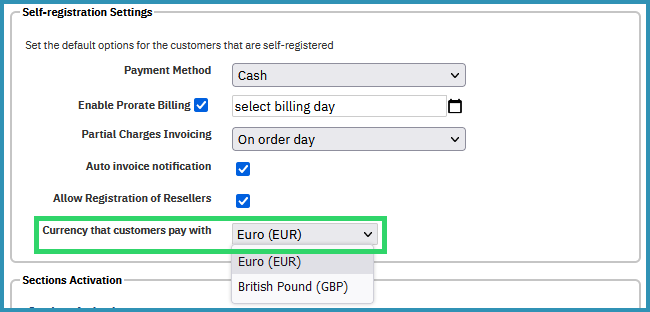
You can proceed by learning how set the first page products of your Storefront.