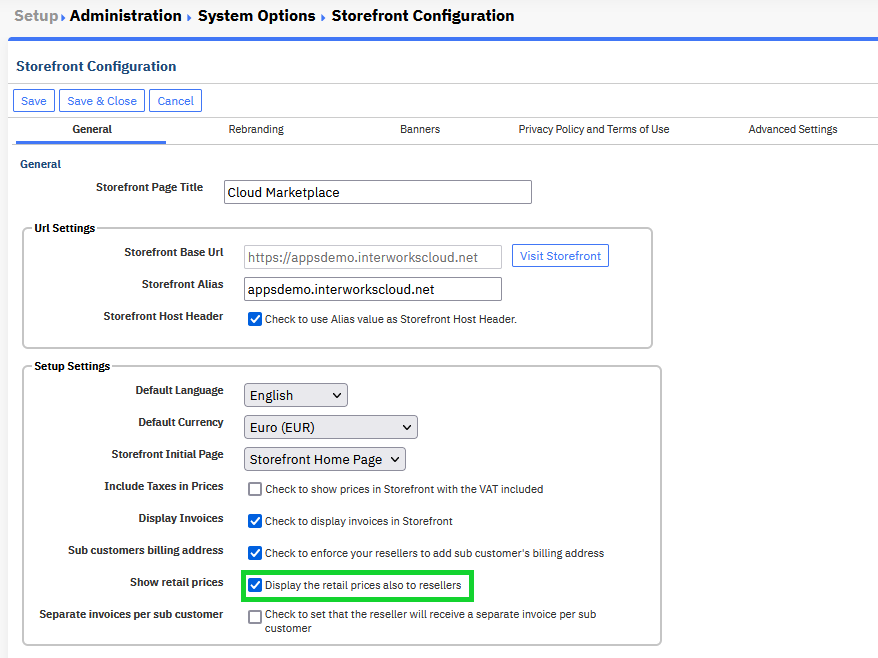/
Display the Retail Prices to Resellers
Display the Retail Prices to Resellers
, multiple selections available,
Related content
Introduction to White-Label Resellers
Introduction to White-Label Resellers
Read with this
Standard Reseller Tutorial Video Library
Standard Reseller Tutorial Video Library
More like this
7. Special Prices
7. Special Prices
More like this
Ordering Microsoft Software Subscriptions from Storefront
Ordering Microsoft Software Subscriptions from Storefront
More like this
Managing the Updated Products
Managing the Updated Products
More like this