Product Catalogue Navigation Options
- Apostolos Karakaxas
- Athanasia Kourti
Owned by Apostolos Karakaxas
The customers can navigate to Storefront products using the products categorization displayed in Storefront's left pane
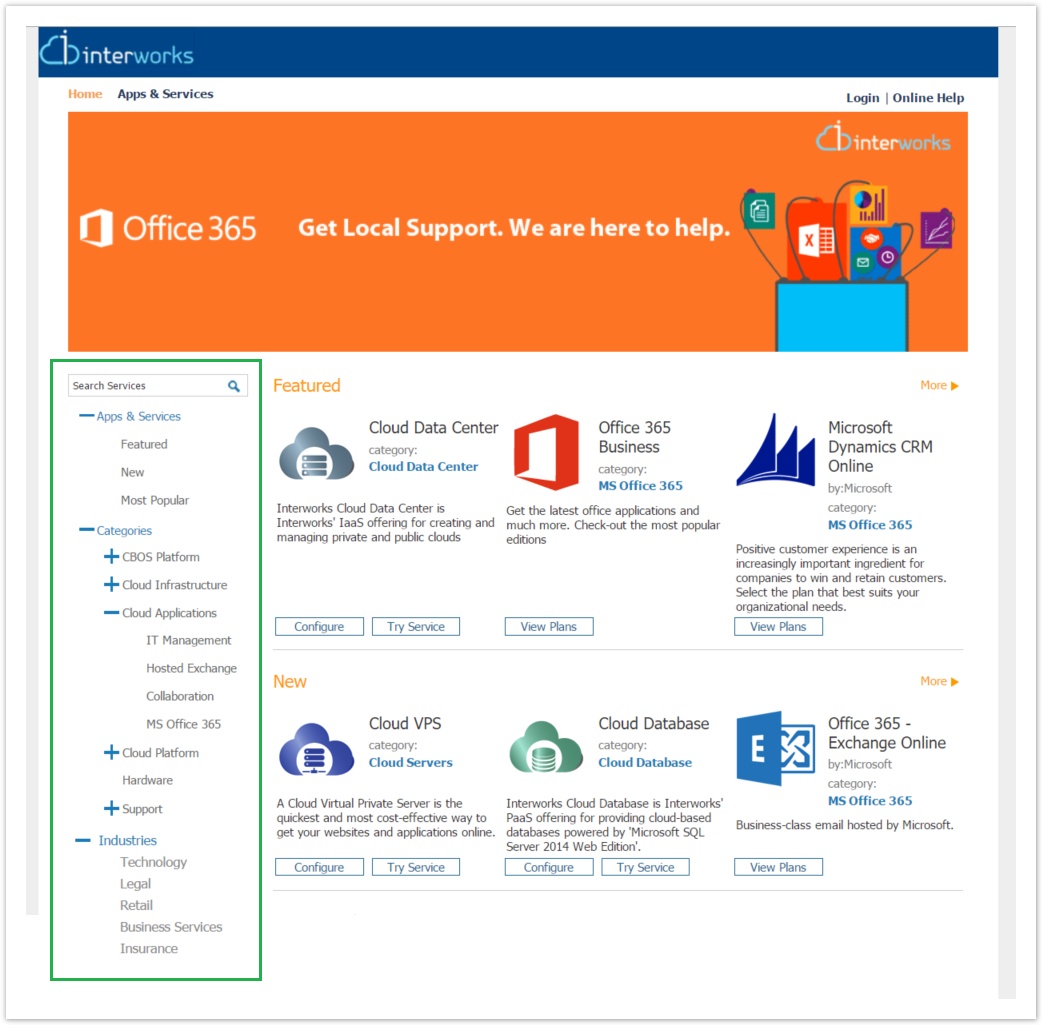
The menu supports navigation per special category, per catalogue catagory and per industry .
The catalogue categories displayed in Storefront are defined in Cloud BSS from the product manager. Check Define Catalogue Categories for more details. The categories displayed in Storefront are a subset of the catalogue in terms that in Storefront we display only the categories that include at least one product published in Storefront. For each category in Storefront we display not only the products that are related with the specific category but also the products that belong to sub-categories.
Enabling Special Categories
Storefront's special categories are the Featured Products, the New Products, the Most Popular Products and the Promoted Products. These catagories are displayed at the top of the nevigation menuCategorize your Products per Industry
The products that are published in Storefront can be categorized per industry. This will help your customer to locate faster a solution that fits for their sector.