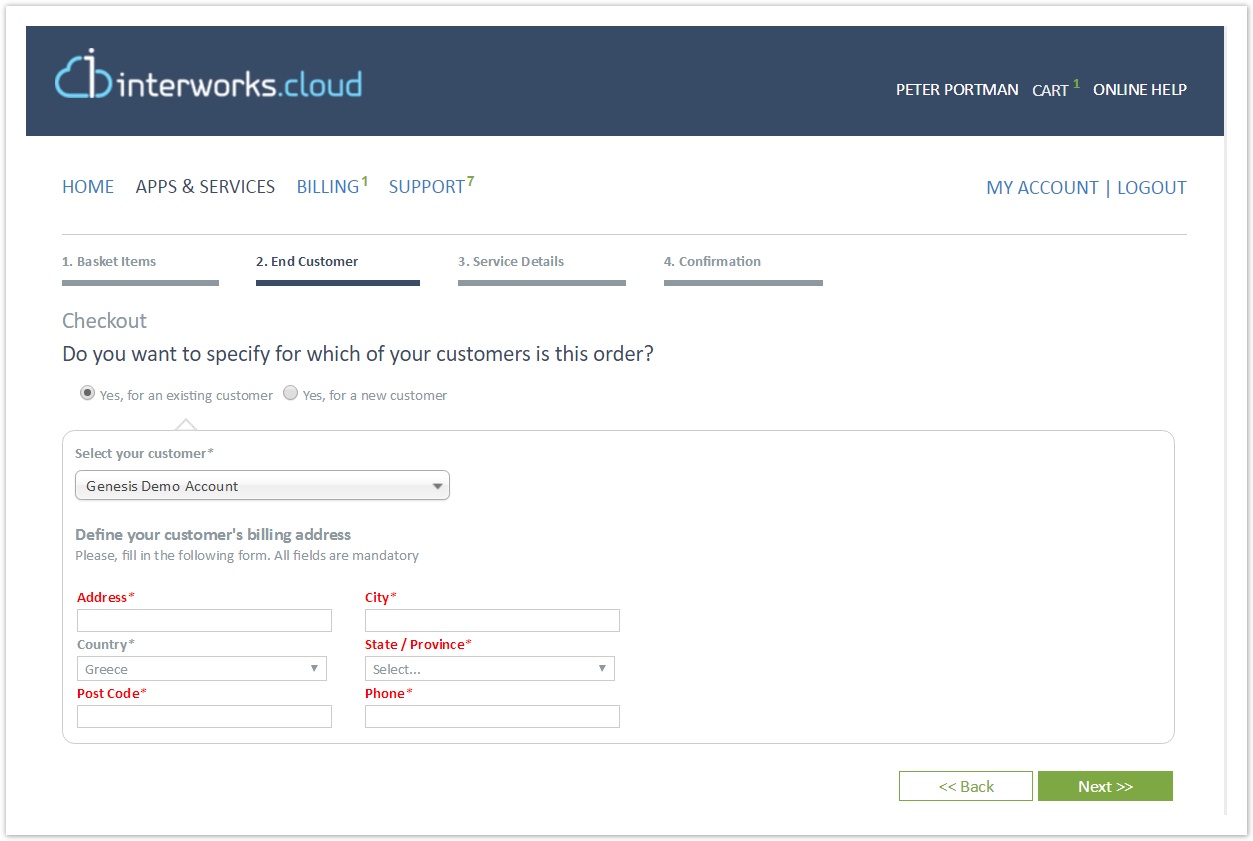Request a Valid Billing Address for the End Customers of your Resellers
- Apostolos Karakaxas
- Oleg Melnykov (Deactivated)
This page offers information how you can enforce your resellers to enter a valid billing address for their end customers during checkout.
Activating the option for End Customer's Valid Billing Address
In order to activate this option you need to do the following:
- Login to Cloud BSS and select Setup > Administration > System Options > Storefront Configuration.
- Check the option Sub customers billing address
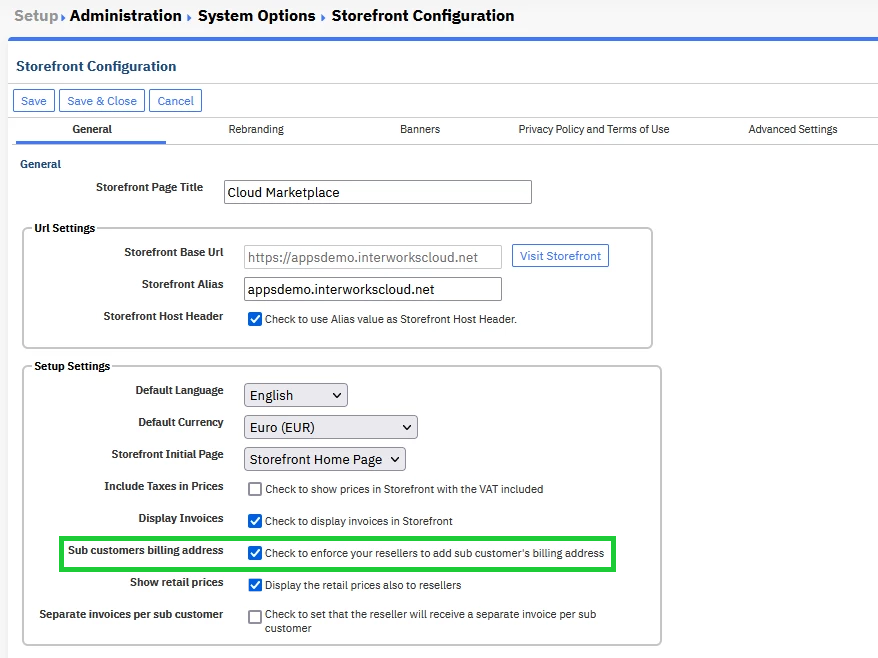
- Click Save
Asking the Reseller to enter a Billing Address for the End Customer
The reseller will be asked to enter a valid billing address for its end customer in the End Customer step of the checkout process. When this option is enabled, all address fields in the customer details form will be compulsory for enforcing the reseller to fill them.
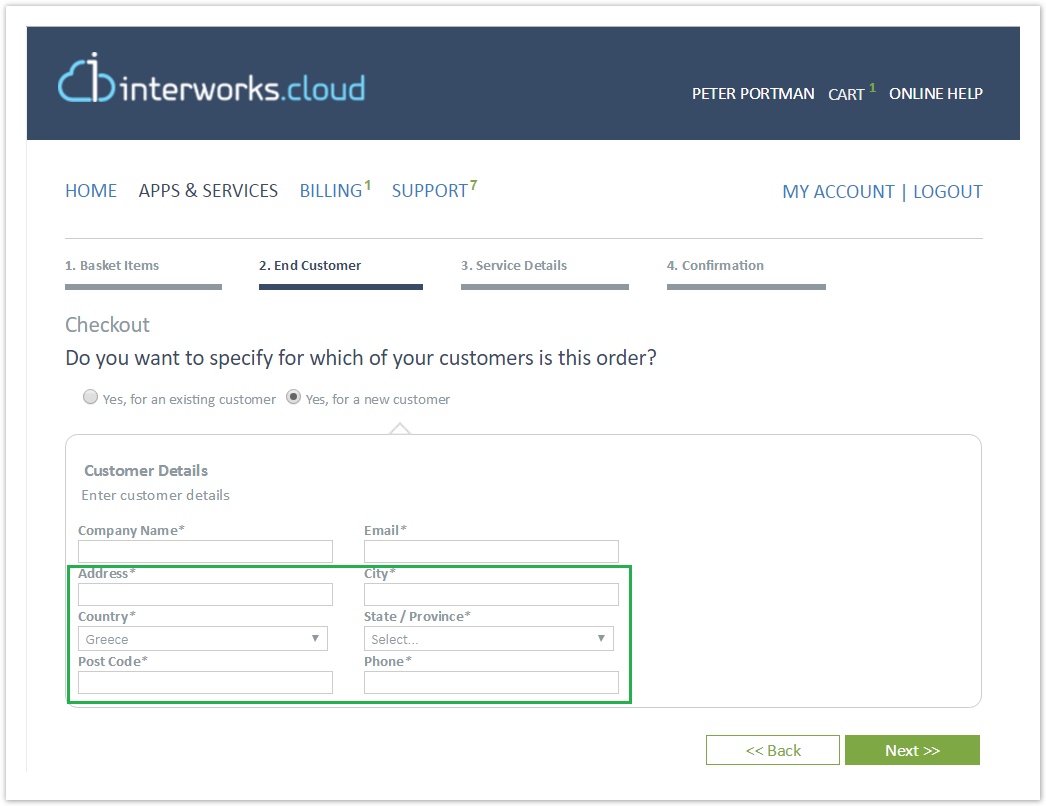
Note: the validation of the post code field is performed using the rules described in Defining a Valid Postal Code page.
Request a Valid Billing Address for an Existing End Customer
If your resellers have an end customer with no valid billing address, the system will ask for a valid billing address the first time the reseller places an order for this customer after the activation of this option.