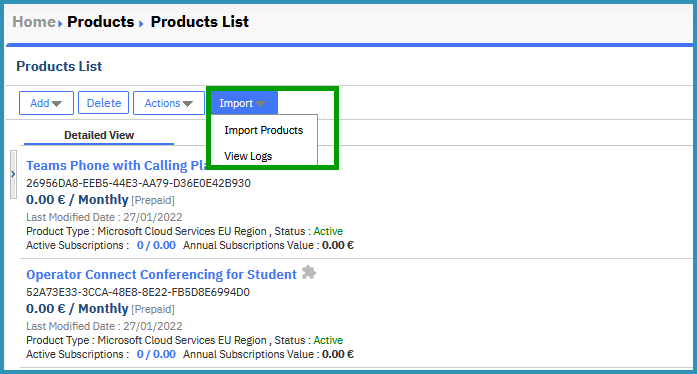Product Catalogue Importer Tool
The bulk import and update of your product catalogue can be achieved using our Products Importer tool that is available in product module. Using our importer, you can upload an excel file with your products and the products will be imported/updated by mapping excel columns with product properties.
The products importer is available from the "Import" menu in the Products list page and using this tool you can import/update both products and add-ons.
The importer consists of 3 steps and you can find more details on the following links.
1st Step - Upload your Excel File
In the first step of the Import tool, you will be asked to upload the excel file that includes the products you want to import or update. You have also some options that unlock advanced features of the importer like settings values for product type characteristics or setting prices for all your recurring billing cycles.2nd Step - Mapping of Products Fields
In this step, you can match the Excel columns with product fields. The available options in this step differ depending on the values you have defined for the "product type" and "pricing type" fields in the first step.3rd Step - Permissions
This is the last step of the product importer tool and in this step you can define which BSS user will be set as responsible user for the imported products and which user / groups will have access to these products.Import Process
The import process start when you press the "Run Import" button. The process has two phases: the data validation phase where all data are checked for invalid values and the data execution phase where the actual import takes place. During this process the "Import results" page is displayed for monitoring the progress of the import.