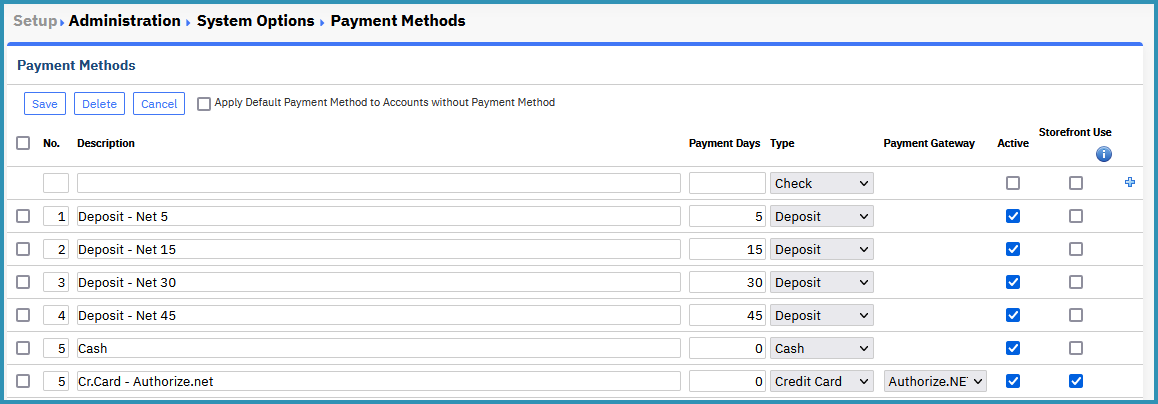An integral part of interworks.cloud Platform billing engine, the Payment Methods module offers a specialized facility that can be leveraged to support multiple payment scenarios. The user is able to define both manual and automated payment operations and can further set the period within which a system-generated invoice must be paid.
Explaining the Payment Methods
A payment method is an attribute of the Account entity. It addresses the following concerns:
- After an order has been placed for a service or product, and the respective system invoice is generated by the system (based on Account / Product billing settings), is the invoice payment going to be handled manually from the system (by inserting a payment event through the respective module thus covering the invoice amount), or the Account placing the order is linked to an automated Payment Gateway that clears payments immediately upon the issuance of system invoices, using credit card information?
- Once an invoice is issued by the system (based on Account / Product billing settings), how many days must pass before it must be paid?
So, a payment method defines if the system will automatically charge service at the Storefront, prior to activating the respective subscription. Also, in cases where a manual payment method is selected, the system expects a payment event within a specific number of days, else it can be configured to employ the 'Notification Plans' mechanism in order to facilitate the handling of outstanding Account balances.
Setting Up a Payment Method
- Navigate to BSS > Setup > Administration > System Options > Payment Methods
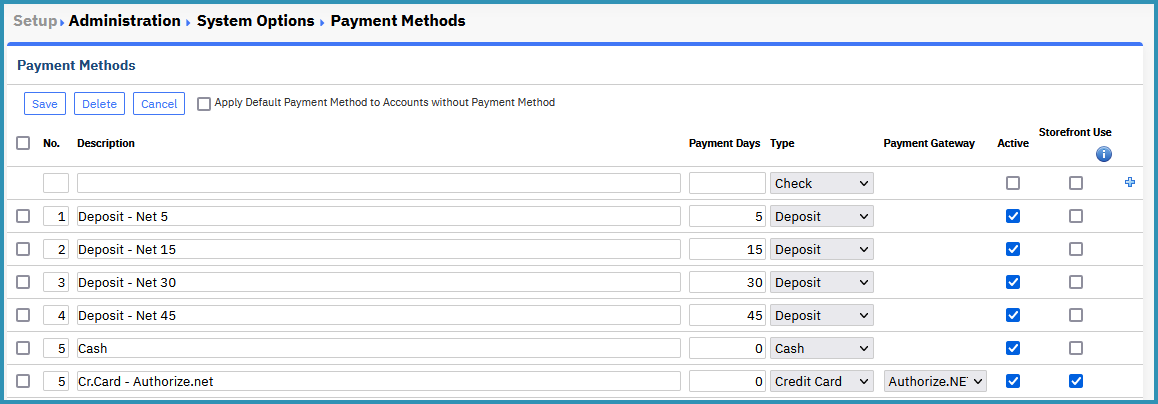
- A Payment Method is defined by the following information:
- No.: The internal numbering of the Payment Method
- Description: The name of the Payment Method, that will be displayed everywhere at BSS
- Payment Days: The days within which, a system-generated invoice that is produced for an account having the Payment Method, must be paid
- Type: The type defines a manual or automated payment method
- Payment Gateway: When an appropriate Type has been selected, that signifies automated payments, the user defines the specific Payment Gateway from the list
- Default: A Payment Method can be defined as "Default" for the system
- Active: Signifies the state of a Payment Method
- Storefront Use: It allows you to display the payment method in your storefront page. (For more details please check Adding a Payment for Increasing the Credit Limit)
- Fill in a new record with the information you need (for automated gateways, see here for instructions) and click on the
 icon, on the left of the record line.
icon, on the left of the record line. - The new payment method is ready to be linked to an account!