Understanding Product Types
Apostolos Karakaxas
Oleg Melnykov (Deactivated)
Haris Vagenas
Panagiotis Papanastasiou
A product type is an entity that is used for defining a service in the platform. The definition takes place through configuring the various properties and characteristics of the service, on product type level, so the product type can then be used as a template to spawn as many different editions of the services as required. The product types are used by the product managers for defining the editions ('products' in interworks.cloud platform) of a service by setting for each edition, specific values for each characteristic. In this way, the editions are "instances" of the product types, meaning that you can have many products of the same type, while each product has only one product type.
In addition, the product type entity hosts and facilitates a variety of settings that can affect the provisioning, billing, ordering, marketing aspects of the services within the platform. For auto provisioned services (like MS Office 365, Acronis etc.), the product types are created and managed by the service manager because the product type is the cornerstone of the provisioning mechanism. When a customer purchases an auto provisioned product, what the platform sends to the external system for understanding what to provision, will be the values of the product type characteristics each product has.
Creating a Product Type From BSS
In order to create a new product type from BSS you need to do the following:
- Navigate to BSS > Setup > Billing > Products > Product Types. Click 'Add' to insert a new product type. Use the 'Search' facility to locate an existing product type
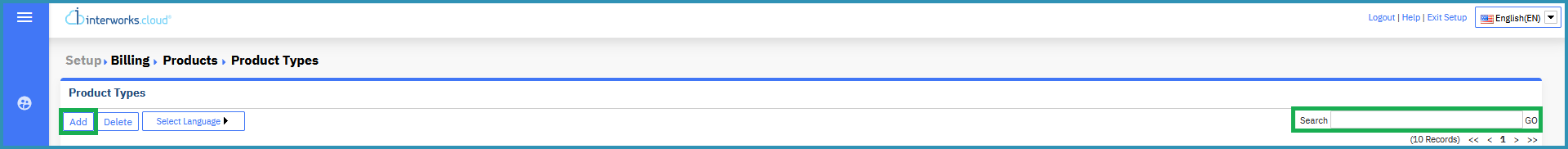
- There are various fields that govern various product type functions:
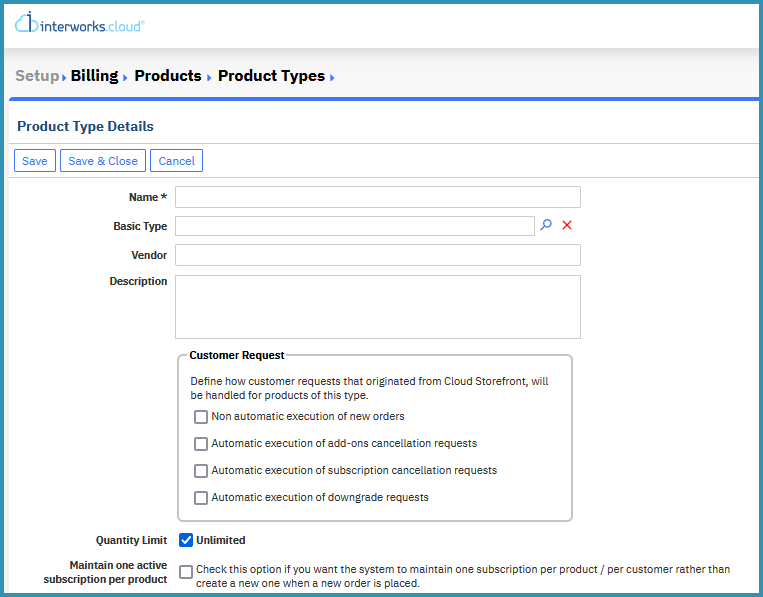
- Name: The name of the product type. E.g. 'Hosted Exchange'
- Basic Type: Defines if this is the root product type for a service or if it will inherit the properties of an existing product type.
- Vendor: You can define the Vendor, as an information field. This is displayed on the Storefront, under the products spawned from this product type.
- Description: An extensive description of the service can be put here.
- Customer Request: The section defines whether the cancellation events for the product type services will be automatically completed or they will require action from BSS. For some automatically provisioned products it is safer to mark these as FALSE to safeguard against customer mistakes. Additionally, enable Non automatic execution of new orders to disallow certain product types to automatically execute and provision their corresponding services. For more information, please refer to the page: Defining Not Automatically Executed Product Types
- Quantity Limit: Here you can define a constraint on the quantity that can be selected on an order.
- Maintain one active subscription per product: If this is TRUE then, when a customer makes a new purchase for a product they already have an active subscription for, the system will add the new quantity to the existing subscription instead of creating a new subscription with the new order quantity.
- Click 'Save'. The new product type is ready! Now you can begin configuring the characteristics of the service.
Defining the Product Type Characteristics
The following schematic highlights the relation between a product type (Hosted Exchange 2016) and the final plans. On the left you can see the product type screen from BSS. On the right side you can see the respective product type screens
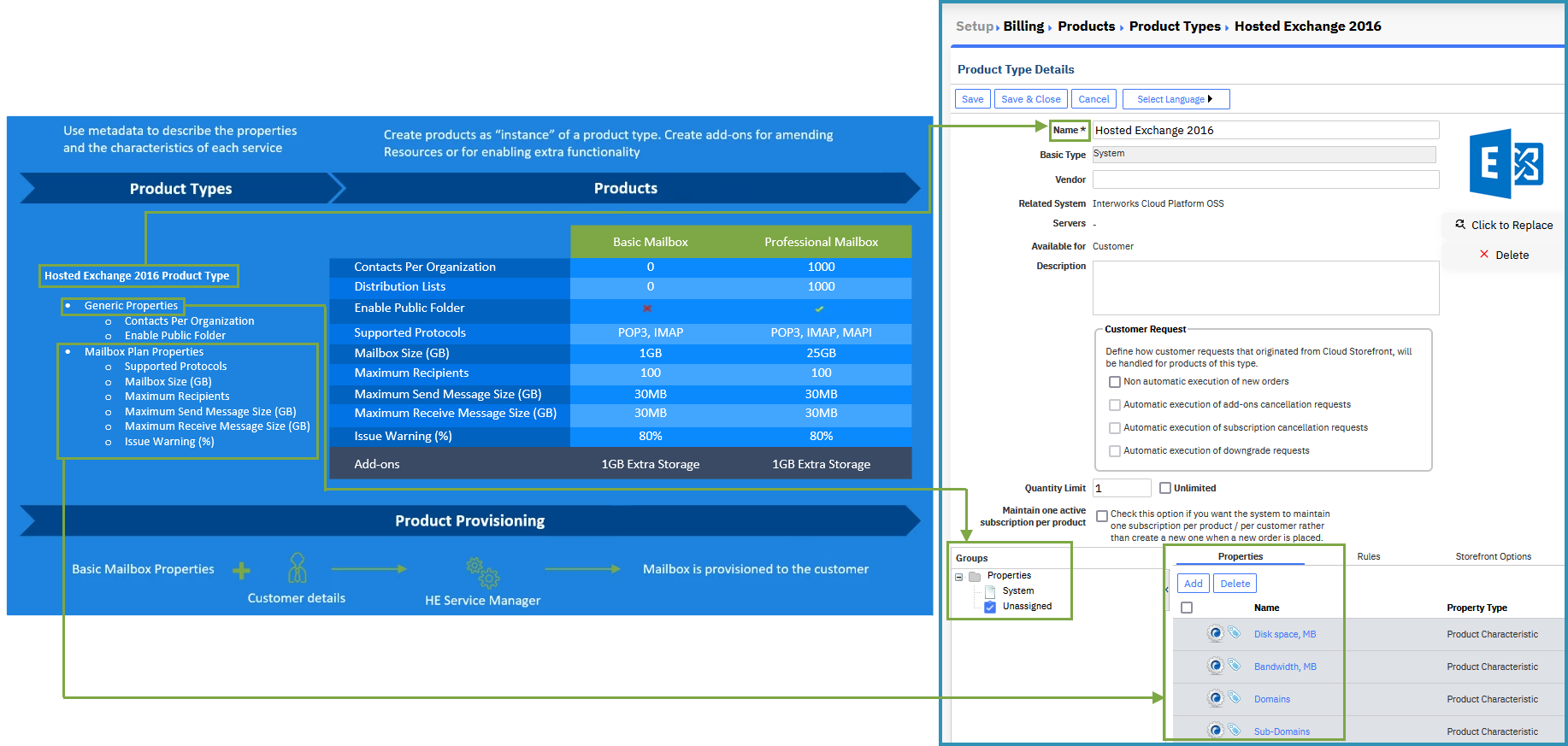
You can notice immediately that the service offers specific features to the customer and that each edition of the service, offers a discreet and sometimes varying level of those features.
On each product type, you can define those features as characteristics that, essentially define the capabilities of the service. Let's see how:
- Load the product type.
- Scroll down to the bottom of the screen to see the 'Properties' Tab
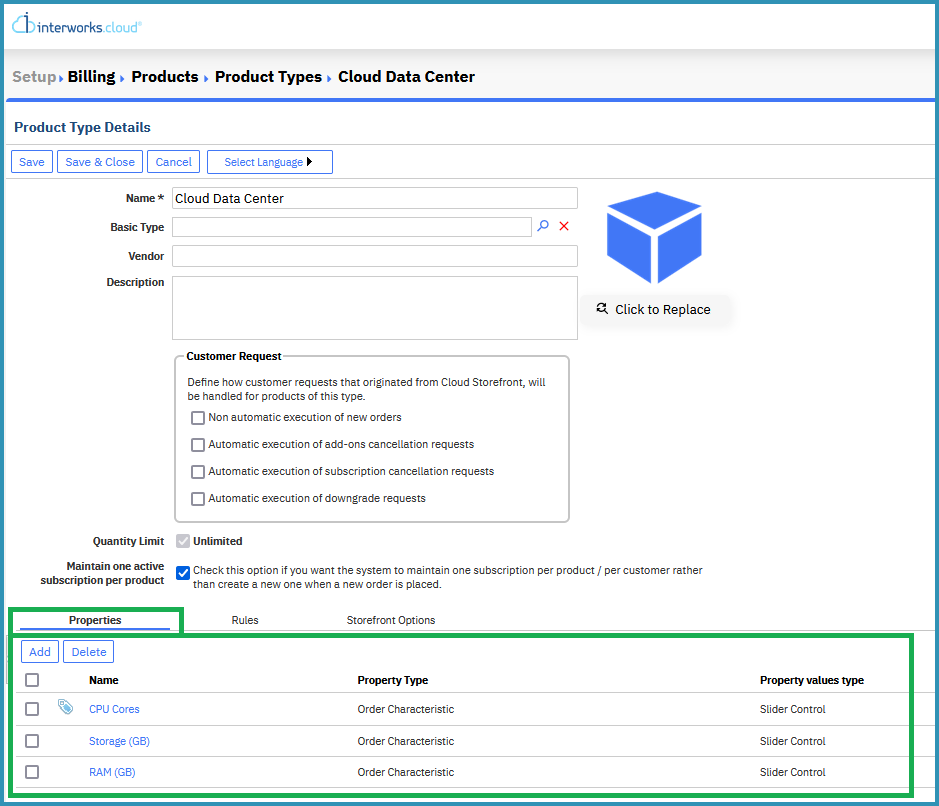
- Click Add to insert a new Characteristic.
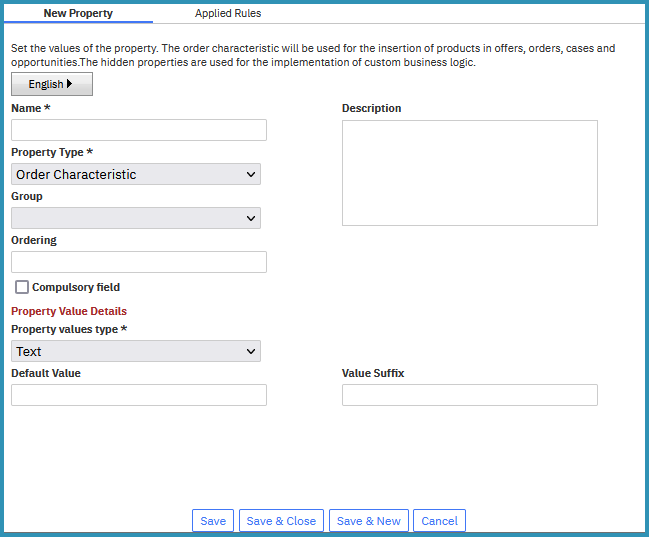
- On the characteristics definition popup you must fill in the respective fields:
- Name: the name that will be displayed on the system for this characteristic
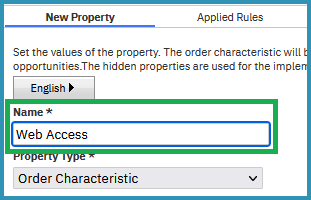
- Property Type: Here, you can define whether the characteristic will be used to collect feedback from the customer during ordering (Order Characteristic), or if it will be only used to show a property or feature of the product (Product Characteristic)
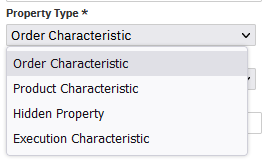
- Group: You can assign the product characteristic to 'Groups', in order to achieve more discreet display of the characteristics

- Ordering: defines the ranking of the characteristic when displayed
Compulsory field: Marks this as a compulsory characteristic, meaning that it needs to have a value before the product will be allowed to save
Activate Allow Unlimited Option:
- The final section is the 'Property Value Details' section.
Property Values Type: Defines the type of the values for the characteristic
Default Value: You can define a default value for the field
Value Suffix: You can define a suffix for the value
- When all is configured click on 'Save' or on 'Save and New' to proceed.
- Name: the name that will be displayed on the system for this characteristic
Creating Products Based on Product Types
Having this view in mind, you can begin configuring the editions of the Hosted Exchange!