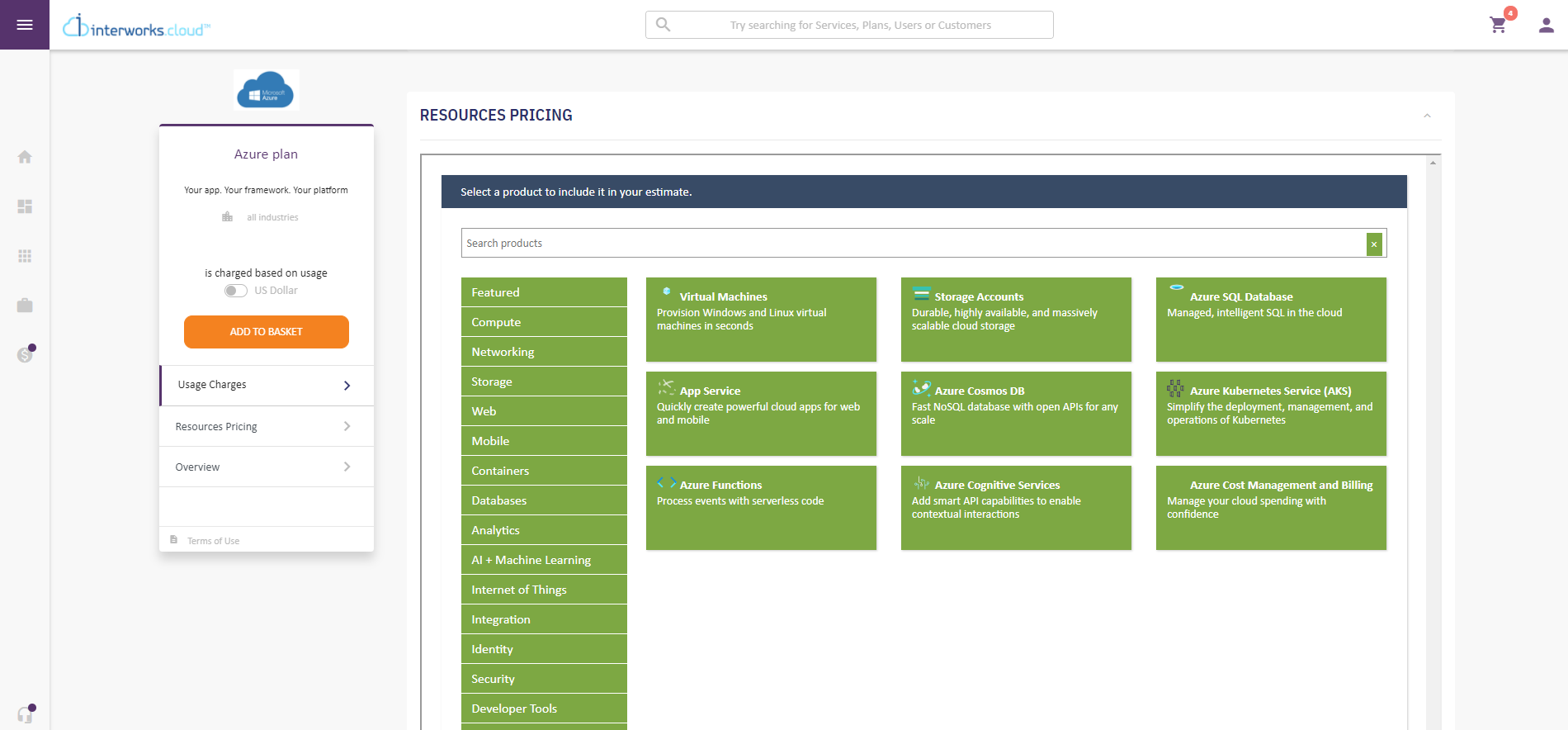Ordering an Azure Plan
The ordering process for the Azure Plan is similar to the process the customers follow for the legacy Azure products. However, there are three important differences.
- The Azure Plan it is a predefined plan (in the form of an accommodating structure) for the customer's Azure pay-per-use subscriptions(entitlements) to be placed when created via the Azure Portal.
- The billing period for the Azure Plan, is determined by Microsoft to be monthly, meaning that it starts at the beginning of a month until its end.
- The billing day for the Azure Plan, is determined by Microsoft to be issued usually during the first eight days of each following month.
Ordering from Storefront
When a customer/reseller logs in CSP's Storefront he can purchase an Azure subscription by adding it in his basket. Before placing the order, he will be able to estimate the cost of the resources he wants by using the embedded calculator we have in the Azure details page.
Embedded Pricing Calculator
The embedded calculator we have implemented includes all available Azure modules and resources. It is accessible from inside Azure product details page in Resources Pricing tab. This calculator is loaded dynamically and this means that every price amendment from Microsoft is immediately visible to our calculator.
Your customers or your resellers will be able to select the components they wish and to check what discount they will get if they purchase the Azure plan from you.
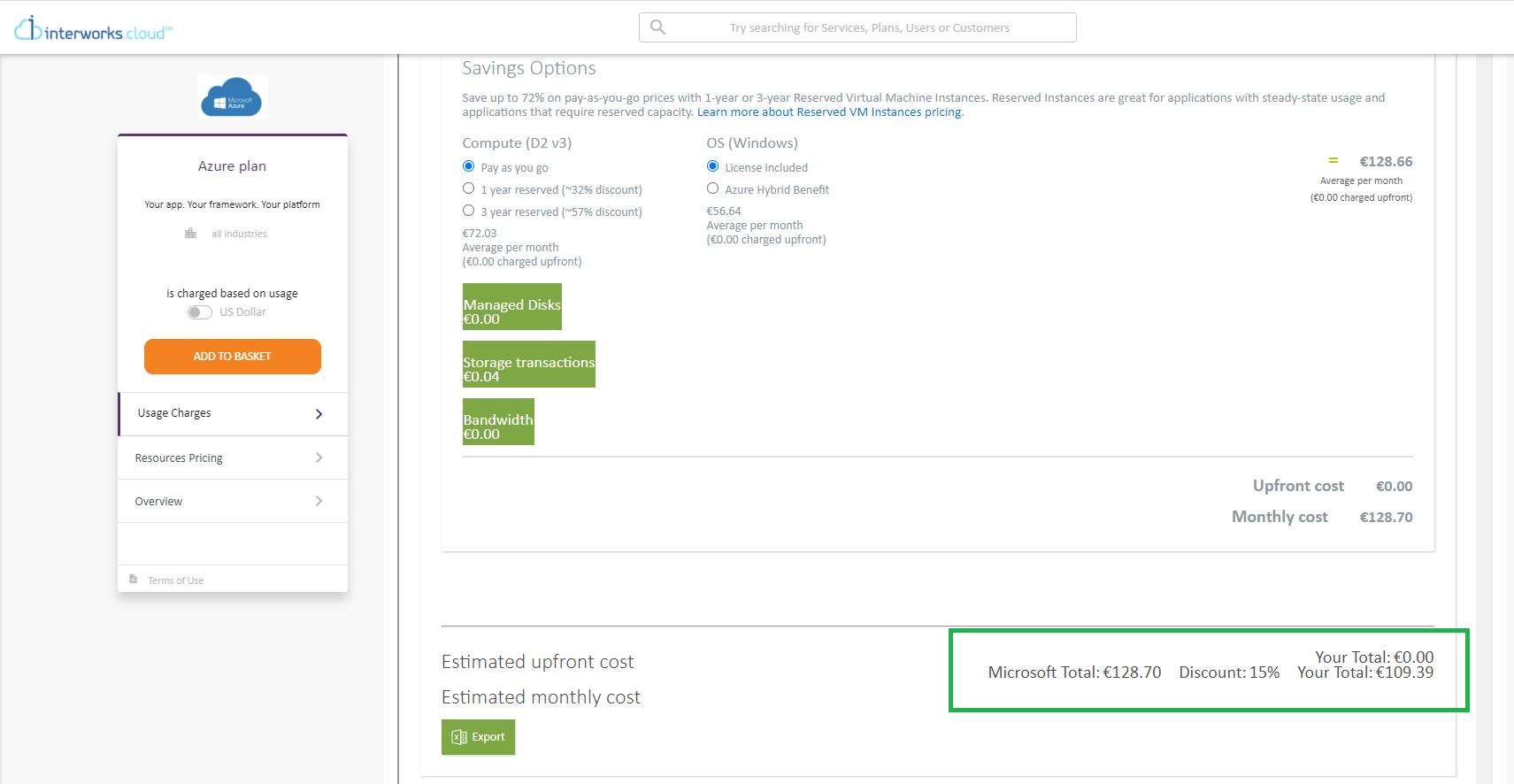
Adding Azure Product in the Basket
When a customer/reseller logs in CSP's Storefront he can purchase an Azure Plan by adding it in his basket. The price, when ordering an Azure Plan, will always be zero (0) for all currencies by default, since it is a consumption-based product.

Adding Azure Plan in the Basket
By selecting the Add to Basket action from the Azure Plan details page, the Plan will be added in the basket so that you may proceed towards the checkout.

If the customer has already an active Azure plan subscription in BSS, he will receive the message that he cannot purchase a second subscription.

Upon basket checkout, the following provisioning actions will be executed:
Create the customer as a Microsoft Tenant if this is the first time he purchases any Microsoft product.
- Create a pay-per-use Azure Plan subscription in Microsoft partner center along with the first subscription (entitlement) for this plan.
- The access rights are defined for the created Azure plan. Check please"Provisioning of Access-Rights at Order Execution" section of this page for more details.
Ordering from Cloud BSS
An account manager can purchase an Azure Plan on behalf of his customers by placing an order for the Azure Plan in Cloud BSS. The ordering process is exactly the same as for the former Azure products, accompanied by the differences written in the beginning of this page.

Upon creation of the order, the account manager must execute the order for the system to:
- Create a pay-per-use Azure Plan subscription in Microsoft partner center along with the first subscription (entitlement) for this plan.
- The access rights are defined for the created Azure plan. Check please"Provisioning of Access-Rights at Order Execution" section of this page for more details.
Azure Plan Access Rights
During the final steps of an order's execution and provision either from BSS or from Storefront, the following permissions are applied:
- The Admin access rights to the MS Tenant's Global Administrator user(s) are applied and allow owner-access to the Azure subscription(entitlement) that is created automatically on Azure's Plan creation. Those rights will allow the Global Administrator user to manage the whole Azure Plan (add, remove entitlements, resources, and more) from the Azure Portal.
- The CSPs and indirect resellers acquire AOBO(admin on behalf) access rights as they are applied automatically by Microsoft during the initial creation of the Azure Plan subscription.