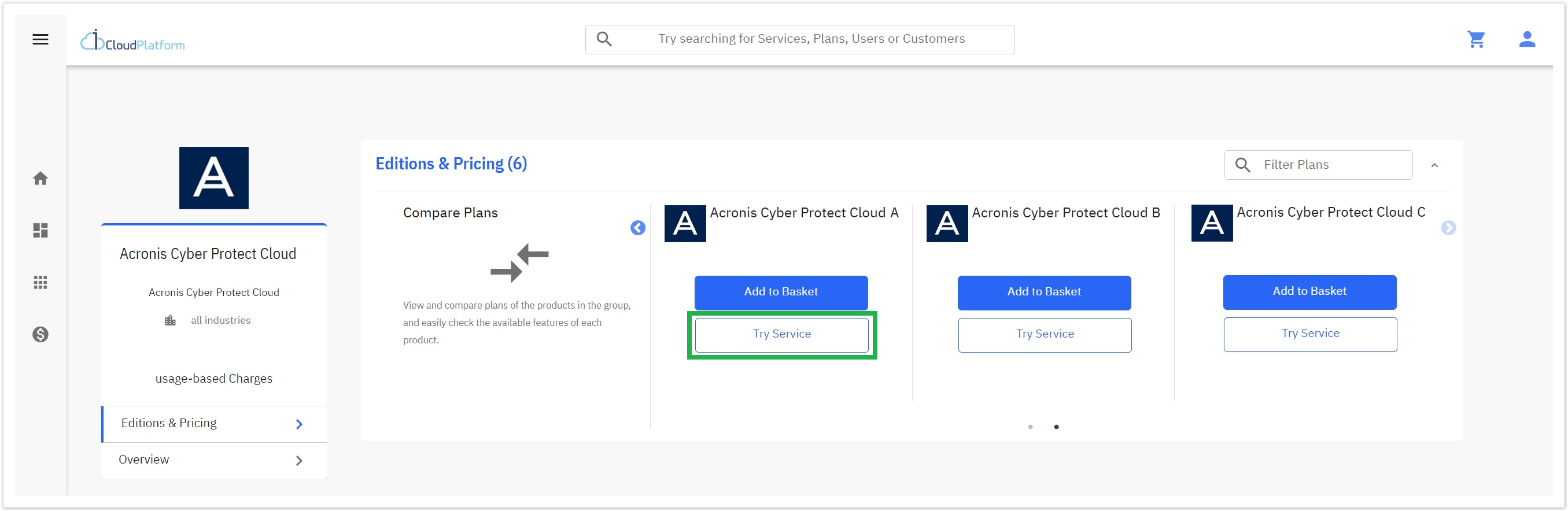Acronis allows its partners to offer free trials to anyone who wishes to evaluate the Acronis Cyber Protect Cloud products and can convert these customers to paid resellers at the end of the free period. Our platform automates the management of Acronis Cyber Protect Cloud product trials by allowing your customers to evaluate any Cyber Protect Cloud product.
Enabling Trial for Acronis Cyber Protect Cloud Products
When Acronis Cyber Protect Cloud products are created via the "Get Services Definition", a 1-Month trial is suggested to be set on all of them, from the MSP. However, this is not compulsory.
The trial option for a specific Acronis Cyber Protect Cloud product can be enabled by activating the "Trial Period" option and setting a 1-Month trial period from the details page of any of the Acronis Cyber Protect Cloud products.

Requesting Acronis Cyber Protect Cloud Product Trials
The MSP's customers will be able to evaluate an Acronis Cyber Protect Cloud product by getting a free trial from the Storefront, once they click on the Try Service button.
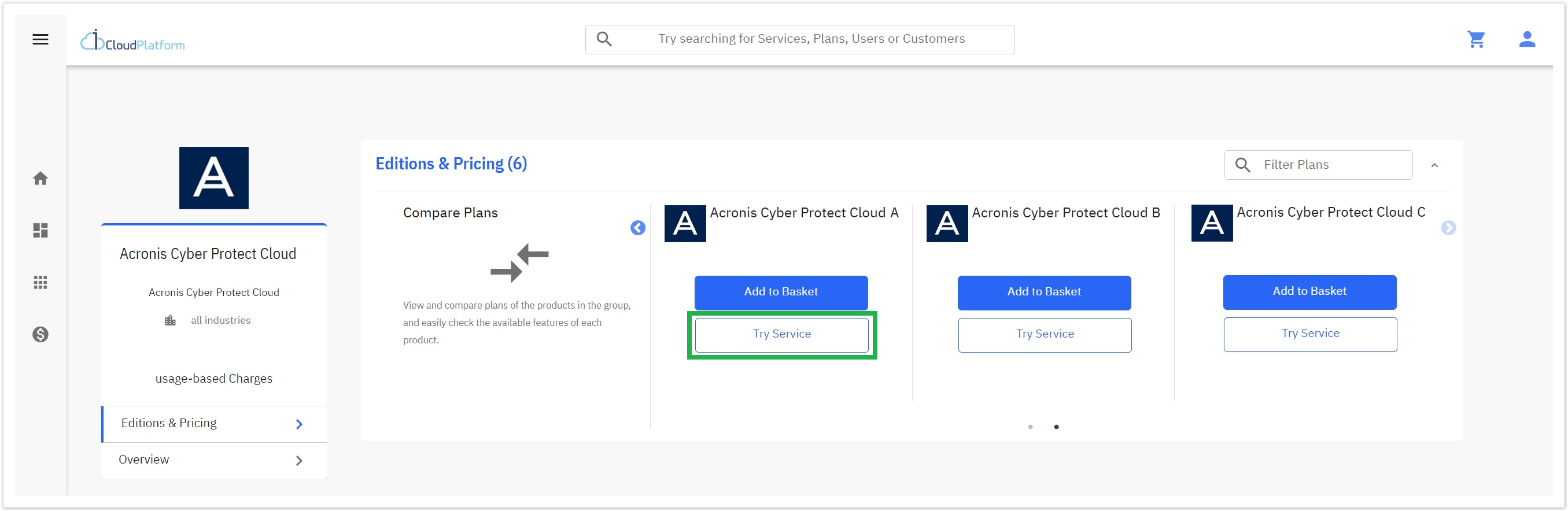
From BSS, you are able to provide a trial to your customers by creating a trial subscription, once you click on the Request for Trial button, located under the Shortcuts' menu of the product's overview page.

Viewing Acronis Cyber Protect Cloud Trial Subscriptions
- Storefront: By login into Storefront and navigating to Billing > Subscriptions > Trials you can witness a list of trial subscriptions; from there, you can click on the "Acronis Cyber Protect Cloud" as in this example. As you can witness from the above screenshot, the trial Usages are displayed with no prices.
Acronis Trial Subscriptions are also displayed in the Storefront's Workspace.

From here, you can click on the setup button, which redirects you to the Acronis portal in order to login into your Acronis account with your credentials.
BSS: By login into BSS and navigating to your Account overview page, and from there clicking on the Subscriptions button, located under the Shortcuts menu.

On the top right corner, you can witness the trial subscription expiration counter so that it is clear to the BSS user when the trial will expire.
By clicking on the Usage Records tab, you can witness the trial Usages with no prices.

As with any other trial product in the BSS platform, the options provided for a trial are the following: Upgrade to Paid, andCancel.
In the following sections of this page, you can find an analysis of all the aforementioned options.
Upgrading Trial Subscriptions to Paid
A trial subscription can be upgraded to paid via both the Storefront and the BSS platform.

In the Storefront, MSPs have to agree with the terms of use on checkout.

When the trial subscription is upgraded to paid, it is upgraded to "production" mode along with the Acronis tenant Account of the customer.
Upgrading an Active Trial Subscription to Paid
When a subscription is upgraded to paid, during the paid subscription provisioning, the Acronis account tenant mode is switched from "trial" to "production".
Upgrading an Inactive Trial Subscription to Paid
When an inactive trial subscription is upgraded to paid, during the paid subscription provisioning, the Acronis account tenant is reinstated as "enabled," and the tenant mode is switched from "trial" to "production".
Canceling a Trial Subscription
If an MSP cancels the trial subscription of one of his end customers, then this trial subscription is not upgradable to a paid one anymore, so the end customer has to request a new purchase from the MSP.
When an Acronis Cyber Protect Cloud Trial subscription is canceled, the Acronis tenant is updated to disabled.

All three cancellation execution types (Immediate, Specific Data, End of Billing Period) are available when canceling a trial subscription.
Expiration of a Trial Subscription
If an end customer's active trial subscription expires, the end customer can either request from their MSP to upgrade it to a paid one or request a new purchase of a paid subscription.
If an end customer's inactive trial subscription expires, a new purchase of a paid subscription must be requested from the MSP.
When an Acronis Cyber Protect Cloud Trial subscription is expired, the Acronis tenant account is updated to disabled.