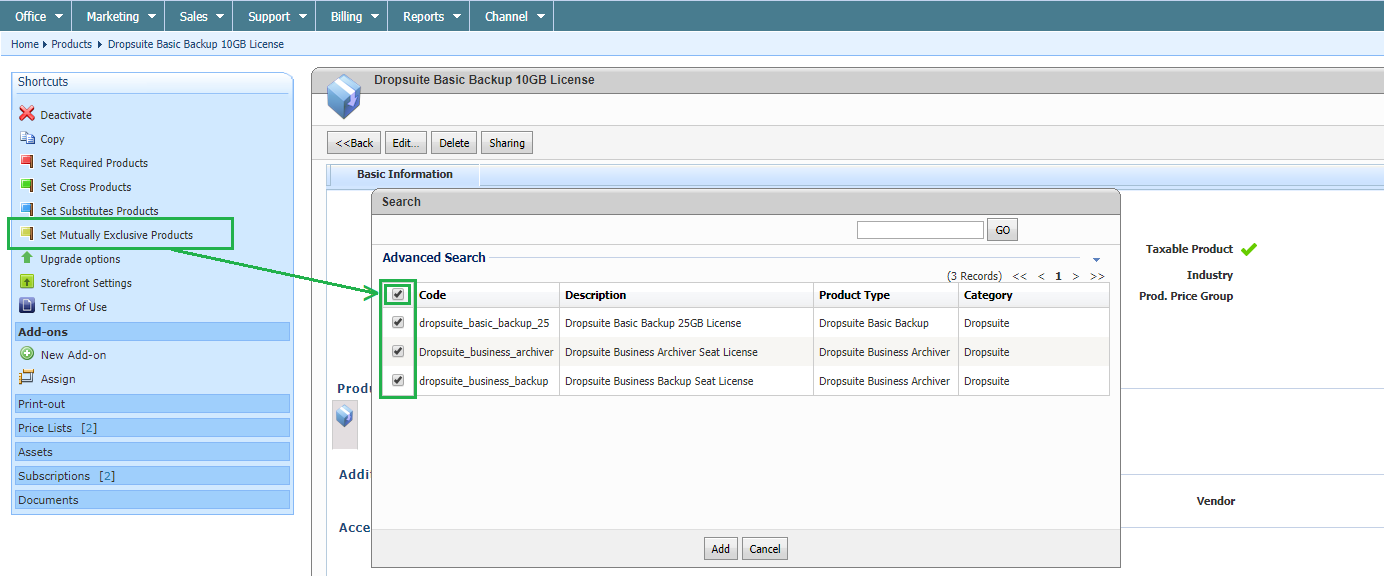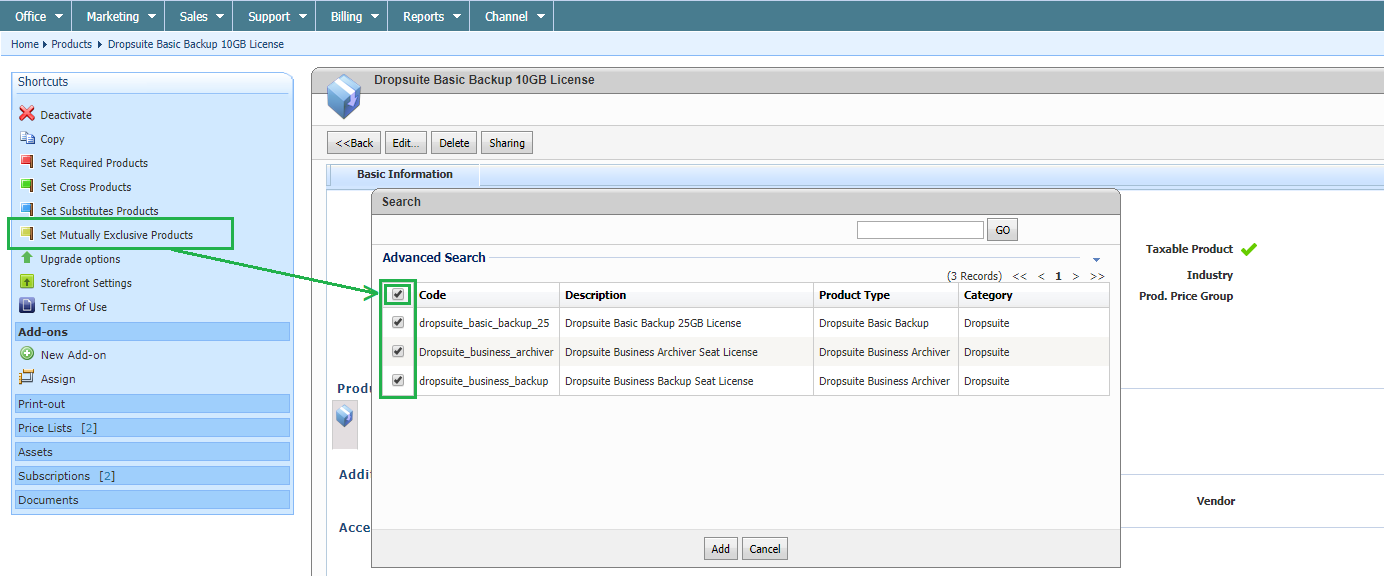In interworks.cloud platform you can define your Dropsuit products by using the Dropsuite product types.
Getting the Product Types for the Dropsuite Services
The first step is to get the definition of Dropsuite services. For doing this, you must run the "Get Services Definition" action in Dropsuite Email Backup settings page. This action will create the product types "Dropsuite Business Archiver", "Dropsuite Business Backup" and "Dropsuite Basic Backup" in your BSS for using them to create your products.

 If you wish to check the results and/or logs of the Get Services Definition process, please check the 'Get Services Definition' Action - Non Microsoft page.
If you wish to check the results and/or logs of the Get Services Definition process, please check the 'Get Services Definition' Action - Non Microsoft page.
You are done creating the three required Dropsuite Product Types and/or updating the Service Manager with the latest functionality.
Now, you can locate all product types in BSS > Setup > Billing > Products > Product Types.

Business Archiver Product
Dropsuite's Business Archiver is an archiving solution for businesses that need to meet compliance regulation requirements or need email securely archived and easily accessible with a service that's fast and scalable. Emails are archived using the journal mailbox and this ensures all emails are archived without fail. A number of rich features include advanced search and eDiscovery, alert creation, file and attachment managers, and advanced reporting via insights.
For creating this product in your BSS, you must set the following parameters:
- Description: Set "Dropsuite Business Archiver Seat License"
- Product Type: Select "Dropsuite Business Archiver"
- Dropsuite Business Archiver Plan: Select "Archiving with Backup"
- Pricing Type: It is a subscription based product, so you must select "Recurring charge - Prepaid". Enable also the billing cycles you want and set as purchase price the price you have agreed with Dropsuite

Business Backup Product
This is the most preferred solution for small and medium business users. Pricing is based on number of mailboxes. Packages include unlimited storage and retention. Insights and relationships give a brief summary report of all emails in and out of an organization. Other advanced features from the user interface include file manager, which provides anywhere access of backup files and users can share files via Facebook, Twitter, LinkedIn, email or secure, customized link.
For creating this product in your BSS, you must set the following parameters:
- Description: Set "Dropsuite Business Backup Seat License"
- Product Type: Select "Dropsuite Business Backup"
- Dropsuite Business Backup Plan: Select "Backup"
- Pricing Type: It is a subscription based product, so you must select "Recurring charge - Prepaid". Enable also the billing cycles you want and set as purchase price the price you have agreed with Dropsuite.

Basic Backup Product
The ideal solution for businesses, large or small, without a backup solution in place, Dropsuite Email Backup and Archive basic backup is designed with simplicity in mind. Pricing is based on storage space and not on the number of email accounts. Daily incremental backups support IMAP / POP protocols. The Dropsuite Email Backup and Archive user interface provides anywhere access to view, migrate, download and restore emails, attachment manager and supports multiple email accounts.
For creating this product in your BSS, you must set the following parameters:
- Description: Set "Dropsuite Basic Backup 10GB License"
- Product Type: Select "Dropsuite Basic Backup"
- Dropsuite Basic Backup Plan: Select "Basic 10GB"
- Pricing Type: It is a subscription based product, so you must select "Recurring charge - Prepaid". Enable also the billing cycles you want and set as purchase price the price you have agreed with Dropsuite

Set the upgrades between your Basic Backup Products
For a customer to upgrade from the 10GB to the 25GB plan, you need to setup an upgrade path between the Basic Backup plans.
- Open the details page of the "Dropsuite Basic Backup 10GB License" product.
- Select from Shortcuts the option "Upgrade options"
- Select a higher storage plan

Set products as mutually exclusive
Users may have only one Dropsuite product per each email address. Hence set Dropsuite products as mutually exclusive in the BSS settings as below.
- Open the details page of the "Dropsuite Basic Backup 10GB License" product.
- Select from Shortcuts the option " Set Mutually Exclusive Products"
- Select all Dropsuite products and click Add.