/
Create a Tabular Report
Create a Tabular Report
Feb 20, 2023
One of the capabilities that is offered from interworks.cloud platform, is the creating of reports. Through reports we can monitor specific operations of the platform, the recording of which will help us greatly to export useful inferences and avoid omissions and errors in the Platform's services.Also, report offers a way to view, format, and summarize the information in your BSS platform. For instance, you can create a simple report of all your customer.
Creating a Tabular Report
Creating a report follow the inst-unction bellow:
- Navigate to Reports > Reports through main menu.
- Click 'New Report'.
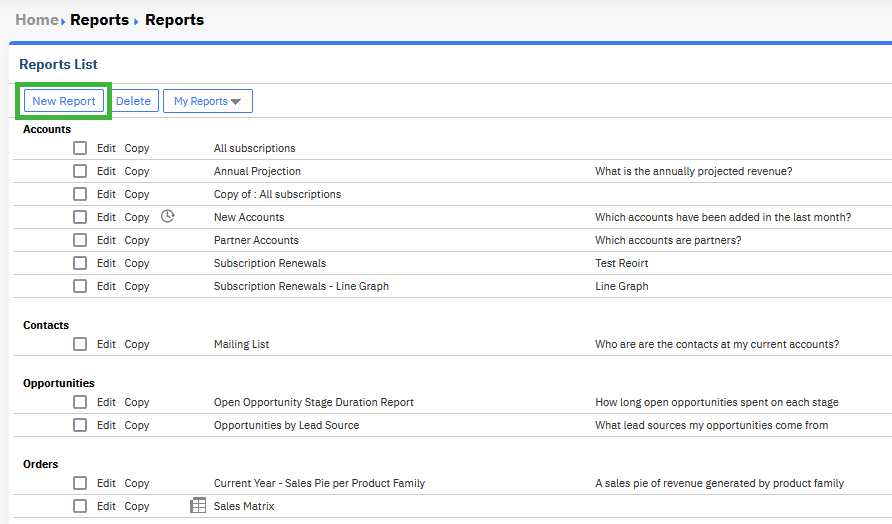
- In this step select the basic datatype of the report from the drop-down menu. Choosing the basic datatype a menu is visible to include additional data that are associated with the basic data type in your report.Also, in this step you can choose .....
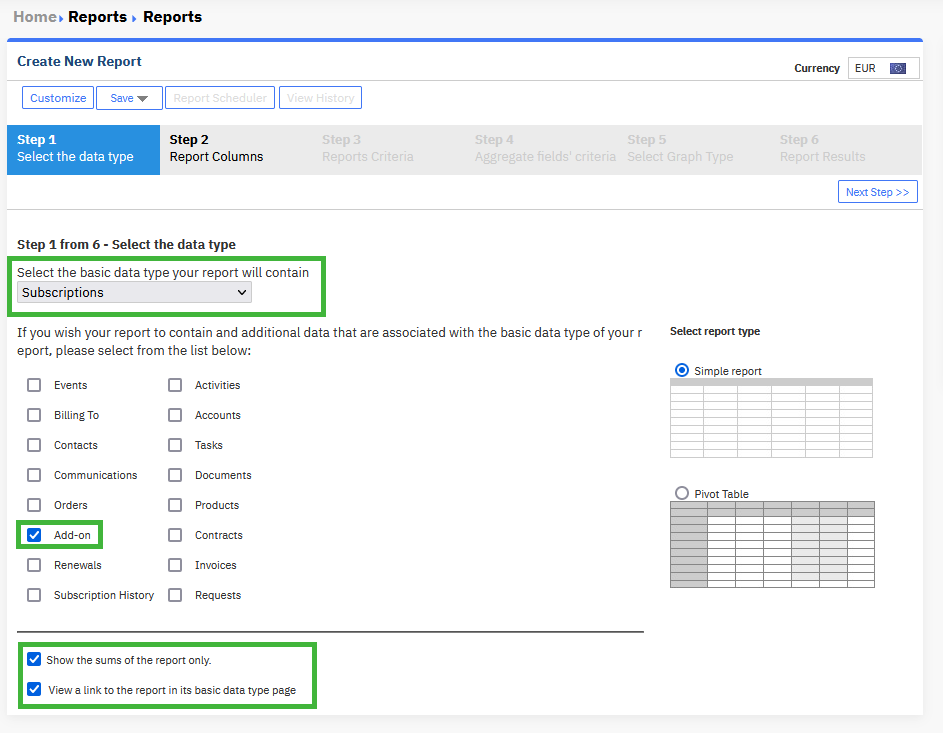
- Select the customs fields of the basic datatypes and additional data you choose in step 1, that will be visible in the report.
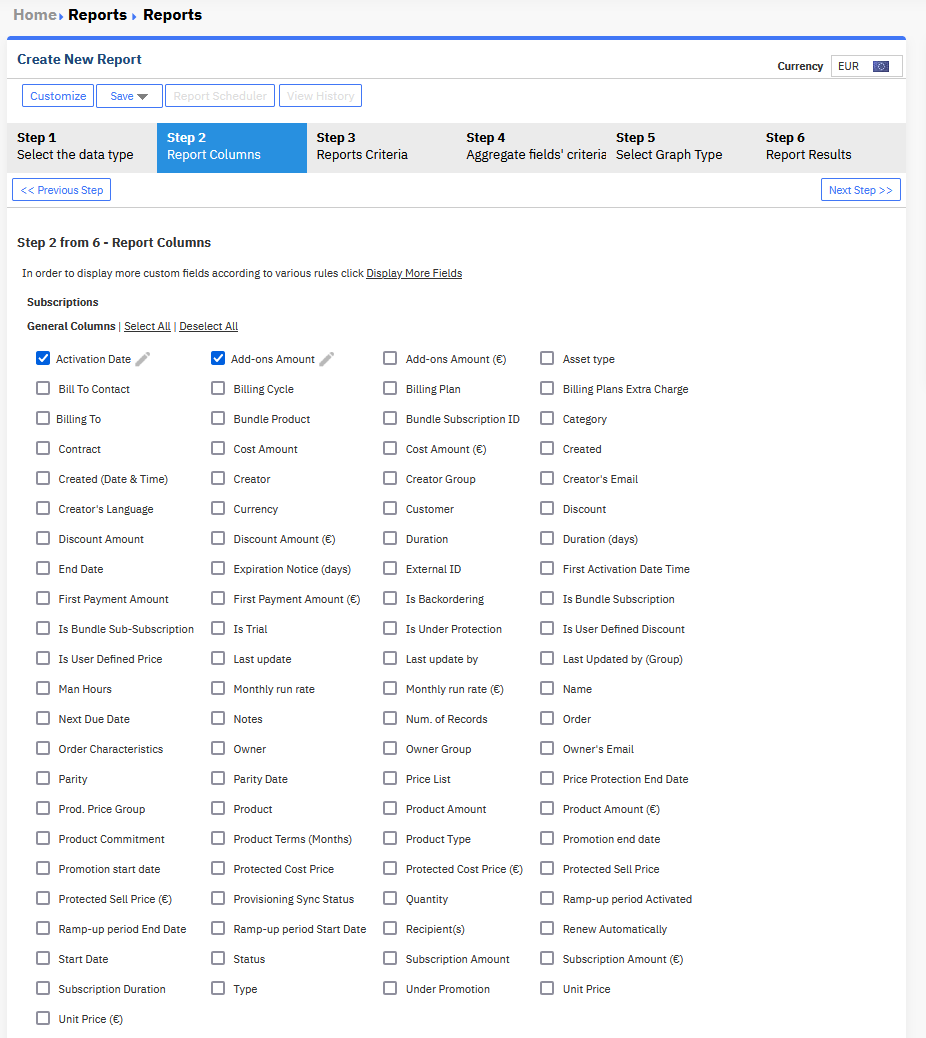
- Select the report criteria and click '+' to add it. Similarly, add aggregate fields criteria in the next step.
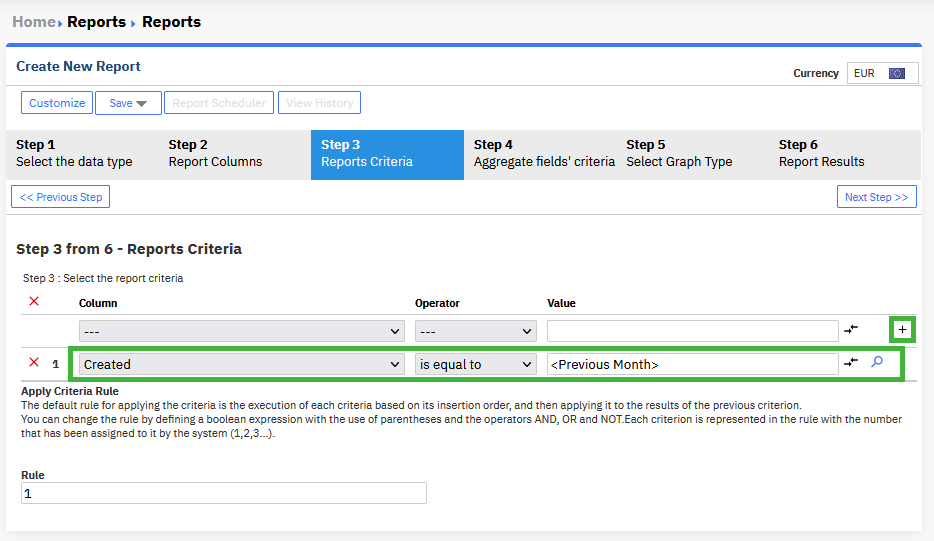
- Column: Choose the custom field for this criterion.
- Operator: Choose from drop-down menu the operation of this criterion.
- Value: Select or write the value of the criterion.
- Configure the graph report.
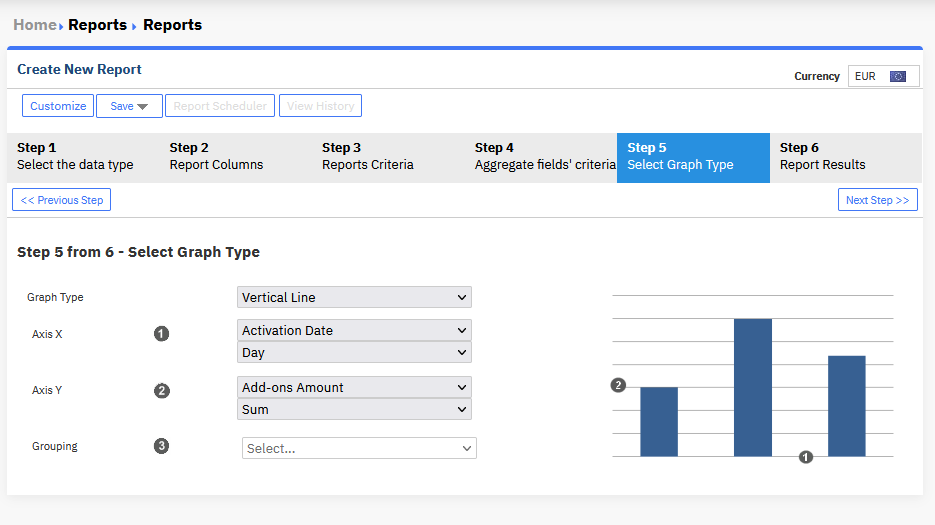
- In last step, report results are visible.
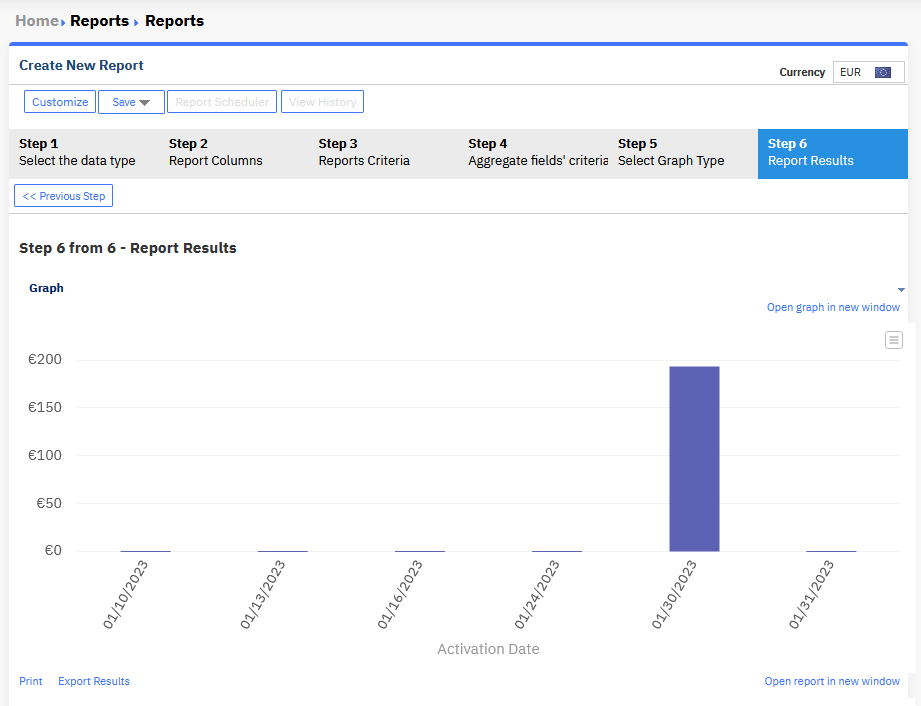
- Click 'Save'.
Cliking 'Customize' you are able to edit the report adding for instance, report columns and criteria, repeating the procedure from step 1.