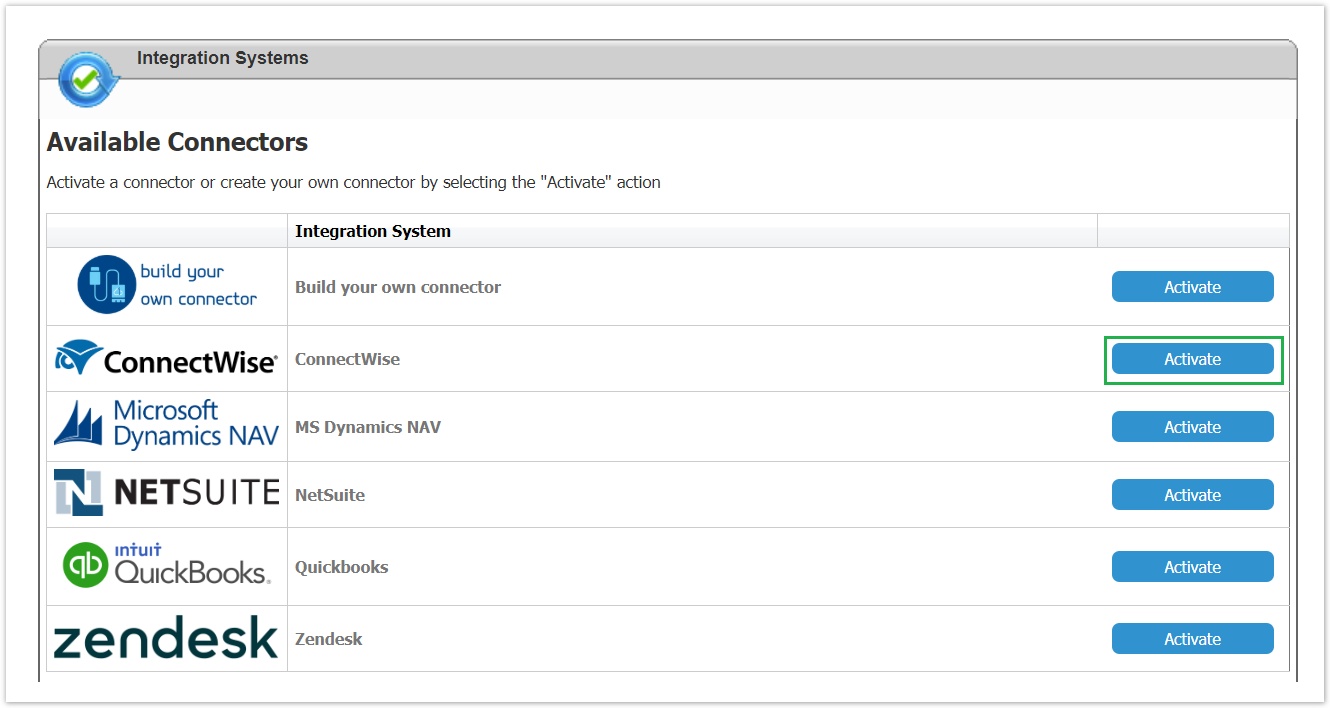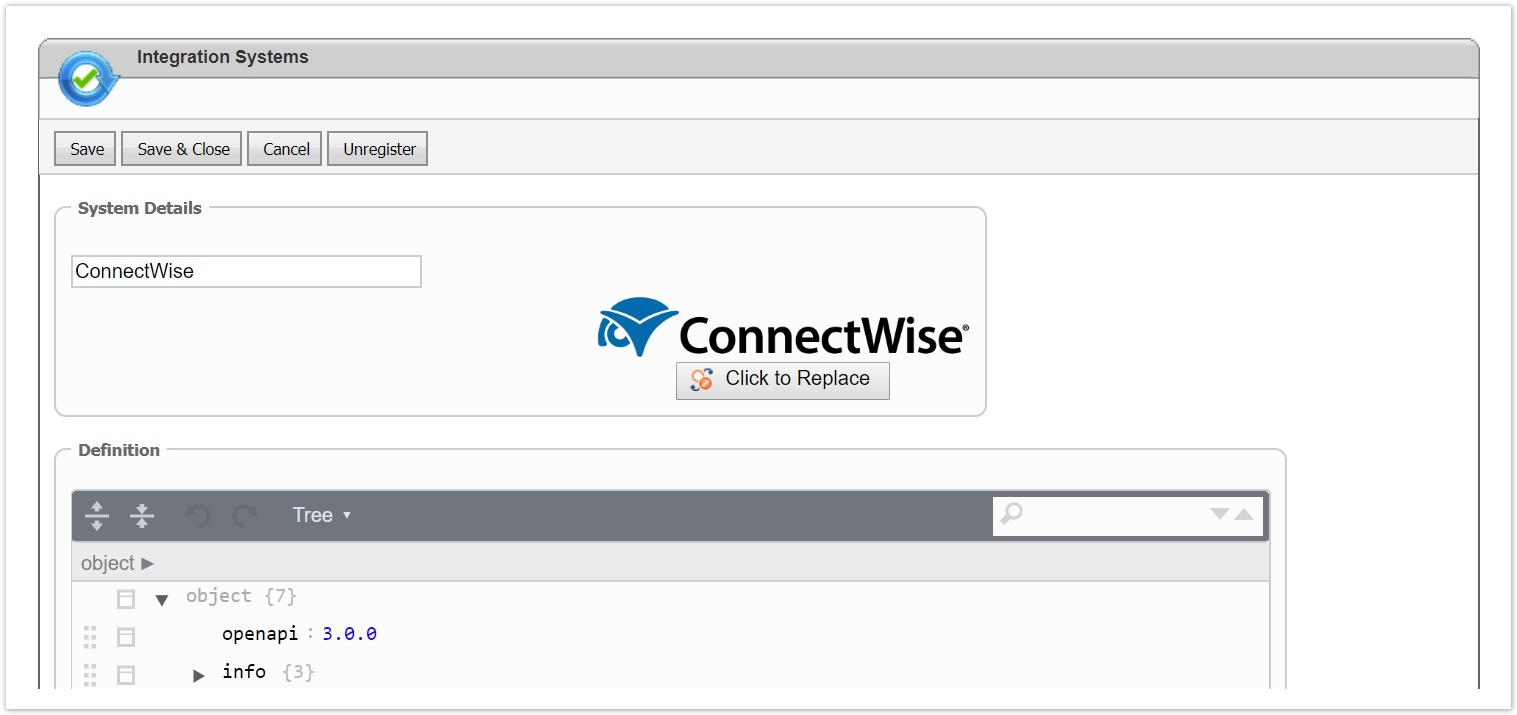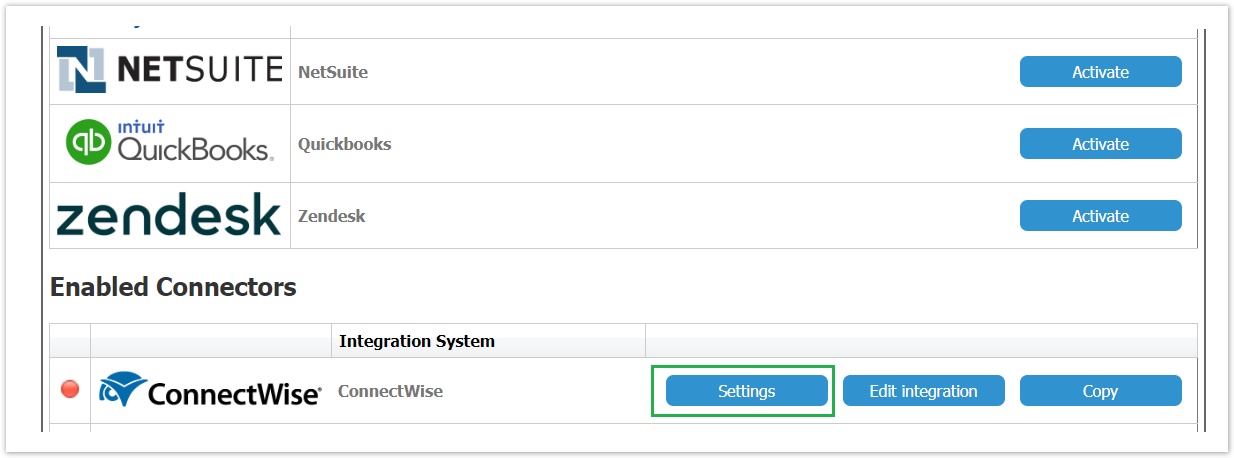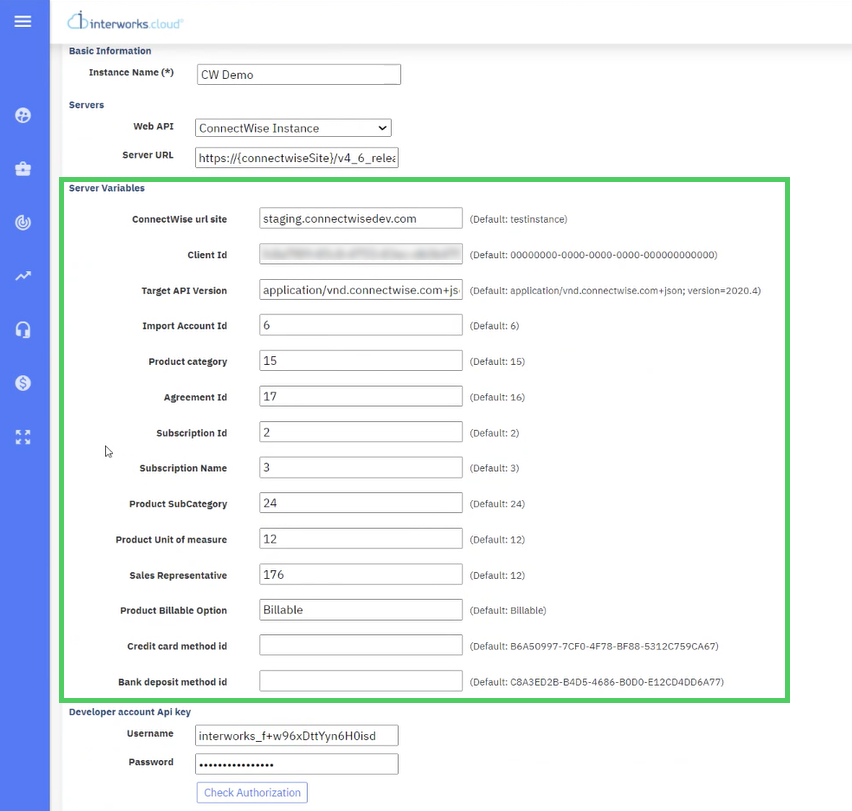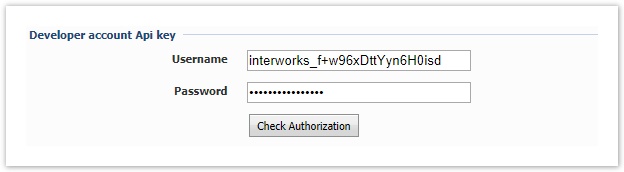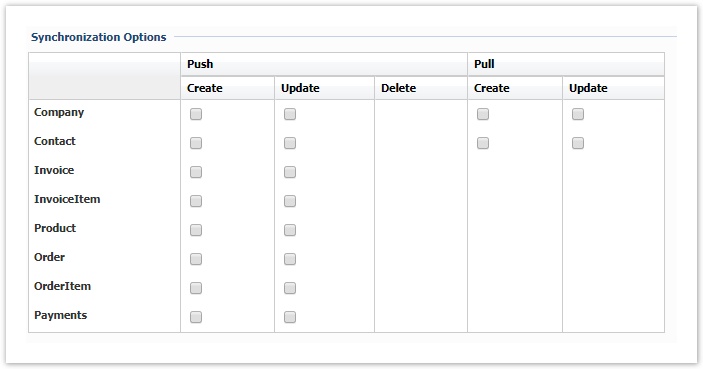Activating the ConnectWise Connector
The activation of the integration connector can be done from BSS Setup. For creating a new ConnectWise instance you must navigate to BSS > Setup > System Options > Systems Setup and select the Activate action for the ConnectWise connector. You will be asked to set a unique name for the new instance that will be created.
You will then redirected to the "Edit Integration" page of the new instance where you must press Save for the creation to be completed.
The new instance is now available in the list of "Enabled Connectors". From this section, by selecting "Settings" you can configure your instance.
Defining your Installation URL
You enter a meaningful name for the instance and then select "ConnectWise Instance" from the Web API drop-down list.
Server Variables
Some variables from ConnectWise cannot be mapped and therefore server variables must be used for this scope. The needed values are already defined in the installation but they should be overridden with correct values by using the provided text boxes. Below chapters include all defined variables along with an explanation and example for each one.
Please see the page Server Variables & Synchronization Lookups Mapping which contains the mapping of Server Variables and Synchronization Lookups to their corresponding fields in ConnectWise.
| Server Variable | Used for | Explanation | ConnectWise ID |
|---|---|---|---|
| ConnectWise URL | Authentication, Synchronization | The manage site URL for the integrating instance Format will be like "staging.connectwisedev.com" | Company ID |
Client Id | All Modules | The Client ID is used for all calls since it is mandatory from ConnectWise | Client ID |
Import Account Id | Account | Default value for status of all imported accounts from BSS | Internal ID of the wanted value from Setup table "Company Status" |
Product Category | Product | This default value will be used when UnitType Lookup is not set | Internal ID of the wanted value from Setup table "Category" (Products) |
Product SubCategory | Product | Default value for product Sub category | Internal ID of the wanted value from Setup table "SubCategory" (Products) |
Product Unit of measure | Product | Default unit of measure for products | Internal ID of the wanted value from Setup table "UOM" (Products) |
Product Billable Option | InvoiceItems | Default value of Billable Option for ConnectWise invoice items | Valid Values are Billable, DoNotBill, NoCharge |
Sales Representative | Orders | ConnectWise internal Id of the Sales representative that will be set for order imported from BSS | Internal ID of the wanted Member from System->Members page |
Credit card method id | Payments (for Presynchronization actions) | BSS internal ID of credit card method | - |
Bank deposit method id | Payments (for Presynchronization actions) | BSS Internal ID of Bank deposit method | - |
| Subscription Name, Subscription Id | Synchronizing subscriptions and additions | Please see: Synchronizing Subscriptions with ConnectWise |
Get Method Ids
In this section, we will describe how to get the 2 method id's that are required from BSS in order to complete the setup of ConnectWise integrator.
Authentication
A valid Company ID, Public key and a Private key are needed in order to setup username/password authentication for ConenctWise.
As username will be used the CompanyID, symbol "+" and the public key (as shown below) and as a password the private key.
Synchronization Options
This table presents all available operations for the supported entities. In order to be able to sync an entity, the corresponding action must be checked.
Synchronization Lookups
Lookups enable the mapping between entities that cannot be synced with Integration Framework. For each of these entities a table is available with all the available values in BSS. To map any of these entities and values the relevant value from Zendesk entity must be set, in order to be used during synchronization.
For the ConnectWise connector the following lookups must be setup:
| Push | Pull | |
|---|---|---|
| Account | Account Type → ConnectWise Type | Account Type → ConnectWise Type |
| Currency | Currency ID → ConnectWise Currency ID | Currency ID → ConnectWise Currency ID |
| Invoice | Invoice Stage → ConnectWise Status Invoice Type → ConnectWise Type | - |
| Product | Product Type → ConnectWise Type Unit Type → ConnectWise SubCategory | - |
| Order | Order Stage → ConnectWise Status | - |
Please see the page Server Variables & Synchronization Lookups Mapping which contains the mapping of Server Variables and Synchronization Lookups to their corresponding fields in ConnectWise.