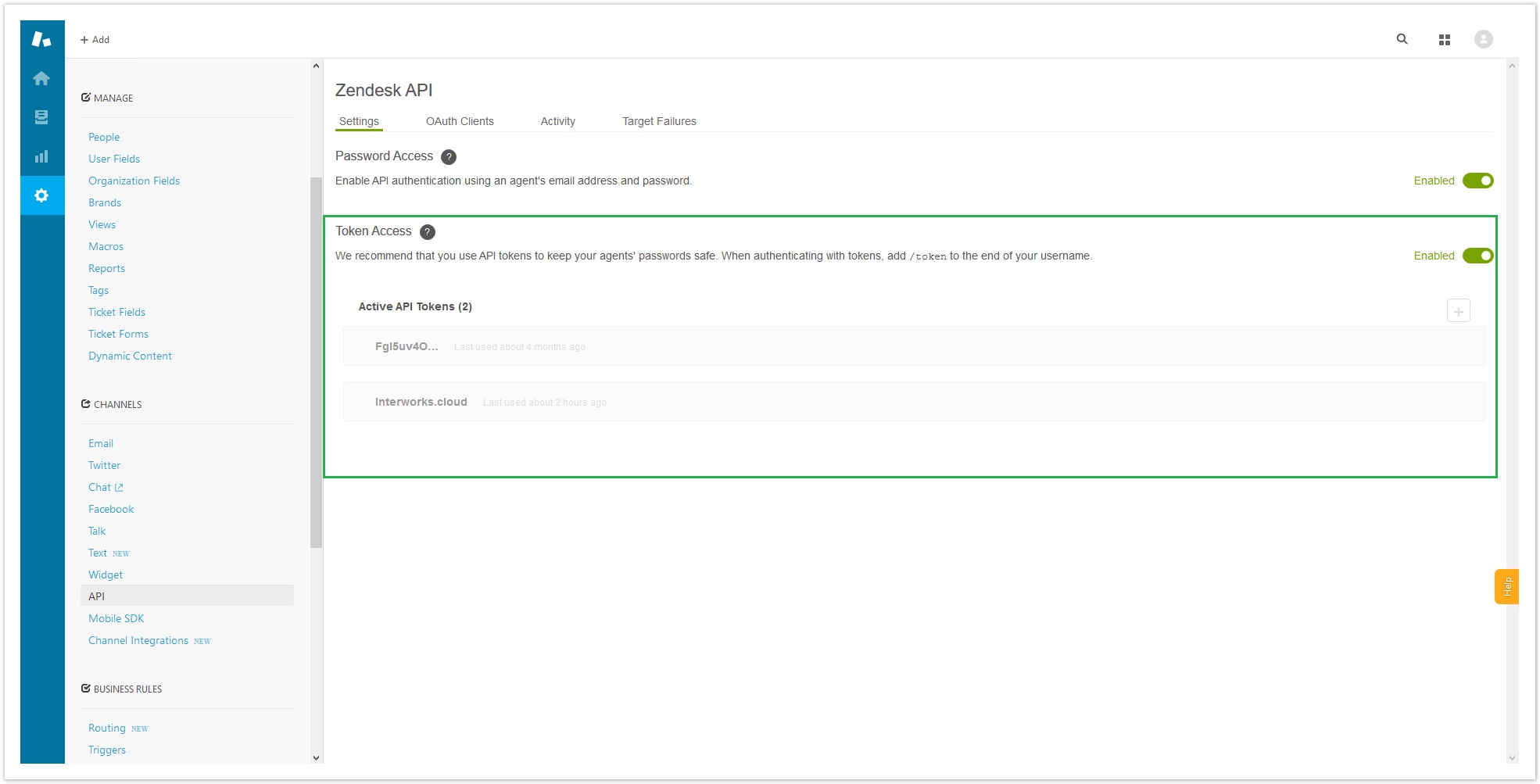In order to use Integration Framework with Zendesk, an API key must be generated.
Enable token Access and Generate Api key
This can be done by a Zendesk administrator by navigating to Admin → API page. From this page administrator can enable token access (Password access is not required) and generate a new Apikey.
Generated apikey along with an admin or agent email address will be used in order BSS to authenticate with Zendesk