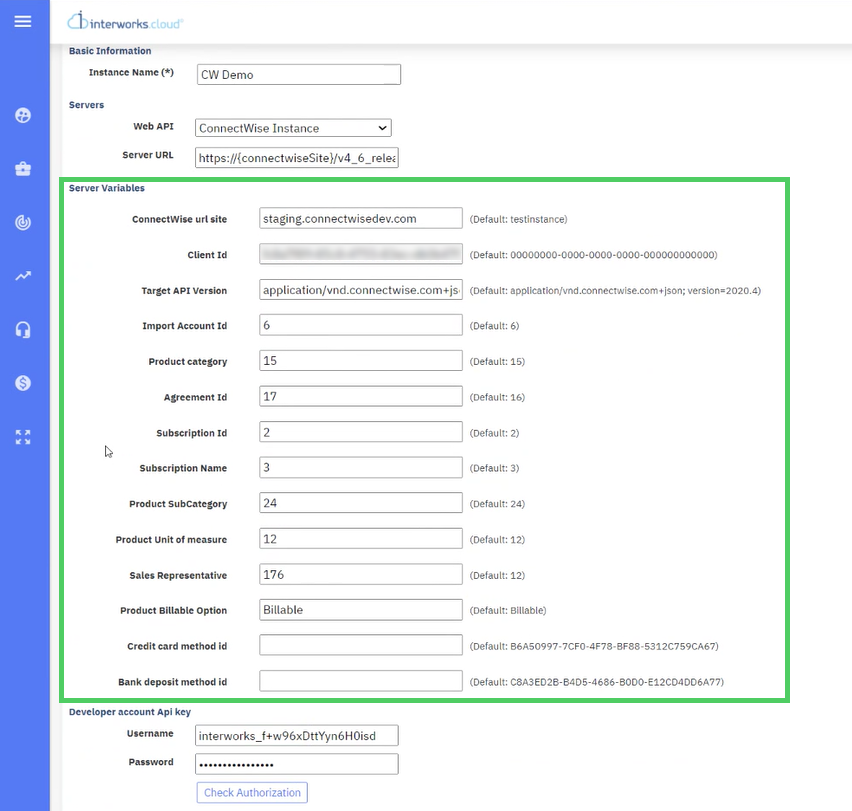...
Some variables from ConnectWise cannot be mapped and therefore server variables must be used for this scope. The needed values are already defined in the installation but they should be overridden with correct values by using the provided text boxes. Below chapters include all defined variables along with an explanation and example for each one.
| Info |
|---|
Please see the page Server Variables & Synchronization Lookups Mapping which contains the mapping of Server Variables and Synchronization Lookups to their corresponding fields in ConnectWise. |
| Server Variable | Used for | Explanation | ConnectWise ID |
|---|---|---|---|
| ConnectWise URL | Authentication, Synchronization | The manage site URL for the integrating instance Format will be like "staging.connectwisedev.com" | Company ID |
Client Id | All Modules | The Client ID is used for all calls since it is mandatory from ConnectWise | Client ID |
Import Account Id | Account | Default value for status of all imported accounts from BSS | Internal ID of the wanted value from Setup table "Company Status" |
Product Category | Product | This default value will be used when UnitType Lookup is not set | Internal ID of the wanted value from Setup table "Category" (Products) |
Product SubCategory | Product | Default value for product Sub category | Internal ID of the wanted value from Setup table "SubCategory" (Products) |
Product Unit of measure | Product | Default unit of measure for products | Internal ID of the wanted value from Setup table "UOM" (Products) |
Product Billable Option | InvoiceItems | Default value of Billable Option for ConnectWise invoice items | Valid Values are Billable, DoNotBill, NoCharge |
Sales Representative | Orders | ConnectWise internal Id of the Sales representative that will be set for order imported from BSS | Internal ID of the wanted Member from System->Members page |
Credit card method id | Payments (for Presynchronization actions) | BSS internal ID of credit card method | - |
Bank deposit method id | Payments (for Presynchronization actions) | BSS Internal ID of Bank deposit method | - |
| Subscription Name, Subscription Id | Synchronizing subscriptions and additions | Please see: Synchronizing Subscriptions with ConnectWise |
...
| Push | Pull | |
|---|---|---|
| Account | Account Type → ConnectWise Type | Account Type → ConnectWise Type |
| Currency | Currency ID → ConnectWise Currency ID | Currency ID → ConnectWise Currency ID |
| Invoice | Invoice Stage → ConnectWise Status Invoice Type → ConnectWise Type | - |
| Product | Product Type → ConnectWise Type Unit Type → ConnectWise SubCategory | - |
| Order | Order Stage → ConnectWise Status | - |
| Info |
|---|
Please see the page Server Variables & Synchronization Lookups Mapping which contains the mapping of Server Variables and Synchronization Lookups to their corresponding fields in ConnectWise. |
| Rw ui textbox macro | ||
|---|---|---|
| ||
Required Actions
|
...