Versions Compared
Key
- This line was added.
- This line was removed.
- Formatting was changed.
| Excerpt |
|---|
On this page, we analyze the mechanism of Address Validation inside both the BSS and Storefront platforms, in terms of its configuration as well as its overall functionality and usefullness. |
The main purpose of Address Validation inside the our platforms is firstly to assist the users during the filling in of address forms and secondly to prevent any address-related errors from happening during the Save process.
| Rw ui textbox macro | ||
|---|---|---|
| ||
Address Validation - Availability Per Country The address validation is currently only available for US and Canadian addresses. |
Address Validation Rules
BSS
The triggering rules of address validation in BSS, when a validator is active, are the following:
A new customer’s address is registered in BSS or wherever an address change/edit occurs.
All of the fields Address, City, State, Post Code appear in a form and all the aforementioned fields are required(*).
Storefront
The triggering rules of address validation in Storefront, when a validator is active, are the two abovementioned BSS rules along with the following one:
All of the fields Address, City, State, Post Code appear in a form and at least one of those fields is completed by the Storefront user when they are not be required(*).
This means that existing customers that have their address validated in the past or haven’t validated their address at all, will not be validated again unless a new address is registered or a change to their existing address occurs.
Activating an Address Validator
To activate one of the available external address validator providers, the BSS user can navigate to BSS Setup > System Options > Addresses > Address Validation and witness the two available address validators.
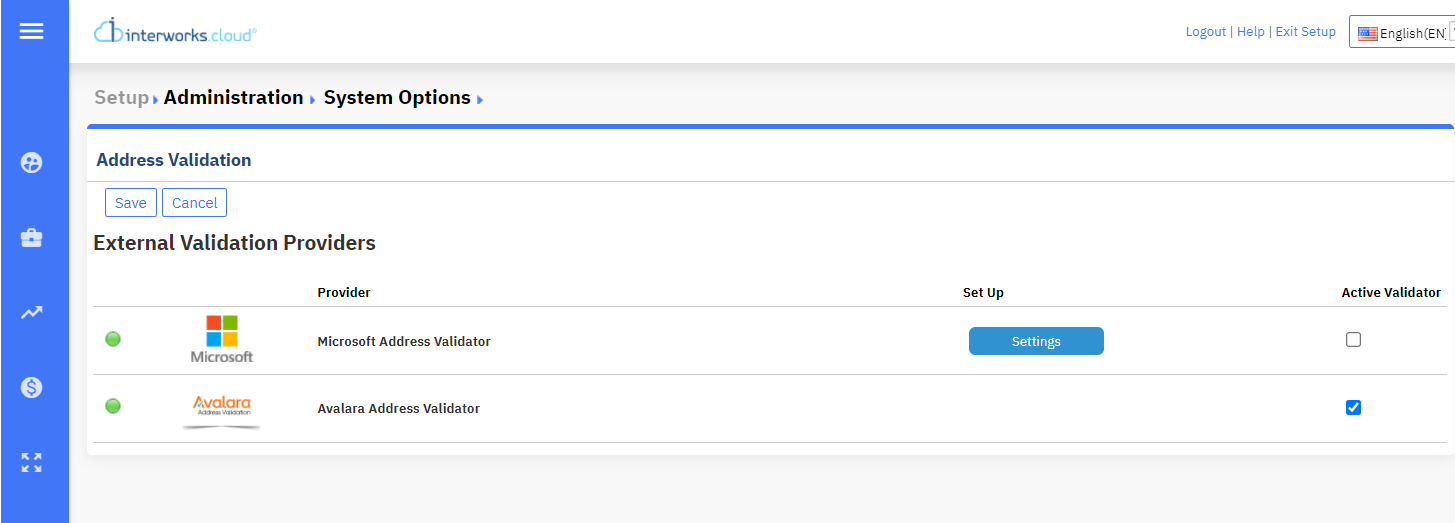
Validator Availability Status: Each external address validator provider has a color icon indicating the enabled (green) or disabled (red) status of the validator.
Address Validator | Green | Red |
|---|---|---|
Microsoft | The validator is enabled when at least one Microsoft instance is available on the BSS Organization. | The validator is disabled when there are no existing Microsoft instances on the BSS Organization. |
Avalara | The validator is enabled when the Avalara taxes are active on the BSS Organization. | The validator is disabled when the Avalara taxes are inactive on the BSS Organization. |
Consequently, when the validator has a green color icon, this means that it is available for activation or deactivation. Otherwise, when the validator has a red color icon, then the BSS user cannot utilize that validator, since the aforementioned conditions, written inside the table above, are not met.
| Rw ui textbox macro |
|---|
Validator Availability Status VS Active Validator |
Set-Up Settings:
In the case of Microsoft Address Validator, there is a Settings button available which serves as the facilitator for choosing one authenticated Microsoft instance if there is more than one authenticated Microsoft instance available to choose from.
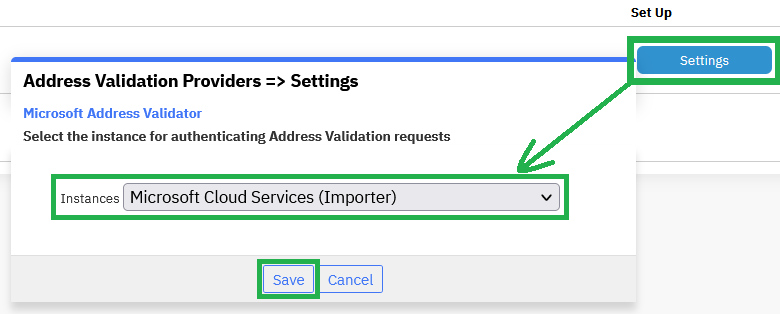
Once the preferred instance is chosen by the BSS user, the credentials of that Microsoft instance will be utilized from the Microsoft address validator.
In the case of Avalara Address Validator, the Settings button is unnecessary since the credentials of the Avalara instance are configured from the Taxes section located at BSS Setup > Administration > System Options > Taxes > Tax Engines.
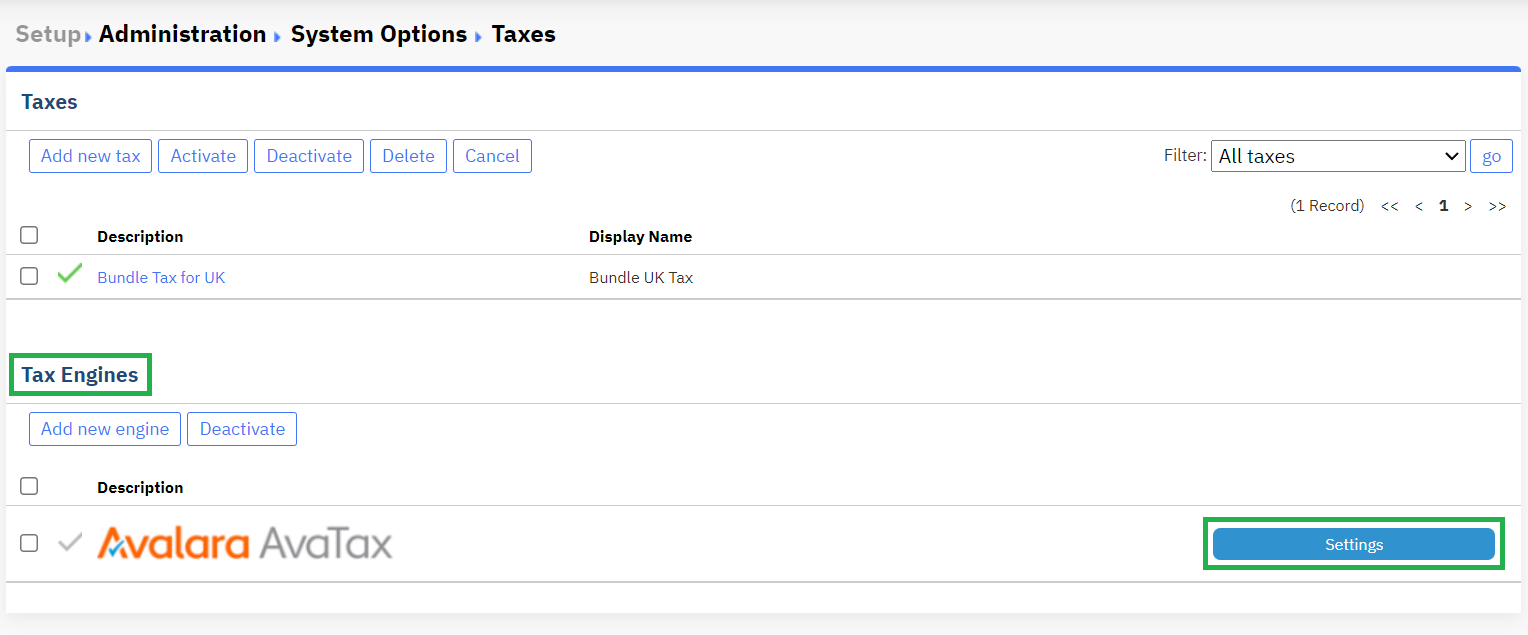
Active Validator: Only one address validator can be set as Active at a given time, by enabling the respective checkbox.
After one of the available external address validator providers is activated, the BSS and Storefront users can enjoy the benefits of completing address forms error-free and stress-free in various scenarios.
| Rw ui textbox macro | ||
|---|---|---|
| ||
When an address validation is either activated or deactivated, the changes are applied to both platforms, BSS and Storefront. |
Triggering an Address Validation in BSS
An address validator functions in various scenarios in BSS, from creating a new address for an account to editing an existing address or adding a second one.
The address validation applies to all types of customers (direct, end-customer), resellers, affiliate accounts of resellers, and leads when the following actions occur while the Save button is clicked.
Creating a BSS account along with an address.
Editing a BSS address via the Address tab of the BSS account.
Adding a second BSS address.
Creating a Lead.
Editing a Lead.
| Rw ui textbox macro | ||
|---|---|---|
| ||
Invalid Address After Validation If an address is invalid after an address validation, the Save function cannot be completed unless the address is changed. |
Triggering an Address Validation in Storefront
An address validator functions in various scenarios in Storefront, from creating a new customer during the checkout or editing the existing address from the My Account page.
The address validation applies to all types of customers (direct, end-customer), resellers, affiliate accounts of resellers when the following actions occur while the Register/Update/Save button is clicked.
Registering a new customer during the checkout.
Registering a new affiliate account during the checkout.
Editing the existing address from the My Account page.
Having missing address data from the My Account page.
Editing the existing address of a customer during the checkout.
Filling in address information on an order Landing page.
Create an end-customer of a Standard reseller.
Edit an end-customer of a Standard reseller.
| Rw ui textbox macro |
|---|
Address Validation When the Sub Customers Billing Address Checkbox is Disabled When the Sub customers billing address checkbox is disabled, the Address Validation mechanism will not be triggered, as long as the Storefront user does not fill in any of the billing address fields [address, city, state, post code (that by default are not required)]. However, if one of the billing address fields is filled in, then the Address Validation mechanism will be triggered, as long as an Address Validator is active. 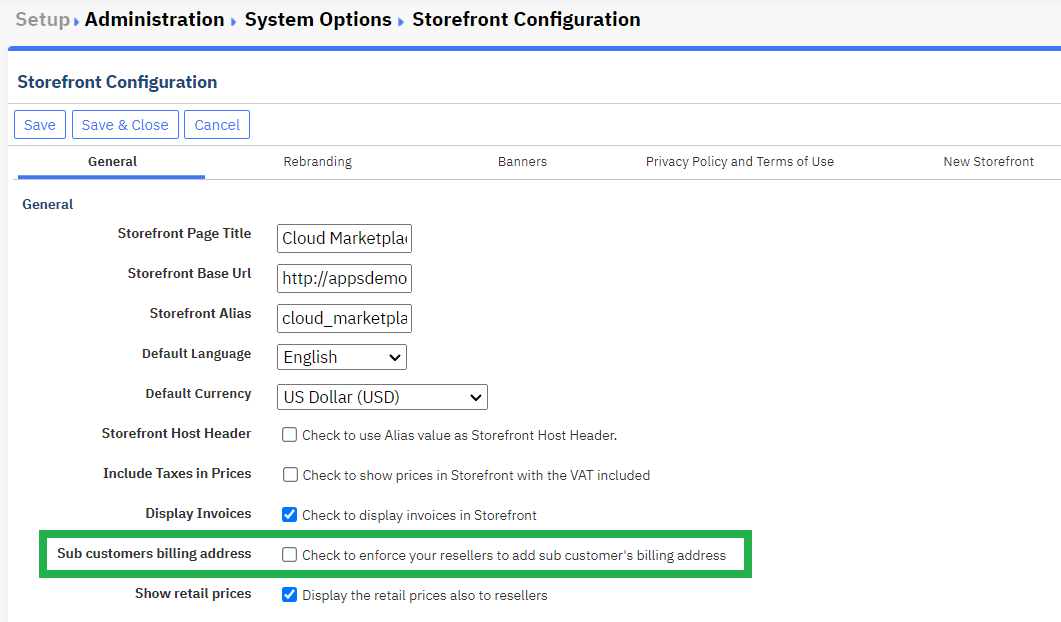 Image Removed Image Removed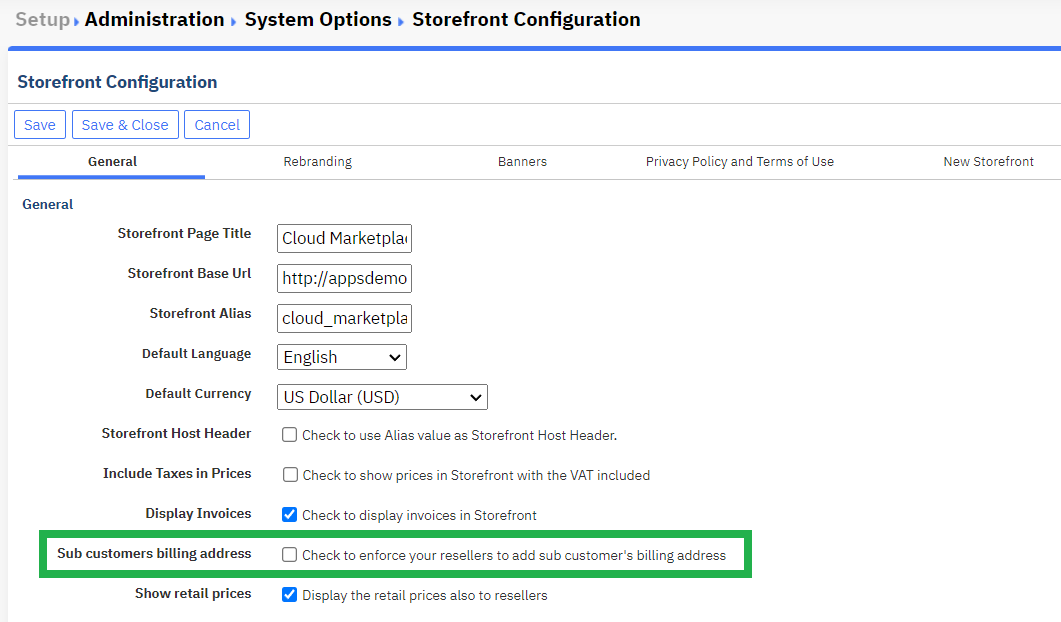 Image Added Image Added |
Address Validation in Action
Once the address validation is triggered by one of the above-mentioned scenarios, the BSS and Storefront user can witness that depending on the fields that they filled in, the active validator will check whether there are missing data and therefore request from the user to fill them in or if the user has filled in a semi-correct address then the validator will return relevant suggestions of that semi-correct address, for the user to choose from to automatically correct it. Let’s check both those scenarios with a visual representation of both validators.
Semi-correct address: In this example, the validator has checked that the address for the provided province and street fields is not filled in correctly, so it provides relevant suggestions of the correct address, for the user to choose.
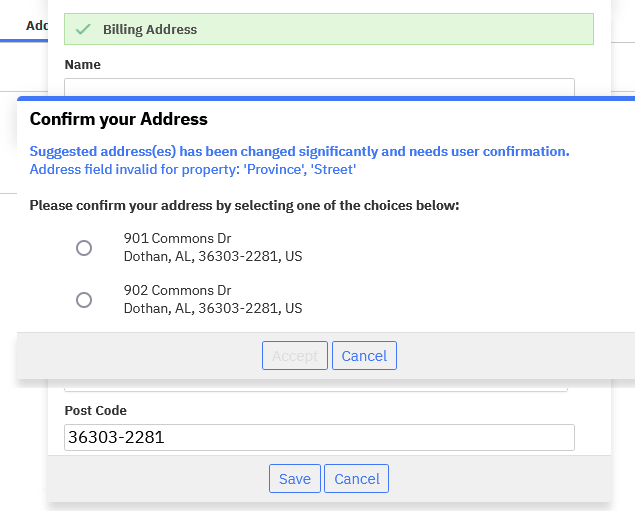 | 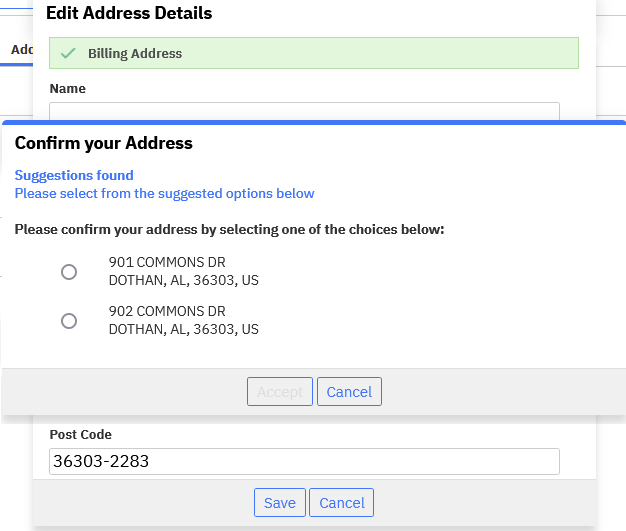 |
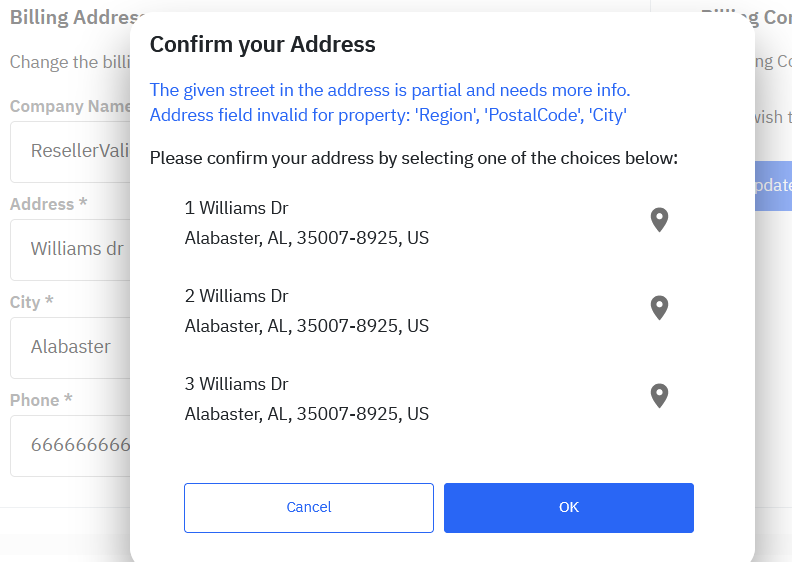 | 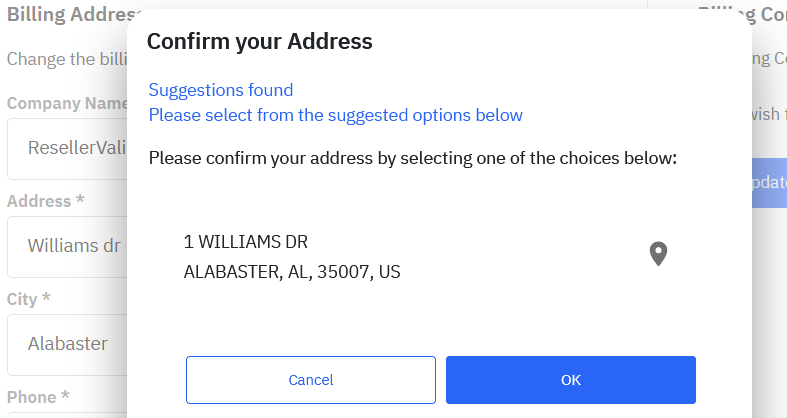 |
Missing data: In this example, the validator has checked that there are empty address fields such as the Post Code and as such it informs the user that the field must be filled in since it is a requirement for the US country.
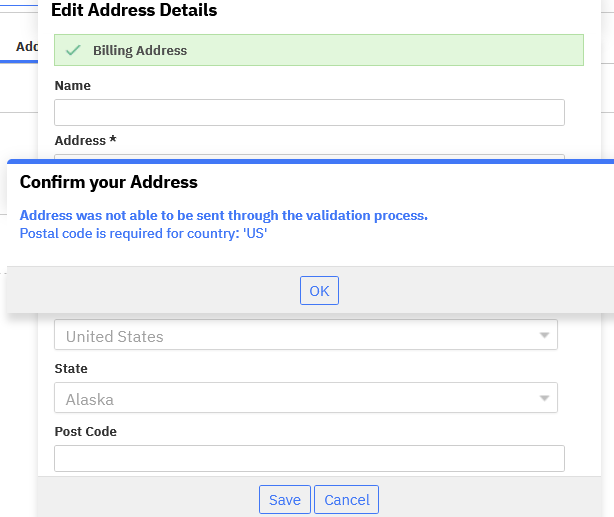 | 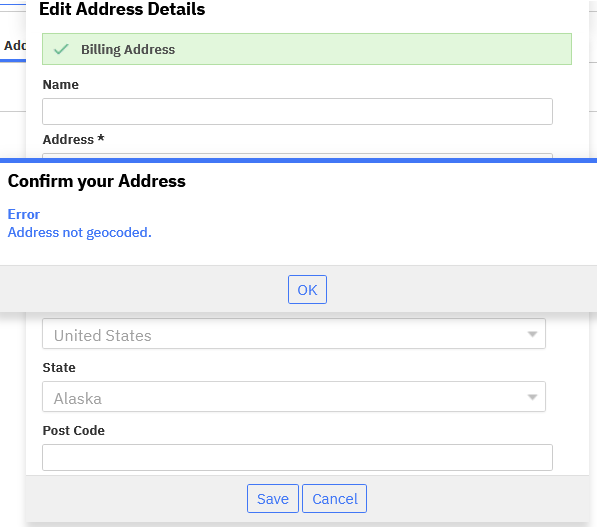 |
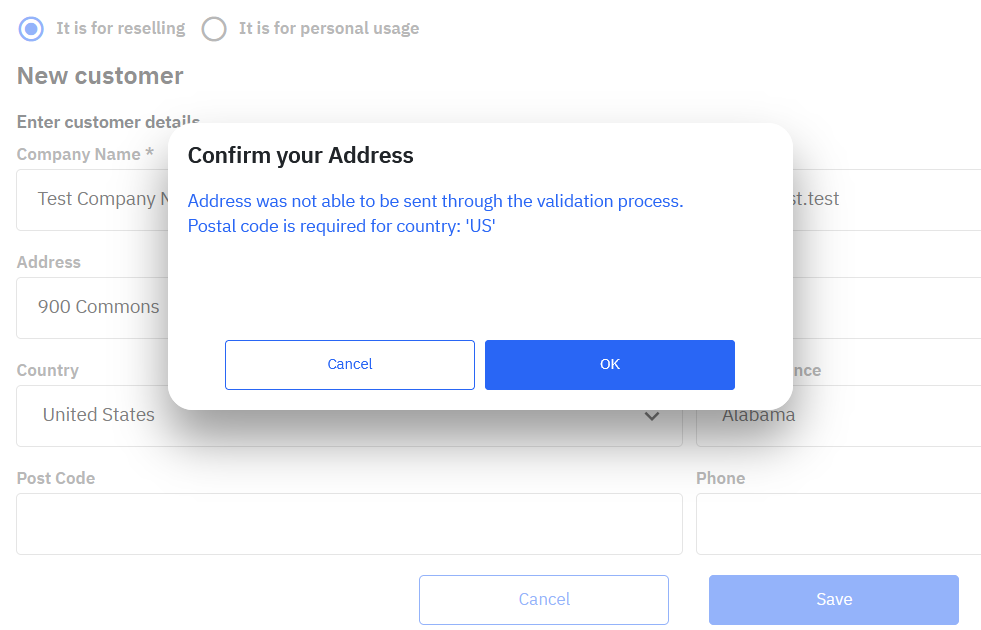 | 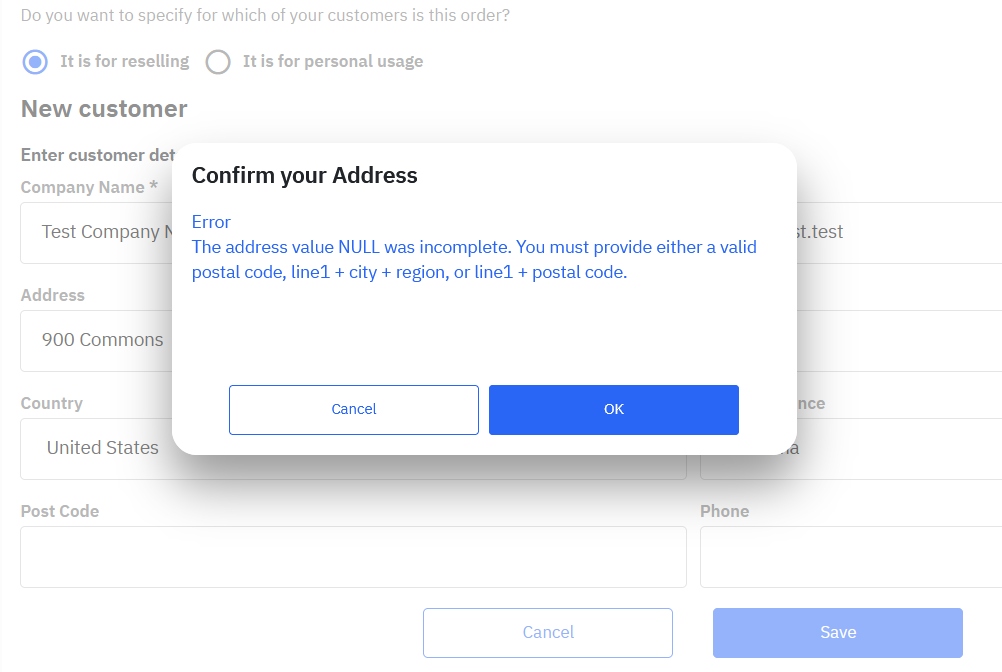 |
Table of Contents
| Table of Contents | ||||||
|---|---|---|---|---|---|---|
|