Versions Compared
Key
- This line was added.
- This line was removed.
- Formatting was changed.
Kaspersky Labs services follow the general life-cycle management rules for subscriptions based products. This means that most options are the same with other subscription-based products. At this page we will show the options a customer has for managing their services through the Storefront, as well as the options that are available to BSS administrators!
Managing a Storefront Subscription
After purchase, through the Storefront > Subscriptions section, a specific Kaspersky Labs subscription can be located. There, the storefront user can access the options for managing the subscription.
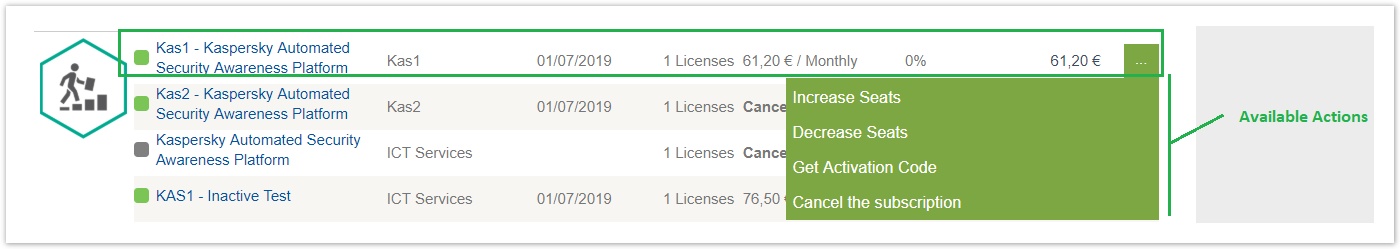
- Increase Seats: The user adds 'Seats' to the existing subscription. Note that only the order characteristic 'Seats' will be affected.
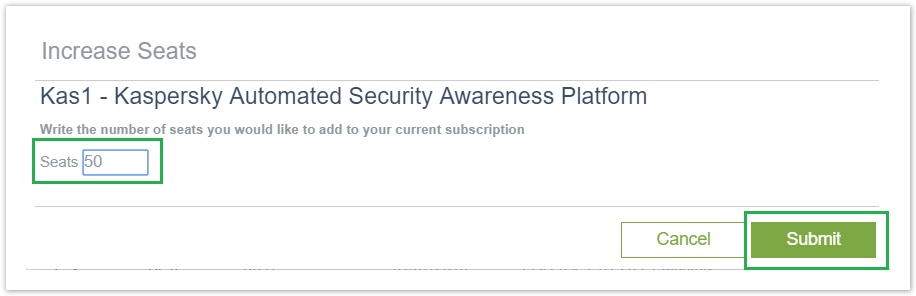
- Decrease Seats: The user can remove 'Seats' from an existing subscription. Note that the user cannot remove more seats than the minimum required seats for this particular SKU.
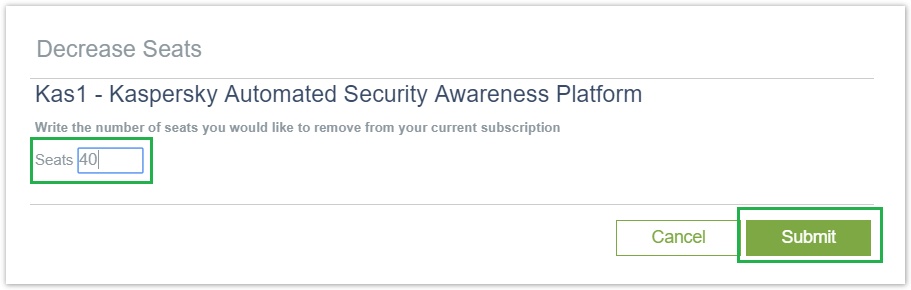
- Get Activation Code: Here the user can access the code in order to activate the product.
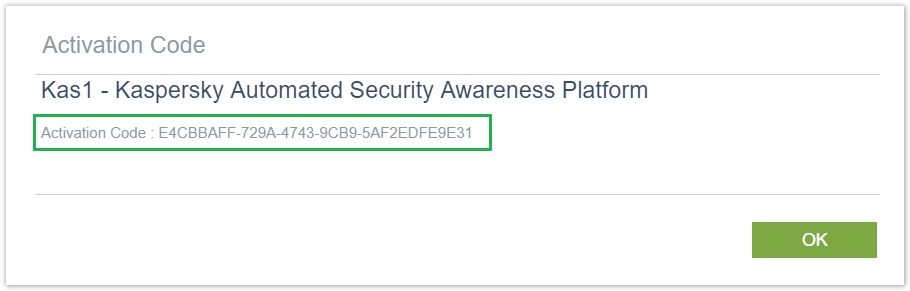
- Cancel Subscription: The user can cancel the subscription
Managing Subscriptions from BSS
A BSS administrator has the same options to manage the subscriptions plus some more facilities!
Locate the Kaspersky Labs Subscription and load it to access all the options. The options are displayed on the Shortcut menu on the left:
- Increase Seats: The user adds 'Seats' to the existing subscription. .
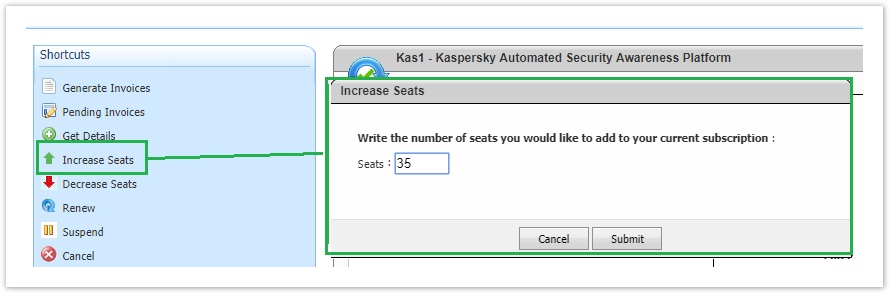 Image Added
Image Added- Decrease Seats: The user can remove 'Seats' from an existing subscription. Note that the user cannot remove more seats than the minimum required seats for this particular SKU.
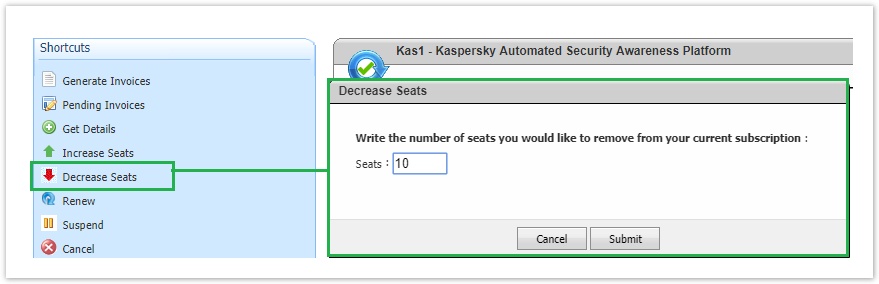 Image Added
Image Added - Suspend : Here the user can suspend the subscription (temporary action).
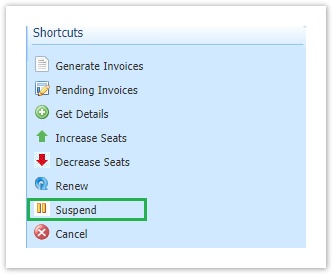 Image Added
Image Added- Activate: Activates a suspended subscription
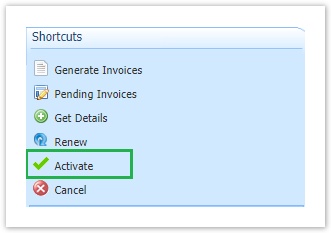 Image Added
Image Added- Cancel Subscription: Termination of subscription
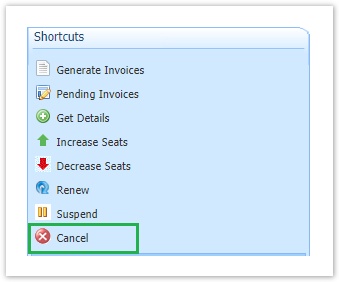 Image Added
Image Added- Get Details: The administrator collects information about the subscription like activation code and other respective information.
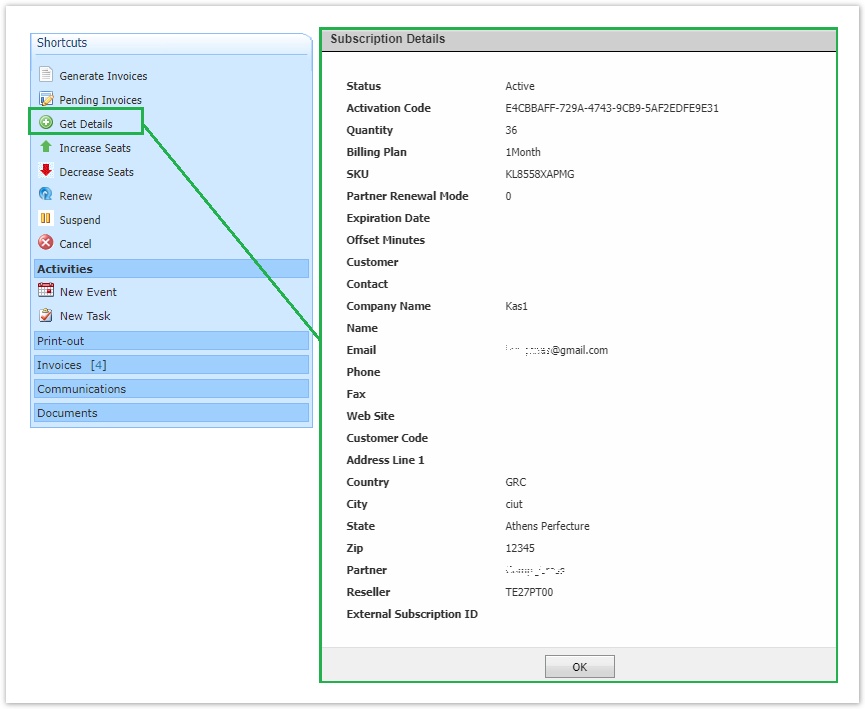 Image Added
Image Added
Table of Contents
| Table of Contents | ||
|---|---|---|
|