Versions Compared
compared with
Key
- This line was added.
- This line was removed.
- Formatting was changed.
Kaspersky Labs services follow the general life-cycle management rules for subscriptions based products. This means that most options are the same with other subscription-based products. At this page we will show the options a customer has for managing their services through the Storefront, as well as the options that are available to BSS administrators!
Managing a Storefront Subscription
After purchase, through the Storefront > Subscriptions section, a specific Kaspersky Labs subscription can be located. There, the storefront user can access the options for managing the subscription.
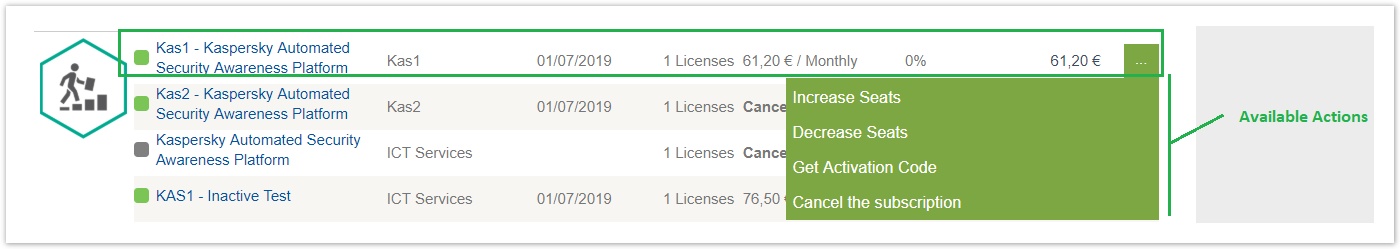
- Increase Seats: The user adds 'Seats' to the existing subscription. Note that only the order characteristic 'Seats' will be affected.
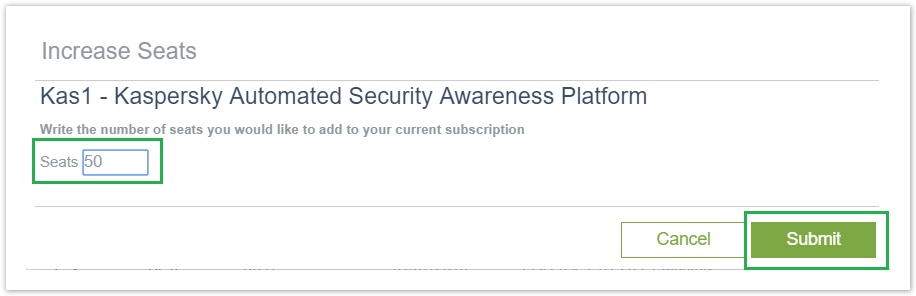
- Decrease Seats: The user can remove 'Seats' from an existing subscription. Note that the user cannot remove more seats than the minimum required seats for this particular SKU.
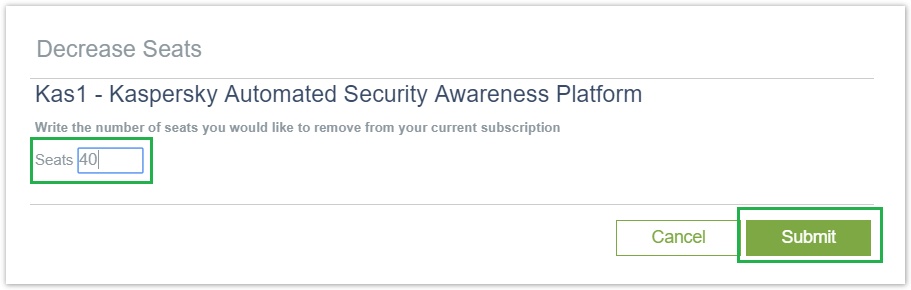
- Get Activation Code: Here the user can access the code in order to activate the product.
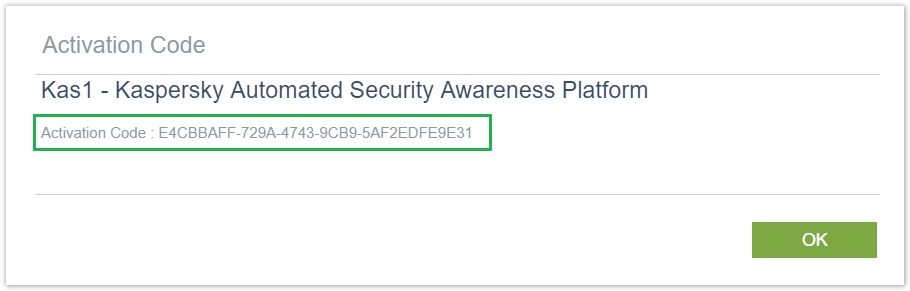
- Cancel Subscription: The user can cancel the subscription
Managing Subscriptions from BSS
A BSS administrator has the same options to manage the subscriptions plus some more facilities!
Table of Contents
| Table of Contents | ||
|---|---|---|
|