Versions Compared
compared with
Key
- This line was added.
- This line was removed.
- Formatting was changed.
| Excerpt |
|---|
| In order to activate the Kaspersky integration within interworks.cloud you must activate the respective Service Manager. This action will enable the necessary components in interworks.cloud platform so that you can then import the available SKU's and configure them at Storefront. You can see how, reading the instructions below: |
Getting the Kaspersky Credentials
It is assumed that there is a standing agreement with Kaspersky Labs and that Kaspersky Labs has provided the necessary credentials needed for the integration.
Configuring API Access on BSS
- Navigate to BSS Setup > Administration > System Options > Applications Setup > Kaspersky Lab Services > Settings.
- There are some attributes there, that define the connection to Kaspersky API:
- System Name: Here you define how the instance is called
- Client ID: This is the partner code that has been given by Kaspersky to the company
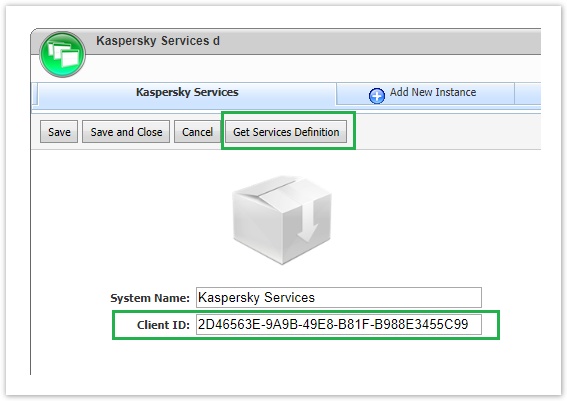 Image Removed
Image Removed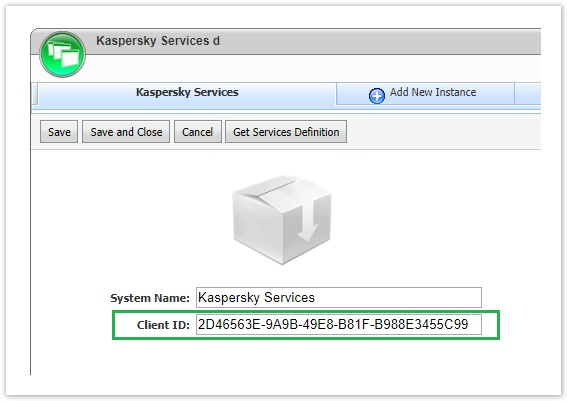 Image Added
Image Added
- Once you fill in the credentials click 'on the Save' and select the ' button, and then click on the Get Services Definition' option. The popup will highlight the services that will be update through the process. Click 'OK'
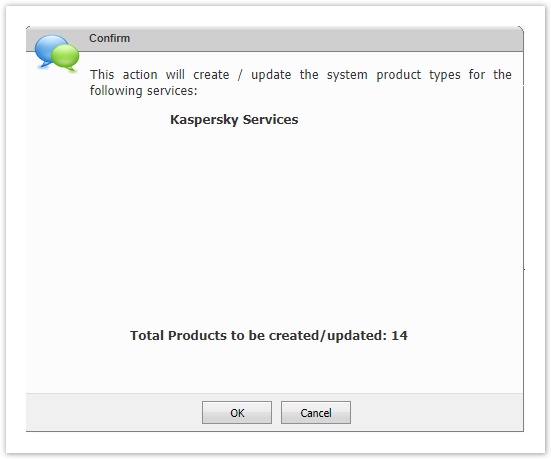 Image Removed
Image Removed
Once the process is completed the system will show three reports, containing the outcome.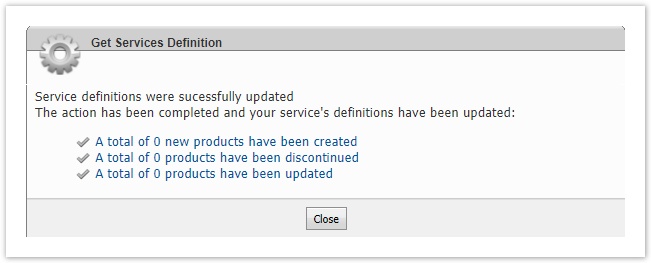 Image Removed
Image Removed New products: A list of all new services that are available
Discontinued Products: A list of services that have been discontinued from the last time the system was updated
Updated Products: Services that have some changed elements, like 'Name'.- The first time the process is executed, the system will create the Kaspersky Services product type under Setup > Billing > Products > Product Types
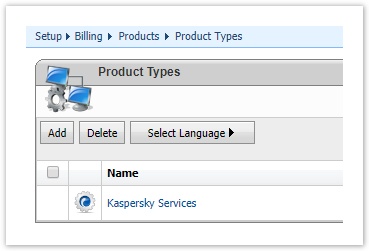
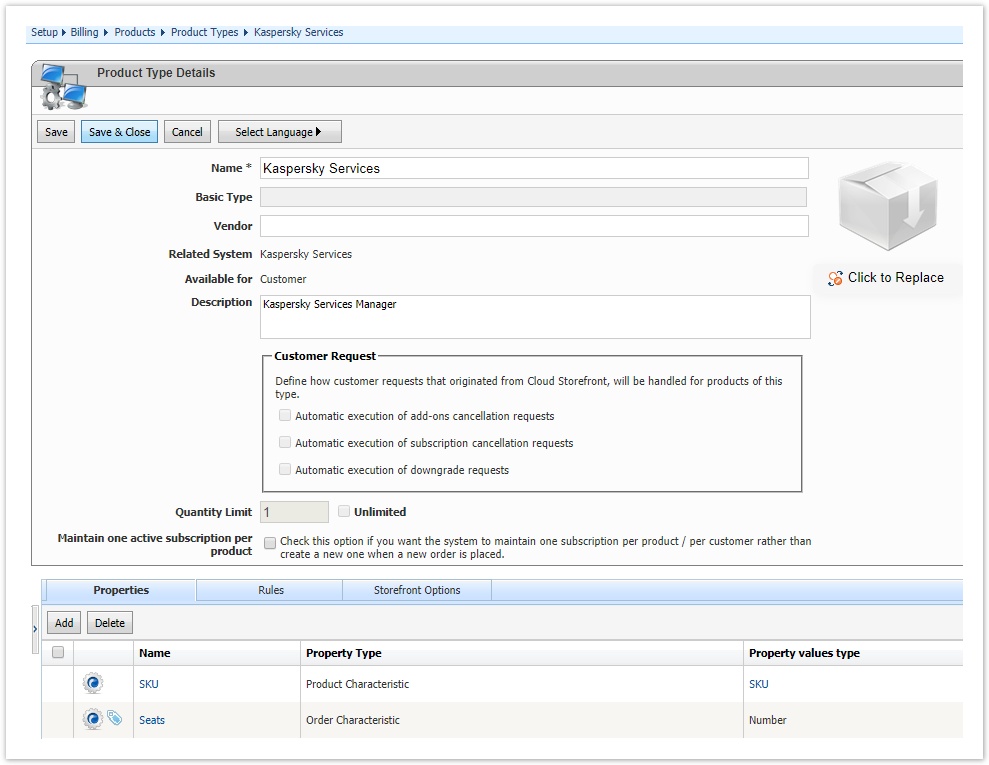
After the process is finished, click 'Close'. option. This action will create the product type Kaspersky Services in your BSS along with 14 products.
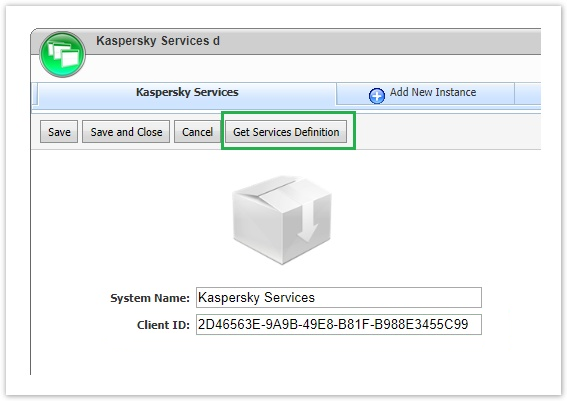 Image Added
Image Added![]() Image Added If you wish to check the results and/or logs of the Get Services Definition process, please check the 'Get Services Definition' Action - Non Microsoft page.
Image Added If you wish to check the results and/or logs of the Get Services Definition process, please check the 'Get Services Definition' Action - Non Microsoft page.
You are done creating the required Kaspersky Product Type and/or updating the Service Manager with the latest functionality.
Table of Contents
| Table of Contents | ||
|---|---|---|
|