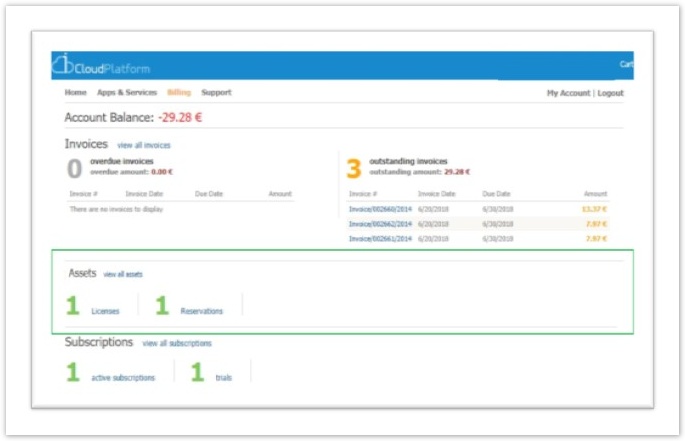| rw-ui-text-box | size | medium|
|---|---|---|
| textbox-macro | ||
| ||
Microsoft ESD Service Manager included in 3.21.4 Release. Check Microsoft ESD Integration for implementation details |
...
- Have your system always up to date with the Reserved Instances catalogue
- Accept orders from your resellers for ESD products by Microsoft
- Bill the ESDs as percetual licenses
- Accept from your resellers or direct customers cancellation requests
| rw-ui-tabs-macro | ||||||||
|---|---|---|---|---|---|---|---|---|
ui
Q: Can all Microsoft Distributors distribute ESD Products? Q: How will I import in my BSS the ESD Products? Q: How can I update the ESD prices? A: With the same way you now update the prices for the Office 365 plans. There will be an importer where you will upload Microsoft ESDs pricing excel and our platform will automatically update the prices. Q: How will I know which ESDs are available every month? A: Through the "Get Services Definition" action, you will automatically receive all new ESDs and also mark which ESDs have been discontinued by Microsoft. Q: How can I set the ESD purchase prices for my customers? A: You will follow a similar approach you are now using for the Azure subscriptions. You will just need to define the margin you want for your ESDs by adding only a single record in each of your pricelists. Q: How can I publish the ESDs in my Storefront? A: You just need to publish the “ESD” product in your Storefront. This product will have a special ordering wizard for your resellers to select which ESD Product they wish to purchase. Q: How the purchased ESDs are kept in my BSS? A: For Perpetual Licenses Products the system creates an Asset Record to keep all the necessary info. This is a new object that we will introduce in our system and we’ll use it for both ESDs, RIs and Microsoft software licenses. In an ESD asset our system will keep the purchase date, the purchase price, the expiration date, the user that placed the order etc. Q: Can a customer view what ESDs he/she purchased in the Storefront? A: In the Billing section there will be a new section called “Assets” where the customer will be able to view the ESDs he/she has purchased.
Q: How the purchased ESDs will be displayed in my BSS? A: There will be an “Assets” section in your customer details page and from this section you will be able to see all the ESDs your customer has purchased. Q: How the ESDs are billed? A: ESDs are perpectualperpetual licenses. ui
Order Fulfillment for a Reseller
Check what licenses your customers own?
Keep the License cataloguecatalog updated in your storefront/marketplace catalog in his Storefront
Support your license customers better
|