Ordering a Panda Product
The ordering process for a Panda product is similar with the process of any other cloud application. The customer must select one of the Panda products you have published in your Storefront and to complete his order by checking out his basket.
Ordering from Storefront
When a customer or reseller logs in your Storefront, he can purchase a Panda product by adding it in his basket.
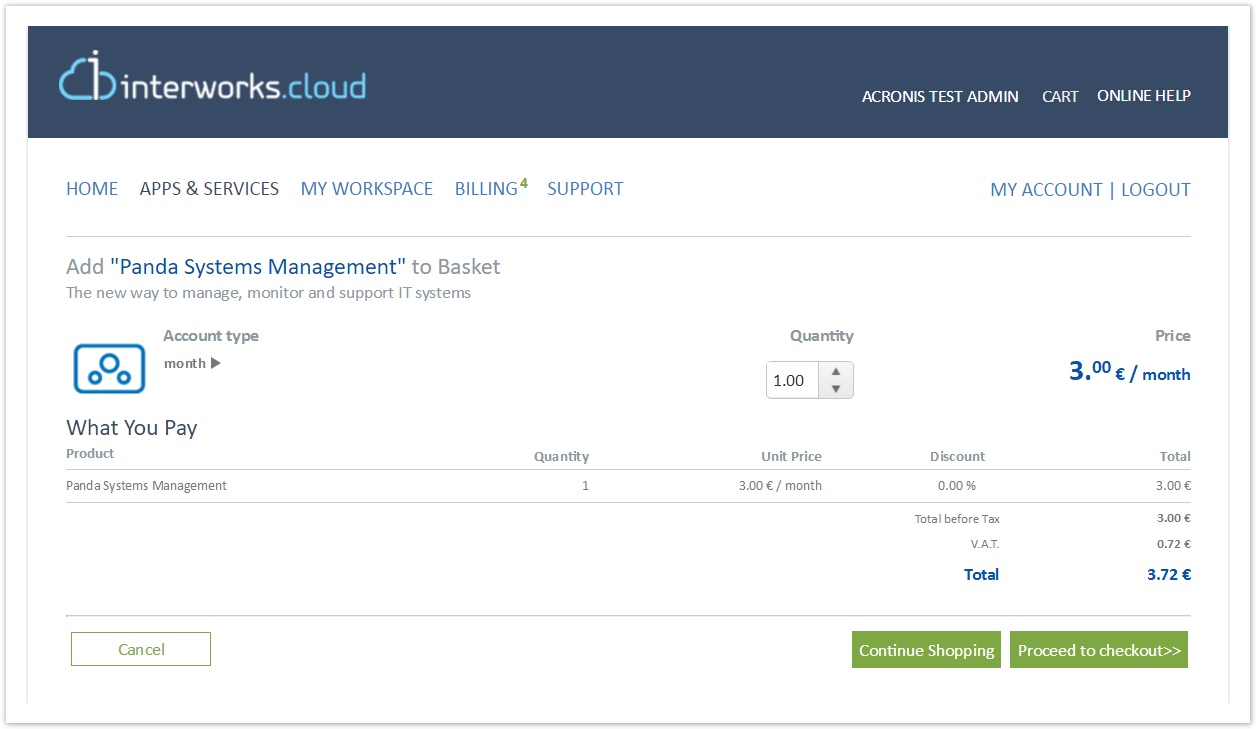
The order will be completed by pressing Proceed to checkout. Upon basket check out, the following process will be executed:
- A new subscription will be created in Cloud BSS
- The logged in customer will be created as a new customer in Panda Portal.
- The customer will receive from Panda an email for activating the service he purchased
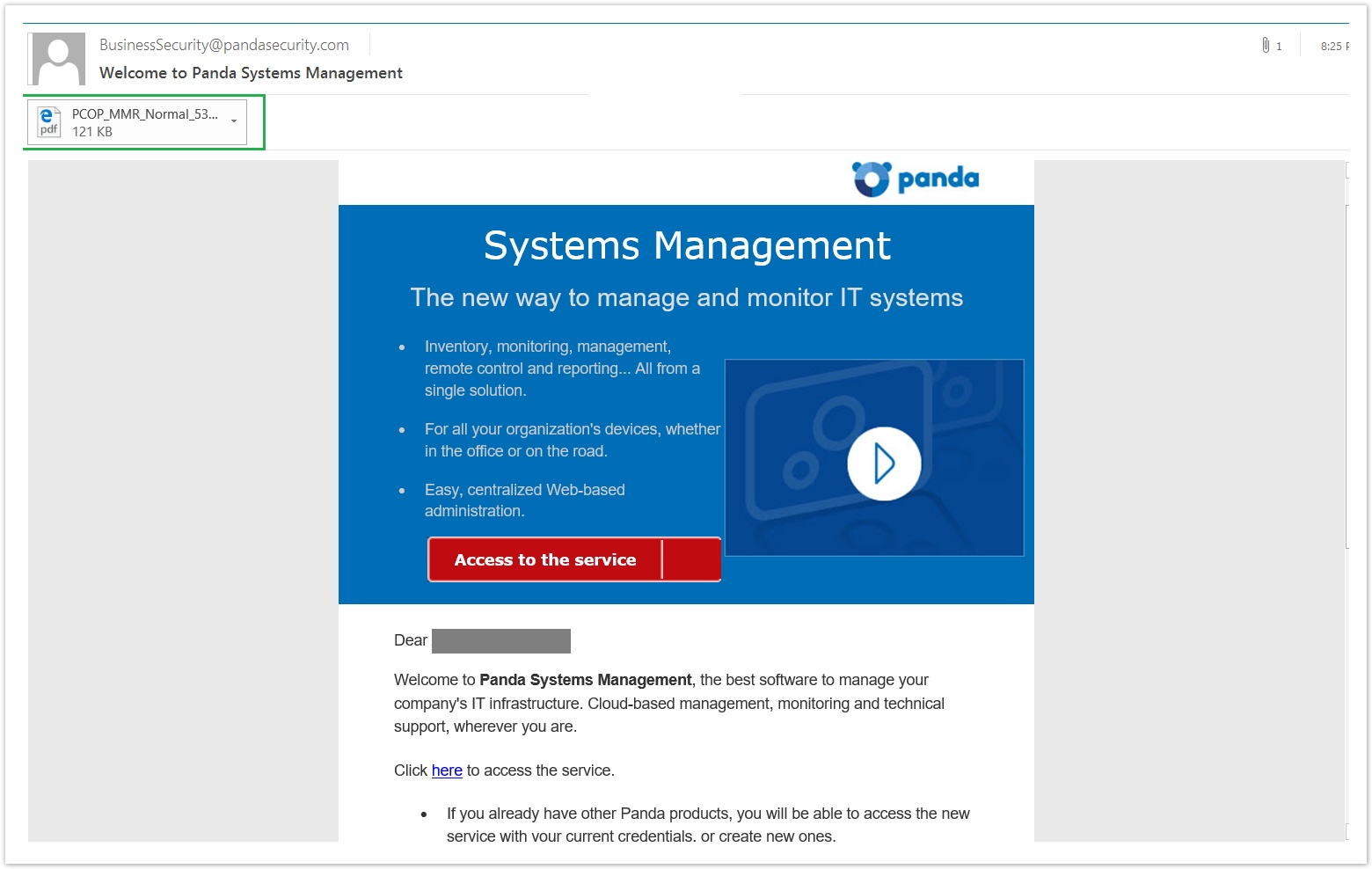
By following the instructions included in the email, the customer will be able to use the Panda product he purchased. This email includes also as attachment the EULA of the purchased service.
Ordering from Cloud BSS
An account manager can purchase a Panda product on behalf of his customers by placing an order directly Cloud BSS. The ordering process is exactly the same as for the rest cloud applications.
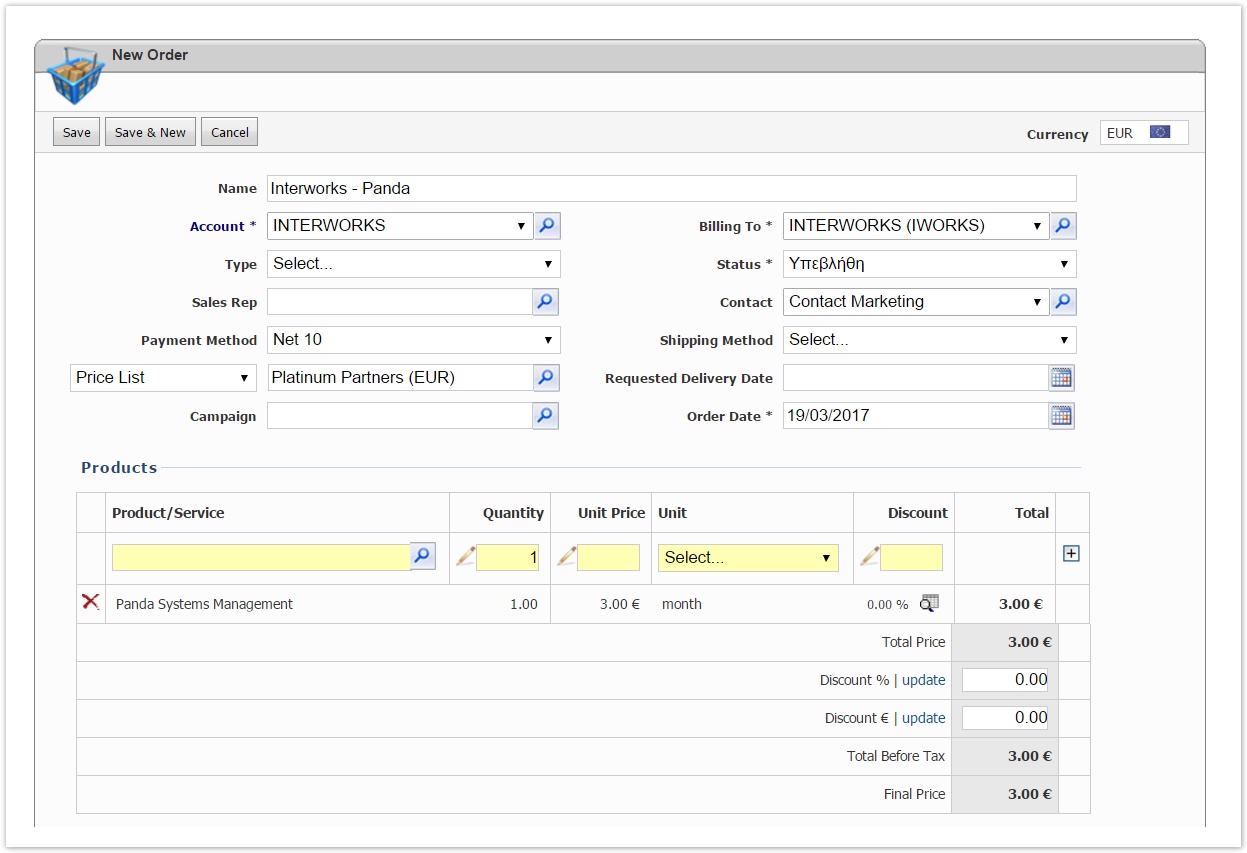
Upon creation of the order, the account manager must execute the order for the system to:
- Create the subscription in Cloud BSS
- Provision the Panda product to the customer
- The customer will receive from Panda an email for activating his product
You can proceed by learning how to setup and configure the Panda Product Next