Managing Panda Products
When a customer purchases a Panda Product, the administration of the Panda product takes place through the PandaCloud Portal. The customer can find a shortcut to the PandaCloud Portal through the Workspace tab of your Storefront.
How a Reseller can Manage the Panda Products for his End Customers
A reseller can view in his Workspace a list of all his customers.
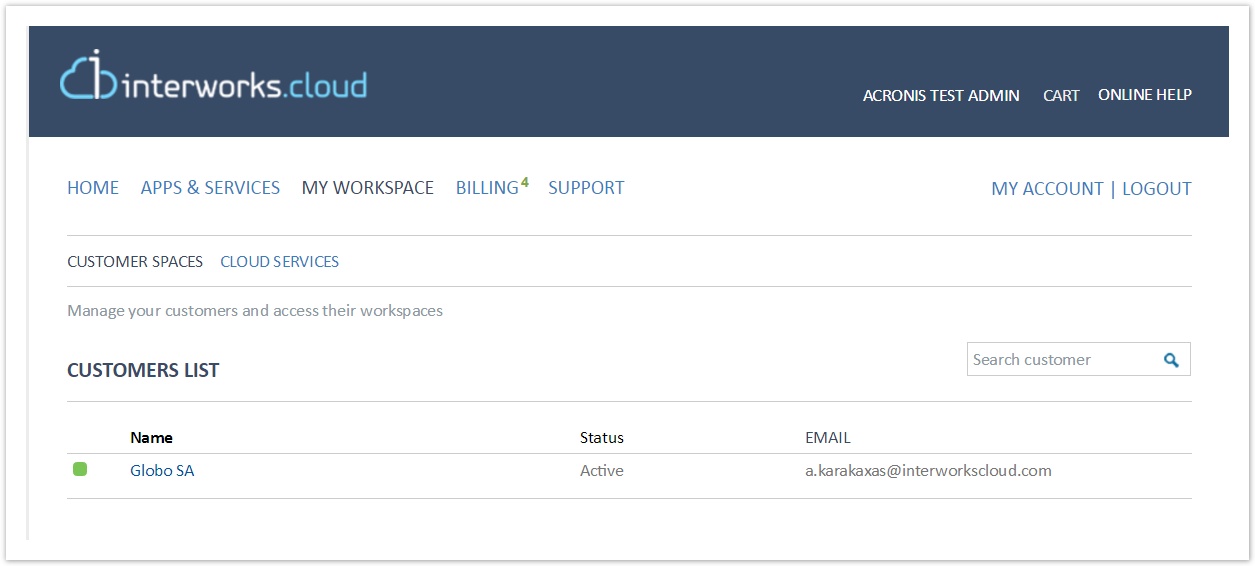
By clicking on of his customer he will be redirected to end customer's workspace. Each end customer's Workspace contains the setup options for all services provisioned.
To access the PandaCloud portal the reseller must click setup. The system will direct him to PandaCloud portal where he can login using the credentials he setup when he activated his Panda account.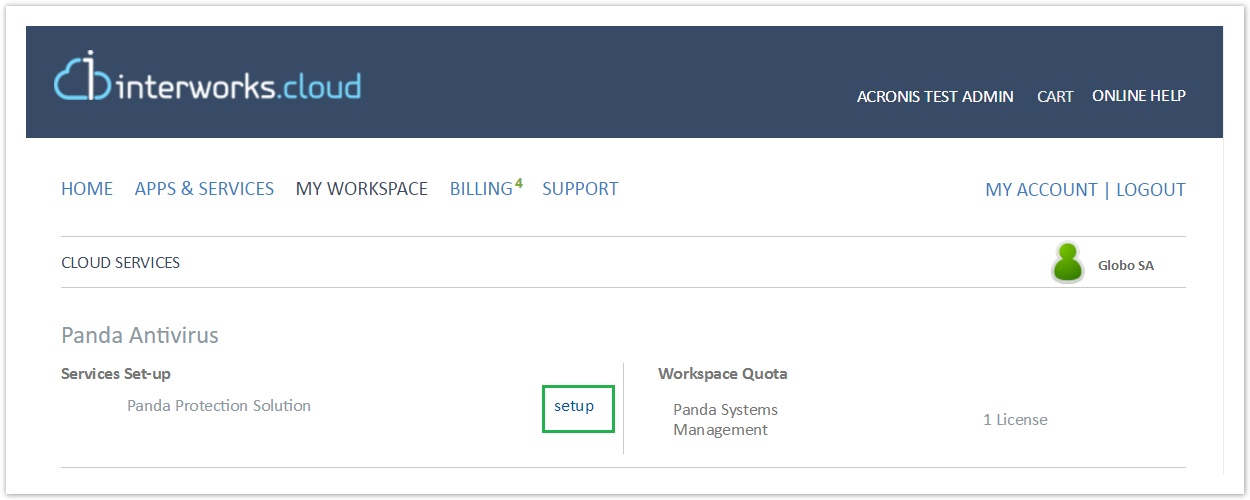
Below is an overview of the PandaCloud administrative portal.
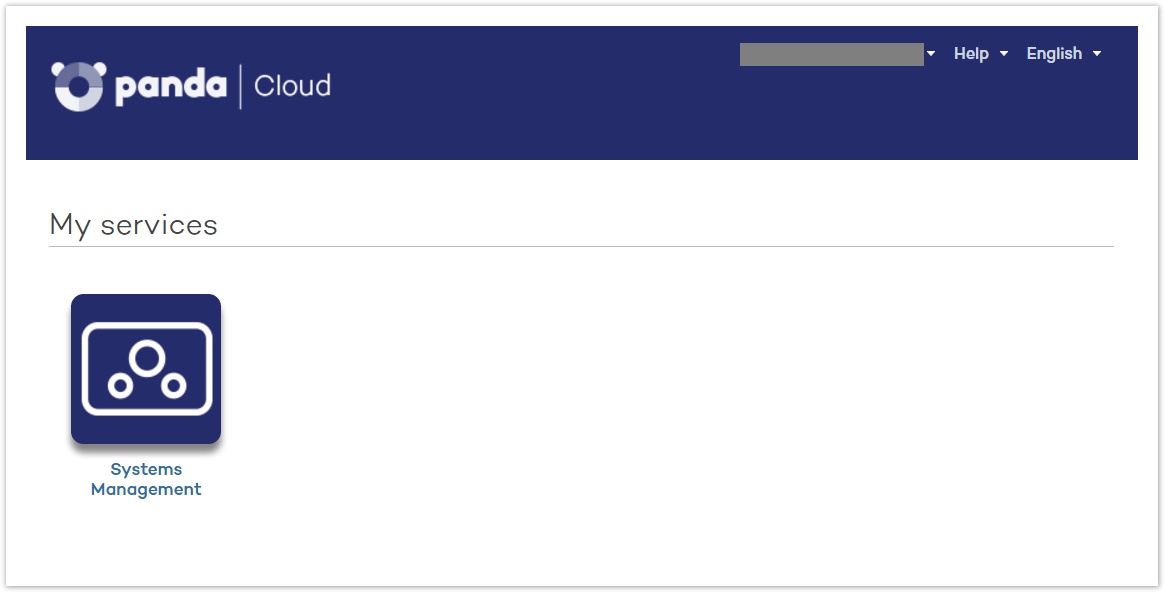
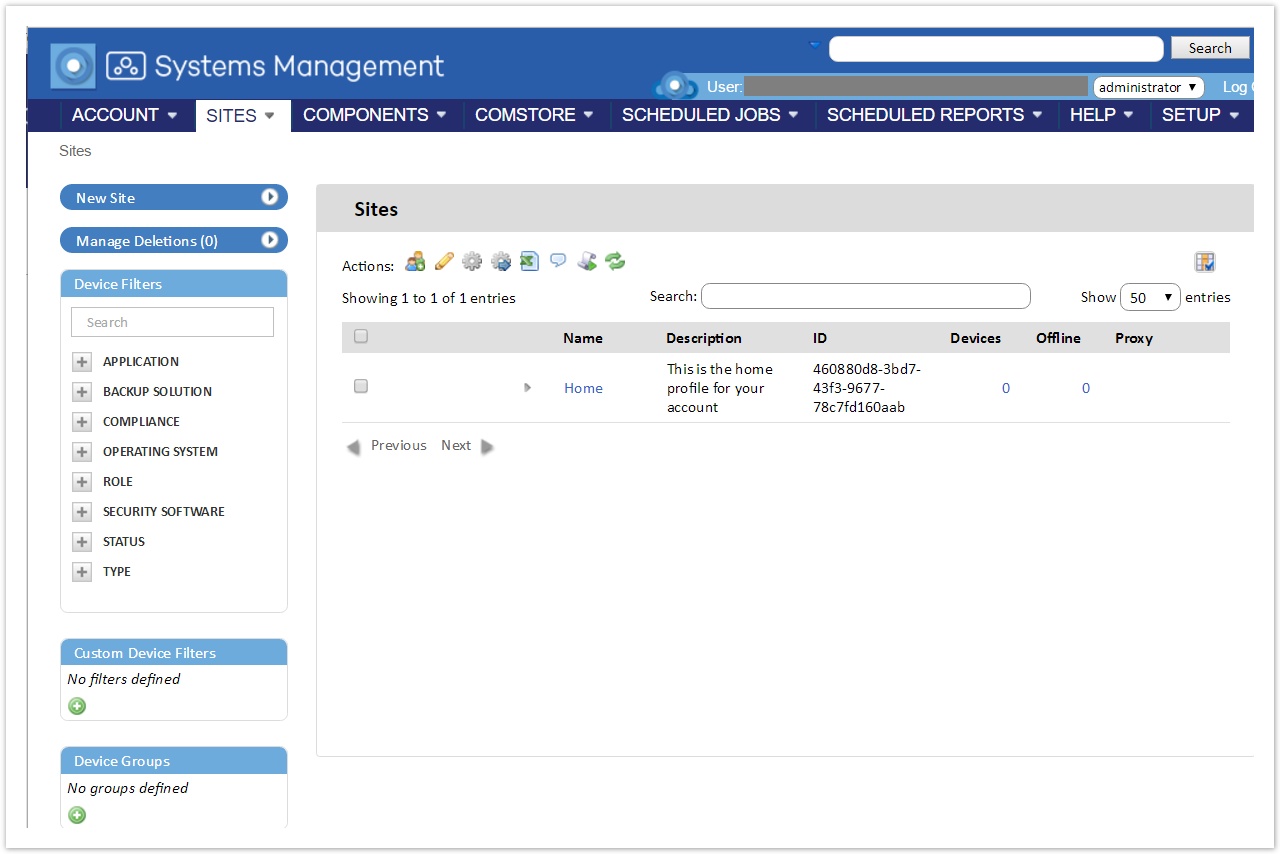
How a Direct Customer can Manage the Panda Products
A direct customer will find a shortcut to PandaCloud portal through his Workspace. By pressing the setup link he will be directed to PandaCloud portal where he can login using the credentials he setup when he activated his Panda account.