Cloud Monitor
Alexis Liourtas (Deactivated)
Thanasis Maimaris
Panagiotis Koskeridis (Deactivated)
Introduction
This article provides basic information on the monitoring system that interworks.cloud provides for it's clients, in order to be able to monitor and proactively take action and investigation for any issues on their Virtual Machines.
PRTG Network Monitor
Once a client receives a server from interworks.cloud from the relevant purchase/provisioning process from the market place the PRTG can scan network segments by pinging defined IP ranges. This way PRTG will automatically recognize a wide range of devices and systems and create sensors from predefined device templates. This saves a lot of configuration work and monitoring can start right away.
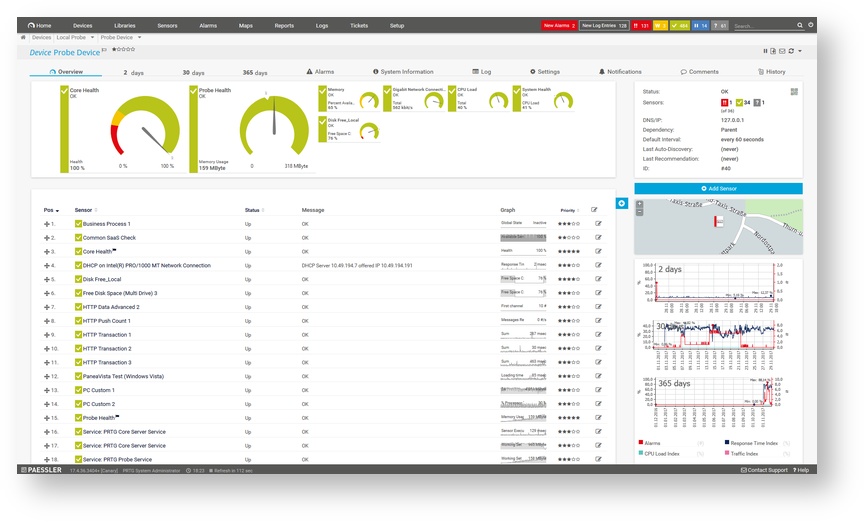
This monitoring tool is installed from interworks.cloud proactively(Not included in WAP VMs) once a client purchases a server. This way interworks.cloud is also monitoring it's clients servers as a second layer of defense for problems that might occur. However, actions taken from interworks.cloud are only been made when a problem is global to all clients and originates from interworks.cloud. The end consumer is responsible for the healthy function of their machine.
PRTG monitoring Environment
Health checks that are been made are concentrated around Disk health, network activity and traffic load, and IOPS among others.
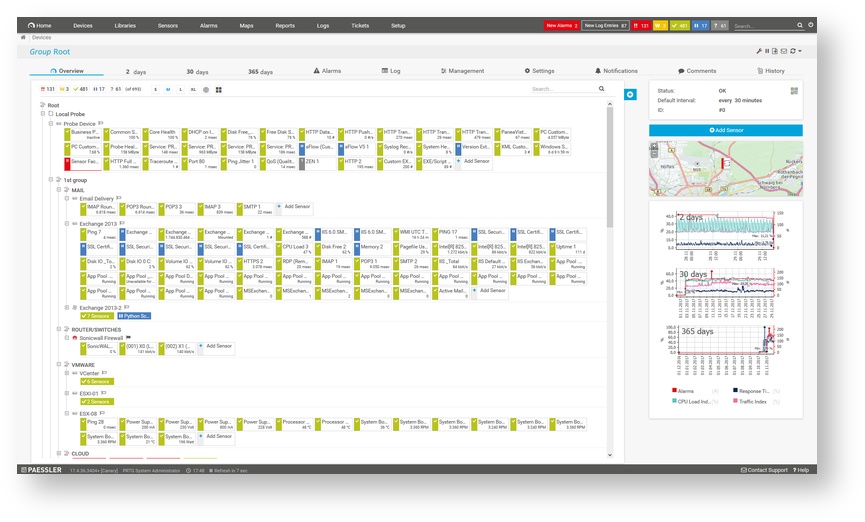
It's UI is somewhat customizable so that the administrator/user that has access to the information of PRTG can filter the information provided based on the installed probes on the machine.
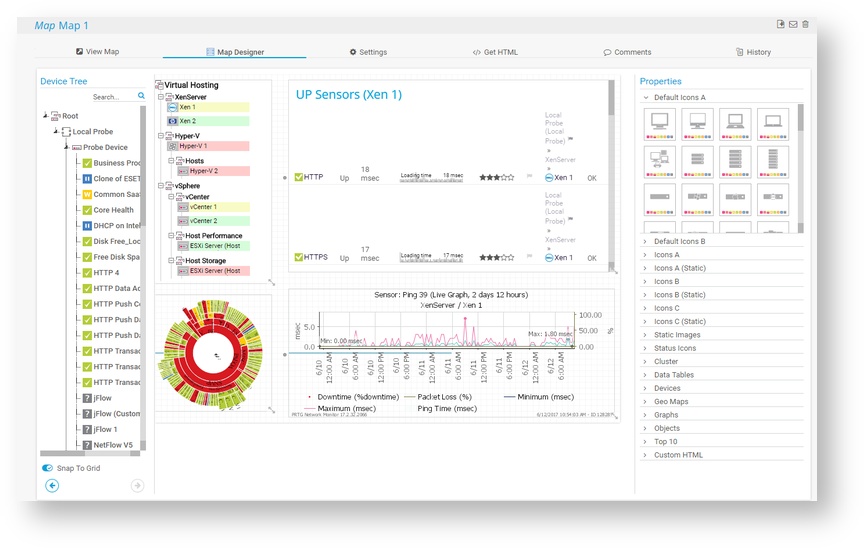
Conclusion
By reading this article and watching the relevant video the reader can get some pretty good information of what PRTG Network Monitor is about.
In order to have access to this monitoring tool, a request must be submitted to interworks.cloud either by sending an email at support@interworks.cloud or by communicating with ones account manager.
For further support,
contact us at

Related Videos