Deploy Windows 10 Business or Enterprise licenses
Introduction
This topic describes the way to deploy Windows 10 Business or Enterprise (E3 or E5) licenses.
Key requirements :
- Active License Windows 10 Business or Enterprise (E3 or E5).
- Windows 10 Pro installed and activated.
- Access to portal.office.com admin portal with global administrator rights.
Step 1 - Assign the Licence
Sign in to portal.office.com using the global administrator user and manually assign licenses to the proper users.
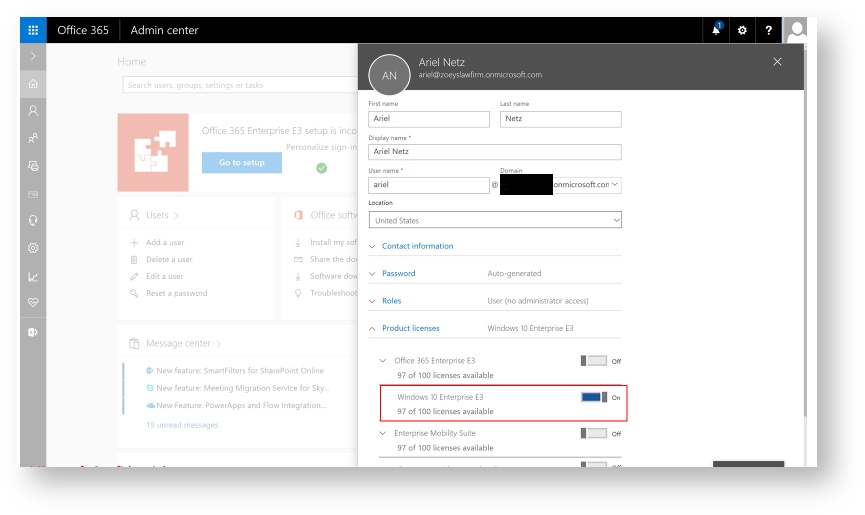
Step 2 - Join the Device to Azure AD
Join Azure AD during a fresh start
During the initial setup, on the "Who owns this PC?" page, select My organization, and then click on the Next button.
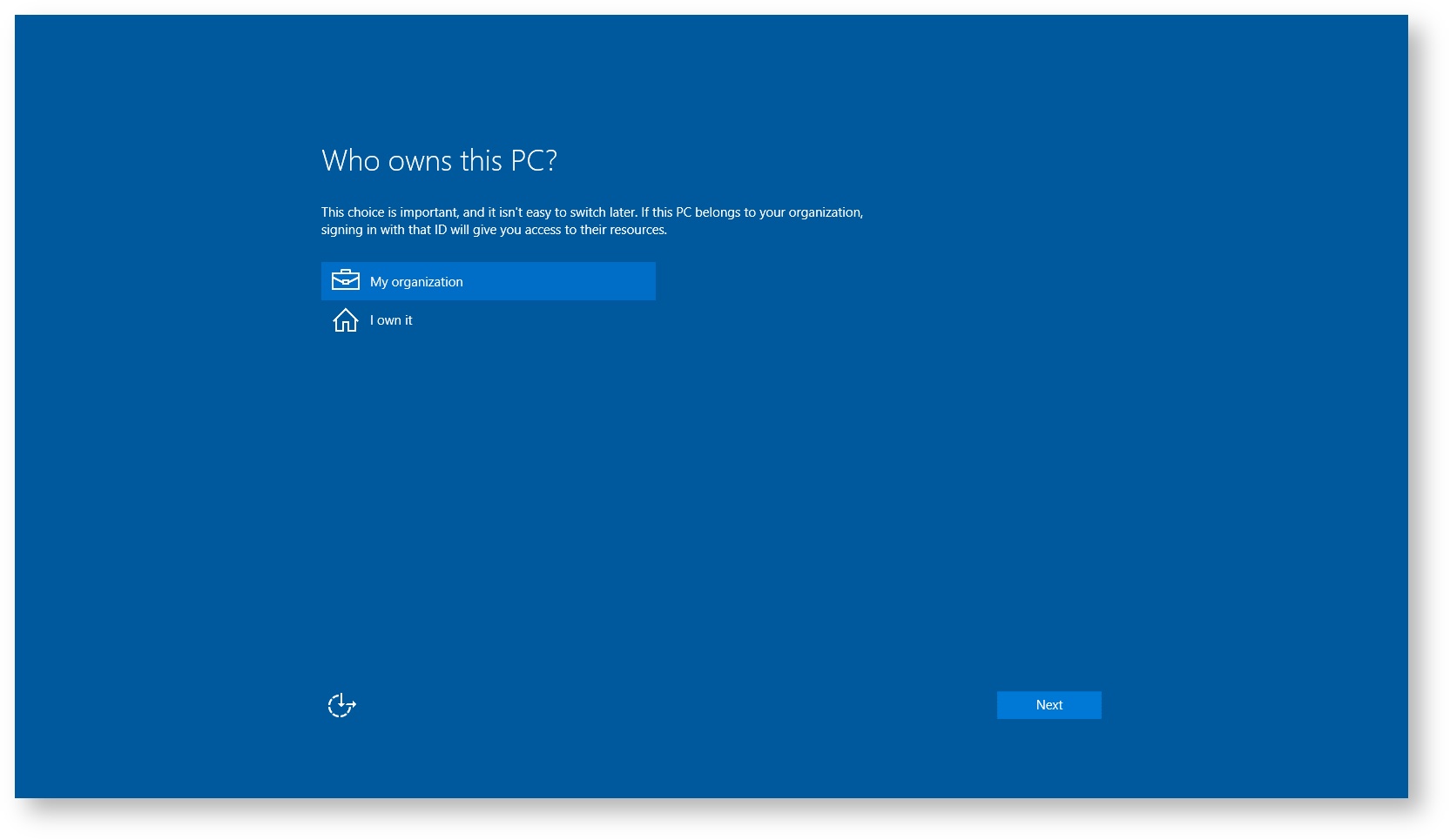
On the Choose how you’ll connect page, select Join Azure AD, and then hit Next.
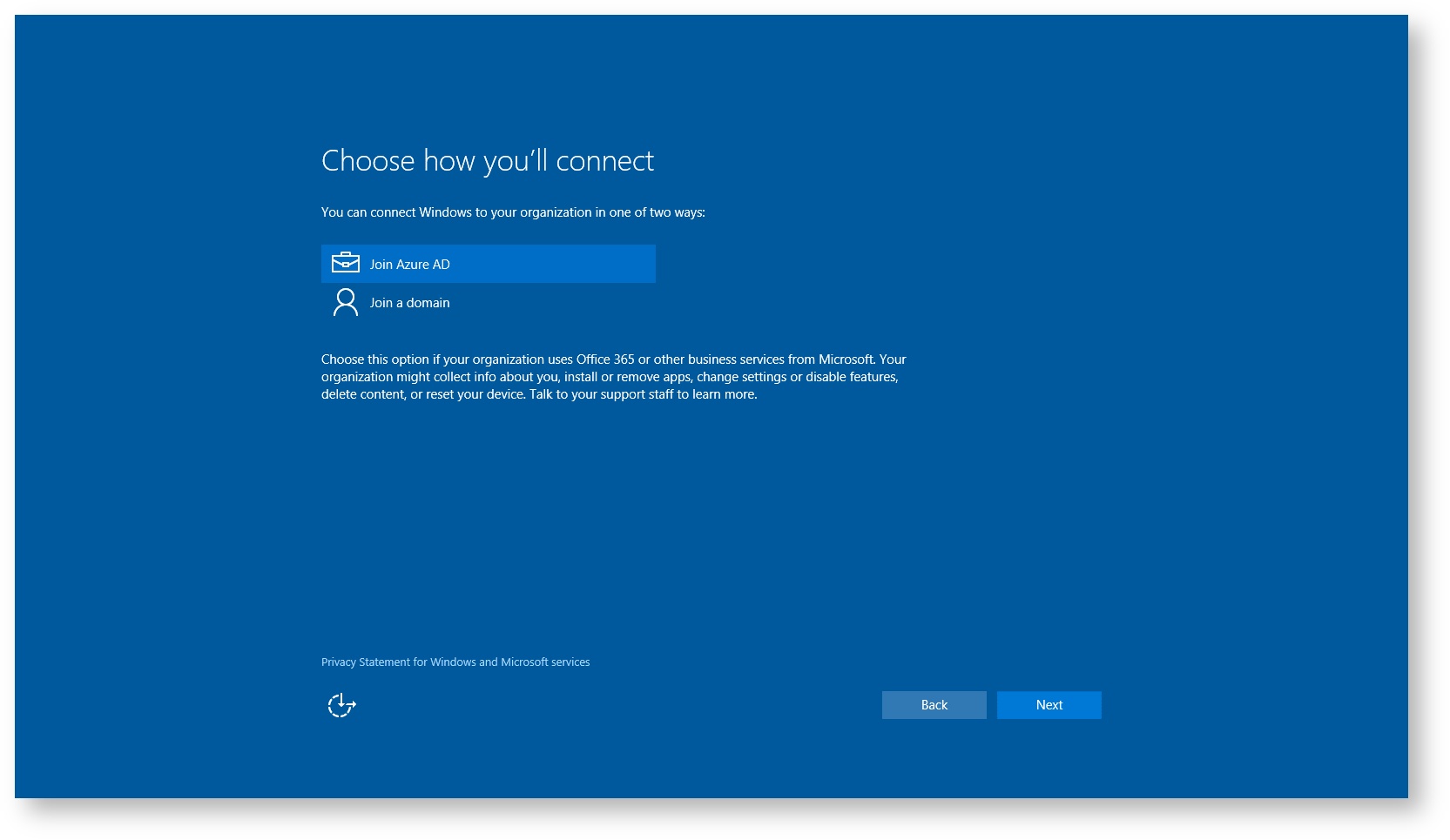
On the Let’s get you signed in page, the licensed user should provide his office 365 account and credentials, and then click Sign in.
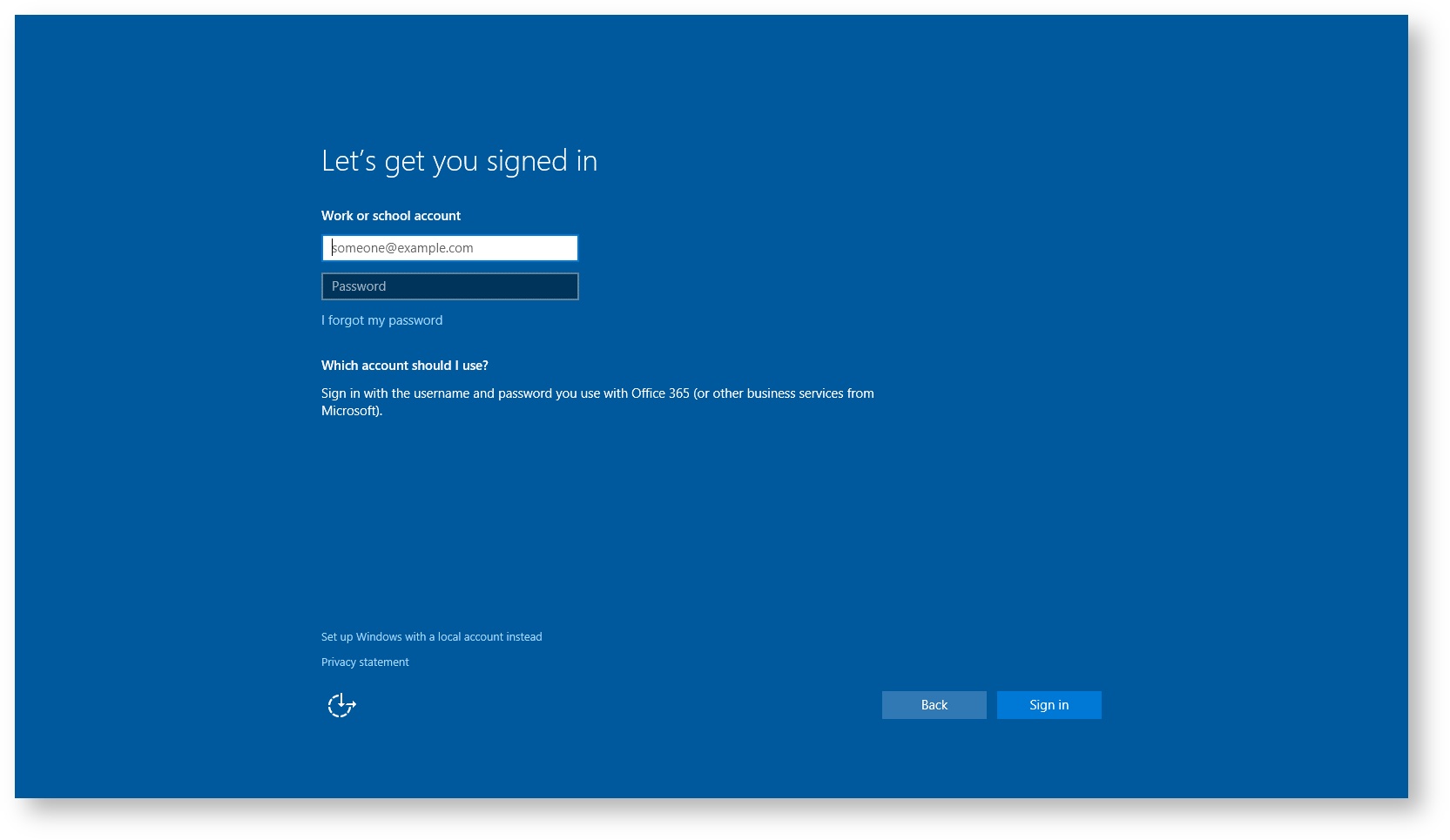
At this point the device is Azure AD joined to the company’s subscription and activated with Windows 10 Enterprise or Business edition
Windows 10 Activation
Keep in mind that even if the Windows 10 Enterprise or Business edition is activated, users should activating their Windows 10 Pro too.
Join a device to Azure AD while the device already has Windows 10 Pro
With the fact that the Windows 10 Pro are activated and updated (version 1803 or later), go to Settings → Accounts → Access work or school.
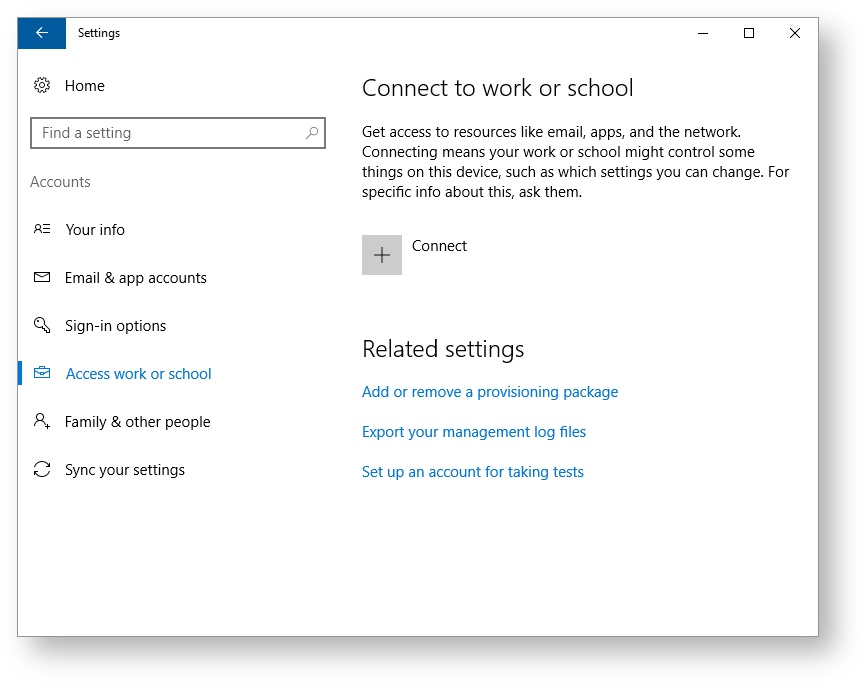
Not a build in Administrator
Make sure that the signed in user is not the BUILTIN/Administrator one. This admin user cannot use the + Connect button to join a work or school account.
In Set up a work or school account, click "Join this device to Azure Active Directory".
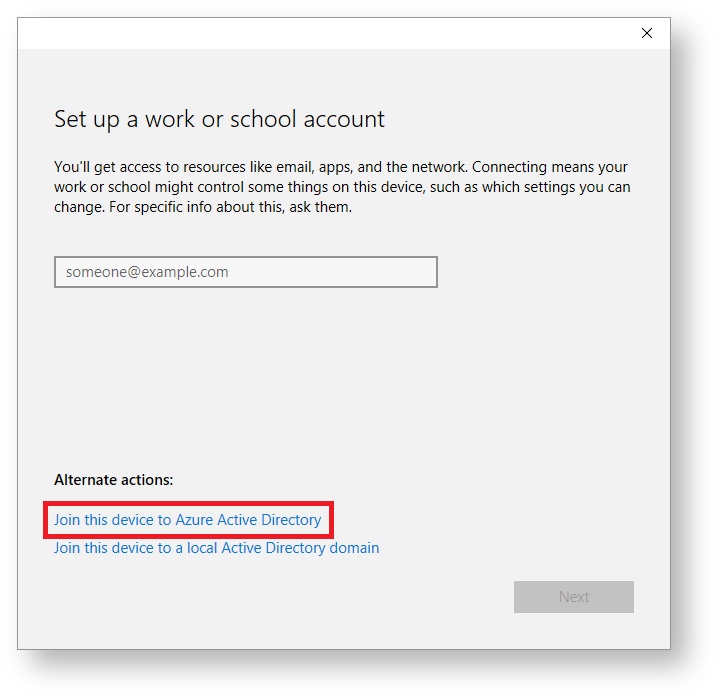
On the "Let’s get you signed in" page, the licensed user should provide his office 365 account and credentials, and then click Sign in.
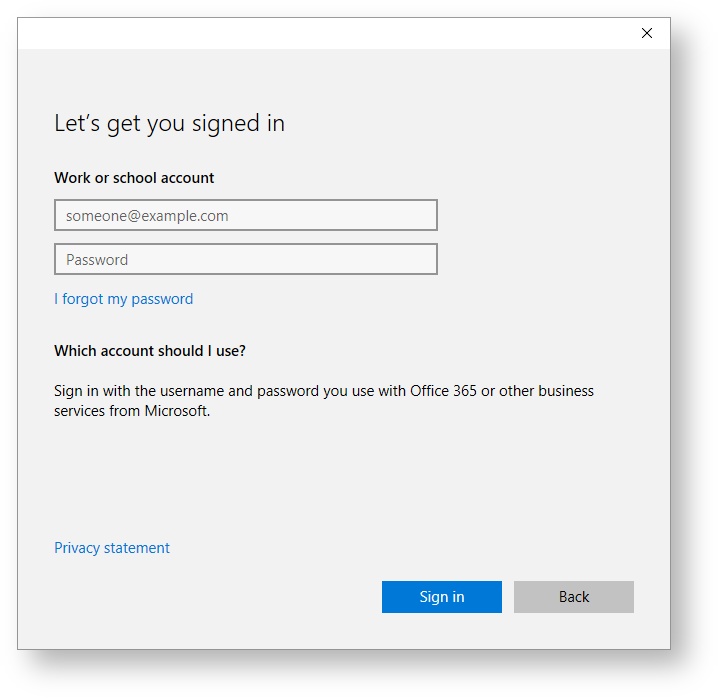
At this point the device is Azure AD joined to the company’s subscription and activated with Windows 10 Enterprise or Business edition.
Error Code Explanation
0xC004F034: The device on which Windows 10 Pro is not activated, but the Windows 10 Enterprise or Business subscription is active.
Windows 10 Enterprise (or Business) subscription is not valid: The device on which Windows 10 Pro is activated, but the Windows 10 Enterprise
Conclusion
This article grands the required knowledge about the join of a device on Azure AD and the activation of the Enterprise or Business Windows license.
