
For BSS Account entities we support both push and pull methods. Below table presents property mapping between BSS Account entity and NetSuite Customer entity | Account (BSS entity) | Customer (NetSuite entity) |
|---|
ServerVariable
Subsidiary ID that will be set for each tenant | Subsidiary | | "Customer" | RecordType | Account.Name
Depending on the ServerVariable
CustomerType (Individual or Company) | CompanyName or
FirstName+LastName | | Account.Parent.IntegrationId | Parent | | Account.Name | EntityId | | Account.Phone | Phone | | Account.Fax | Fax | | Account.CorpEmail | Email | Lookup value
Account.Type.IntegrationId | Category | Lookup value
Account.Currency.IntegationId | Currency | | Account.Job | Title | | Account.Website | Url | | Account.CreatedDate | StartDate | | Account.Addresses | Addressbook | “F” (false) or “T” (true)
depending on the ServerVariable
CustomerType (Individual or Company) | isPerson |
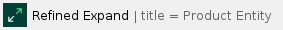
For BSS Product entities we support only push method. Below table presents property mapping between BSS Product entity and NetSuite Item entity | Product (BSS entity) | Item (NetSuite entity) |
|---|
ServerVariable
Subsidiary ID that will be set for each tenant | Subsidiary | | "ServiceItem" | RecordType | | Product.Name | DisplayName | | Product.Name | ItemId | | ServerVariable TaxableId or NonTaxableId depending on the value of Product.IsTaxable | TaxSchedule | | Product.FullDescription if exists, otherwise Product.Name | SalesDescription | Lookup value
Product.ProductType.IntegrationId | Class |
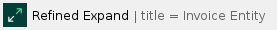
For BSS Invoice entities we support only push method. Below table presents property mapping between BSS Invoice entity and NetSuite Invoice entity | Invoice (BSS entity) | Invoice (NetSuite entity) |
|---|
ServerVariable
Subsidiary ID that will be set for each tenant | Subsidiary | | "Invoice" | RecordType | | Invoice.BillingAccount.IntegrationId | BillingAccount | | Invoice.InvoiceDate | CreatedDate | ServerVariable invoiceCustomForm
The id of the standar Custom Form for invoices | CustomForm | ServerVariable InvoiceCustomOrderType
The id of the default Order Type for the Invoices. | Custbod_order_type | | Invoice.Account.IntegrationId | Customer | | Invoice.Account.IntegrationId | EndUser | | Invoice.Account.IntegrationId | EntityId | | Invoice.Account.IntegrationId | CustoBody_end_user | ServerVariable, DiscountType
The ID of the discount item for fixed discount(Coupon) | DiscountItem | Sum of all invoiceItem.finalPrice
(Only for items that define a discount and not an actual product) | DiscountRate |
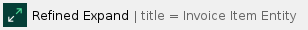
For BSS Invoice Ites entities are synced during Invoice synchronization and are added as items in the invoice. Below table presents property mapping between BSS Invoice Items entity and NetSuite Invoice item lines | Invoice Items (BSS entity) | Invoice item line (NetSuite entity) |
|---|
| InvoiceItems.Product.IntegrationId | ItemList.Item | | InvoiceItems.Quantity | ItemList.Quantity | InvoiceItems.FinalPrice *
InvoiceItems.Quantity | ItemList.Amount | | InvoiceItems.ItemName | ItemList.Description | | InvoiceItems.Product.isTaxable | itemList.isTaxable |
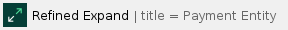
For BSS Payments entities we support only push method. Below table presents property mapping between BSS Payment entity and NetSuite Customer payment entity | Payment (BSS entity) | Customer Payment
(NetSuite entity) |
|---|
ServerVariable
Subsidiary ID that will be set for each tenant | Subsidiary | | CustomerPayment | RecordType | | Payment.Account.IntegrationId | Customer | Lookup value
Payment.Type.IntegrationId | Class | Lookup value
Payment.Account.Currency.IntegrationId | Currency | | Payment.Amount | Payment | Lookup value
Payment.Method.IntegrationId | PaymentMethod | | Payment.PaymentDate | TranDae | | "F" (False) | UndepFunds
(Set to TRUE if entering a payment that will be deposited to a bank account later. If set to FALSE, set an account in the account field.) |
Payment Invoices
Payment invoice entities are automatically applied to the appropriate invoice for the current payment.
Depending on the payment amount the invoice will be updated to PAID IN FULL or will remain OPEN with the remaining amount updated. |
|