- Created by Apostolos Karakaxas, last modified by Panagiotis Papanastasiou on Sept 14, 2020
-
 Translations
Translations
You are viewing an old version of this page. View the current version.
Compare with Current View Page History
« Previous Version 44 Next »
Azure Plans, containing Azure subscriptions(entitlements), are charged at the end of each billing period (monthly) since they are billed based on consumption. Through the interwoks.cloud platform you will get all the details of each subscription's consumption.
How the interworks.cloud Platform Bills an Azure Plan
For Azure Plans, the billing cycle is now aligned and fixed to Microsoft's Azure billing cycle, meaning that it is always a calendar month. Therefore, an Azure Plan subscription will always be renewed the first day of each month and as a result, every Account's billing options, such as prorate date, will be ignored. Once an invoice billing record is available from Microsoft (usually within the first eight days of the following month), our platform will receive it and generate the final invoice.
Invoicing Procedure on BSS
Based on the resources of each Azure Plan, we generated an invoice, per Plan subscription, that contains the sum of all the itemized costs of each resource used under this Plan with all the detailed charges. Then, on top of the obtained Microsoft charges (always in USD), we convert the USD currency into the currency with which you invoice your customer or indirect reseller using the latest Microsoft Foreign Exchange Rates. Lastly, the margin or markup percentage from the corresponding price-list is applied on the converted currency. Please examine the following example.
Invoicing Procedure Example:
Let us assume that an indirect reseller is being invoiced in Euro.
- We will obtain Microsoft's charges of an Azure Plan subscription which will always be in US Dollars. For example, 1,000 US Dollars.
- We will obtain Microsoft's FX Rates of the Euro and the US Dollar currencies. For example, 0.90 exchange rate.
Therefore, we calculate the Azure Plan subscription cost to be 1,000 * 0.90 = 900 Euros. - Then we apply the margin or mark-up that the Distributor has set for the indirect reseller. For example, 5%.
As a result, the final invoice price in Euro will be 900 + 5% = 945 Euros.
How our System Handles PEC (Partner Earned Credit)
When we obtain the charges from Microsoft, PEC is already pre-calculated(from Microsoft) on specific resources within a Plan's subscription(entitlement). Since our system does not deal with any PEC calculations, it acquires this pre-calculated information (which are Azure plan retails prices minus the "PEC percentage discount" where it applies) as the final billing data named "Microsoft charges". Subsequently, we calculate on top of those "Microsoft charges" only the Microsoft Foreign Exchange Rates as well as the determined margin or mark-up percentages.
Configuring Azure Plan Pricing for Resellers
If you are an indirect CSP and you want to set discounts for the Azure Plan to your resellers, you must add the Azure Plan product in the resellers' price-lists. The process is the following:
- Locate your reseller price-list in Billing > Price Lists.
- Go to Products tab and select Quick Add > Products. In the pop-up form, search for the Microsoft Azure Plan product, choose it and click the "Insert to Selected" button.
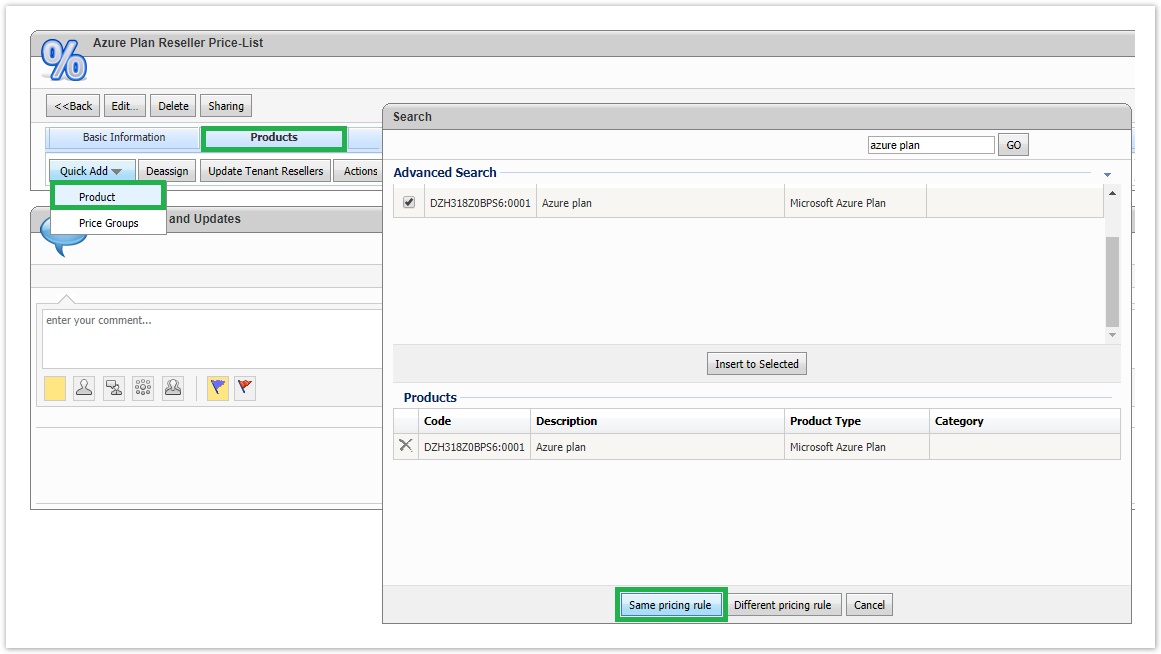
- Then, click the button "Same pricing rule" for defining the discount you give for the Azure Plan in the selected price list.
- When you add the Azure Plan product in one of your resellers price-list, you should select as pricing rule the "Percent Markup - Cost Price" or the "Percent Margin - Cost Price". The markup or margin percentage must be set to the field next to the pricing rule.
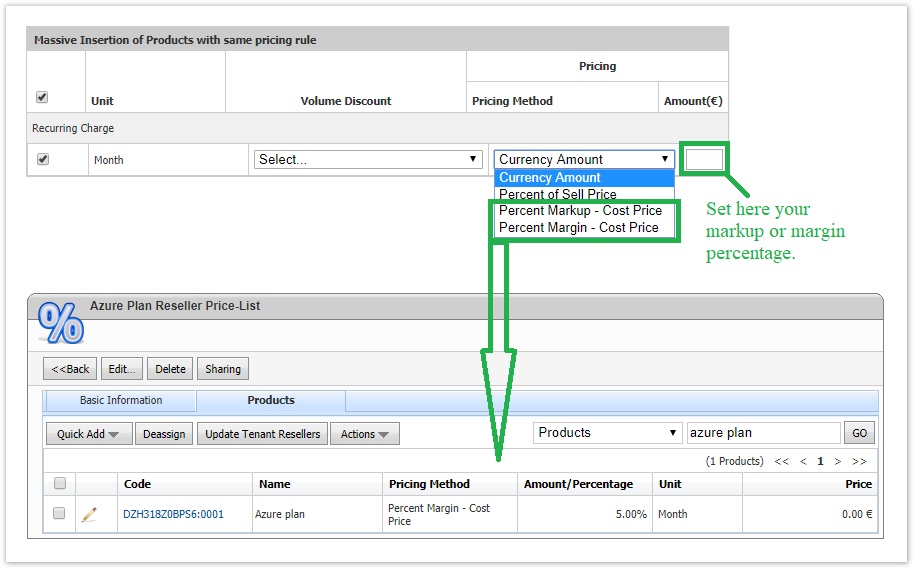
Configuring Azure Plan Pricing for Direct Customers
CSP Direct Partners can opt to sell to direct customers without price lists. For this reason, since, Azure Plan charges are gathered using cost information, you must follow a simple procedure in order to price the subscriptions according to the ERP prices or the margin you desire.
- A price list must be created, containing only the MS Azure Plan product.
- There, Azure must be assigned with a markup/margin pricing rule, having the appropriate percentage that will augment the price until it reaches ERP price level (check the previous paragraph on how to do this!).
- Now, locate the Microsoft Azure Plan product and mark the price list as "default".
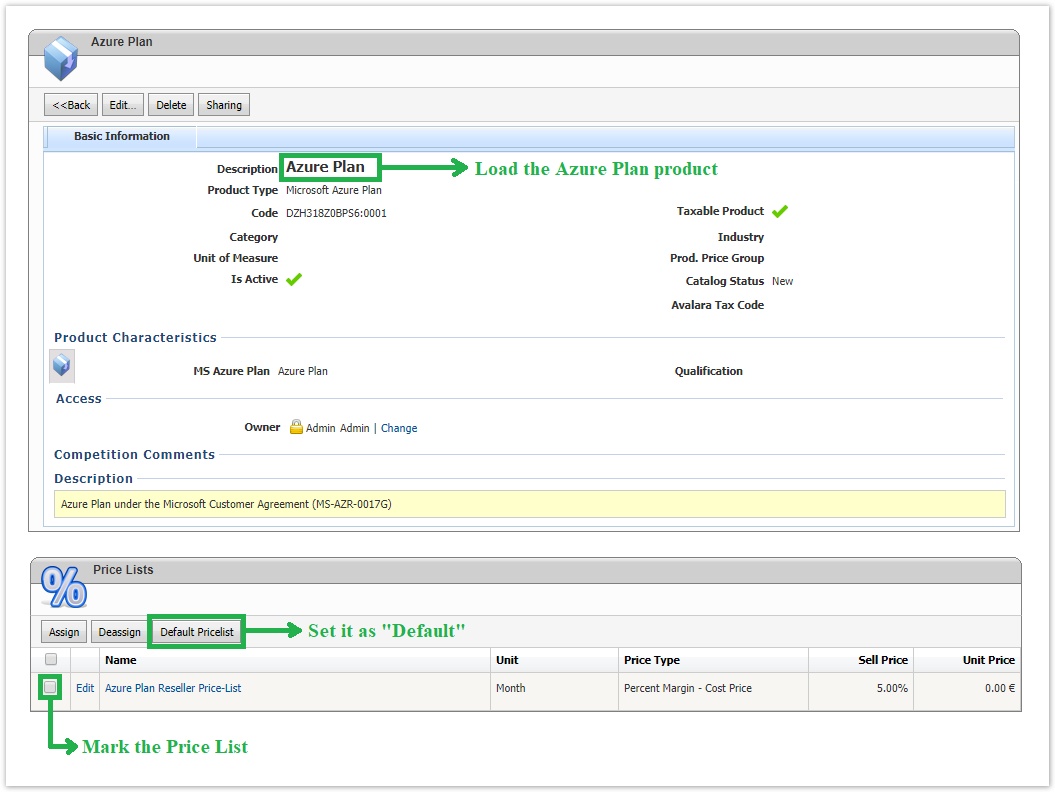
- That's it! All customers will be priced according to the margin you have designated!
Azure Invoice Information
The invoice of an Azure subscription includes the usage records we have collected from Microsoft Billing API. These records are slightly different from the usage records you see in the details of the Azure Plan since we collect the daily consumption using Microsoft Usage API but what we bill is the data we get from Microsoft Billing API.
The lines that you will see in your Azure Plan invoice are identical with the lines you see in the reconciliation file Microsoft produces for your Azure Plan entitlements(subscriptions).
Below you can find a sample on how an invoice for an Azure Plan is displayed in Storefront.
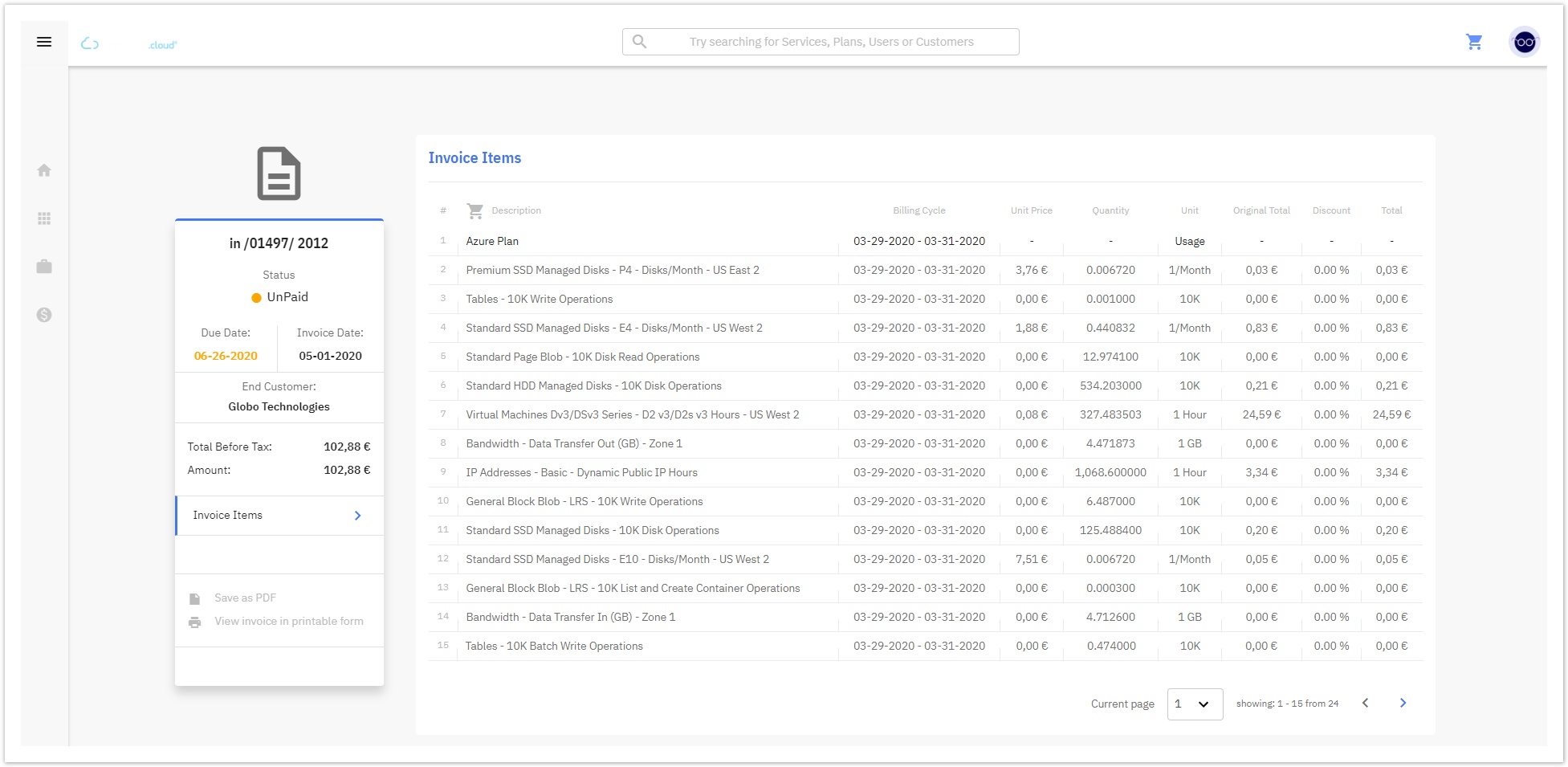
The Unit Price is the final price the reseller or direct CSP must pay (CSP cost + margin). The total of each line is also calculated using the same formula.
The lines of an Azure Plan invoice are not related to the actual products in Cloud BSS. The SKUs Microsoft has for the Azure resources are about 4.000 and they change constantly. That's why we decided not to have all the Azure resources as actual products in Cloud BSS but to include in the invoice the usage records we have collected from Microsoft. This means that you will not be able to find a specific resource by searching in BSS's products module.
Table of Contents
Related Info
- No labels
