Versions Compared
Key
- This line was added.
- This line was removed.
- Formatting was changed.
| Excerpt |
|---|
| This page explains how you can cancel an ESD license. |
| Rw ui textbox macro | ||
|---|---|---|
| ||
An ESD license can be cancelled only if its status is Activated. |
Cancelling an ESD License from Storefront
For cancelling an ESD license, your customer or reseller should navigate to ESD license details page and select the cancellation action.
- After logging in the Storefront, they should go to Billing and then Assets section.
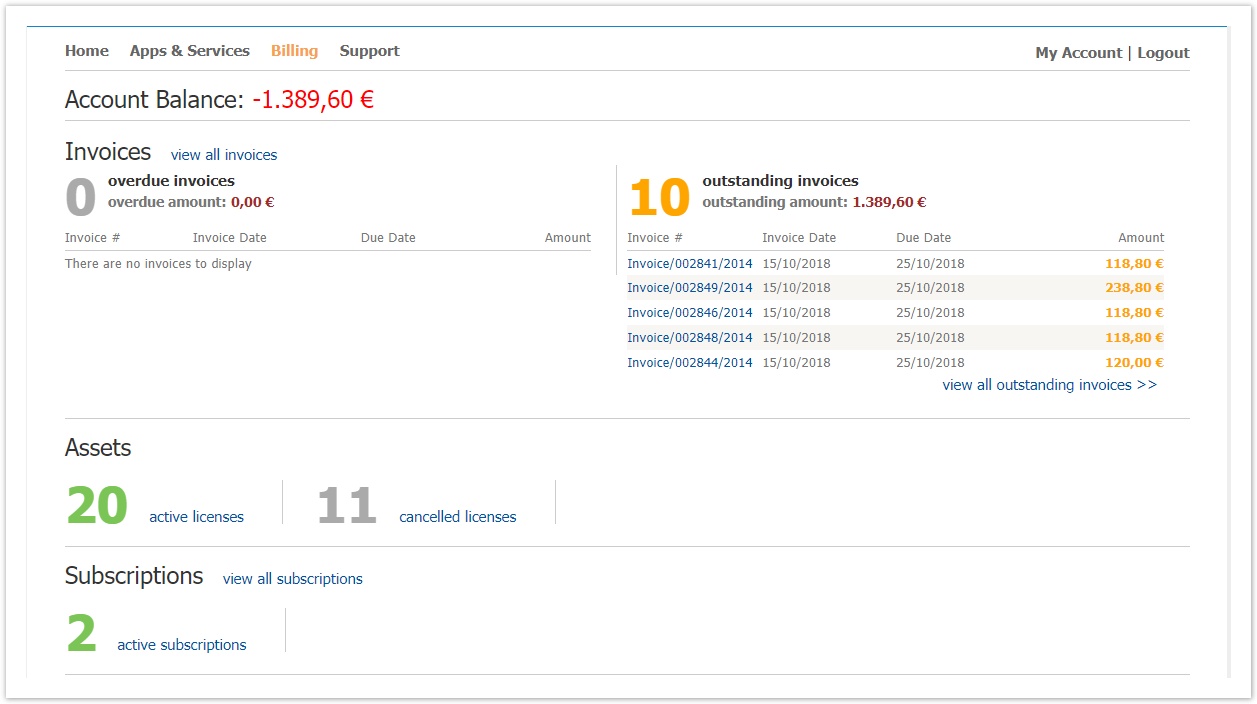
- They should Locate the desired license and select Cancel the License
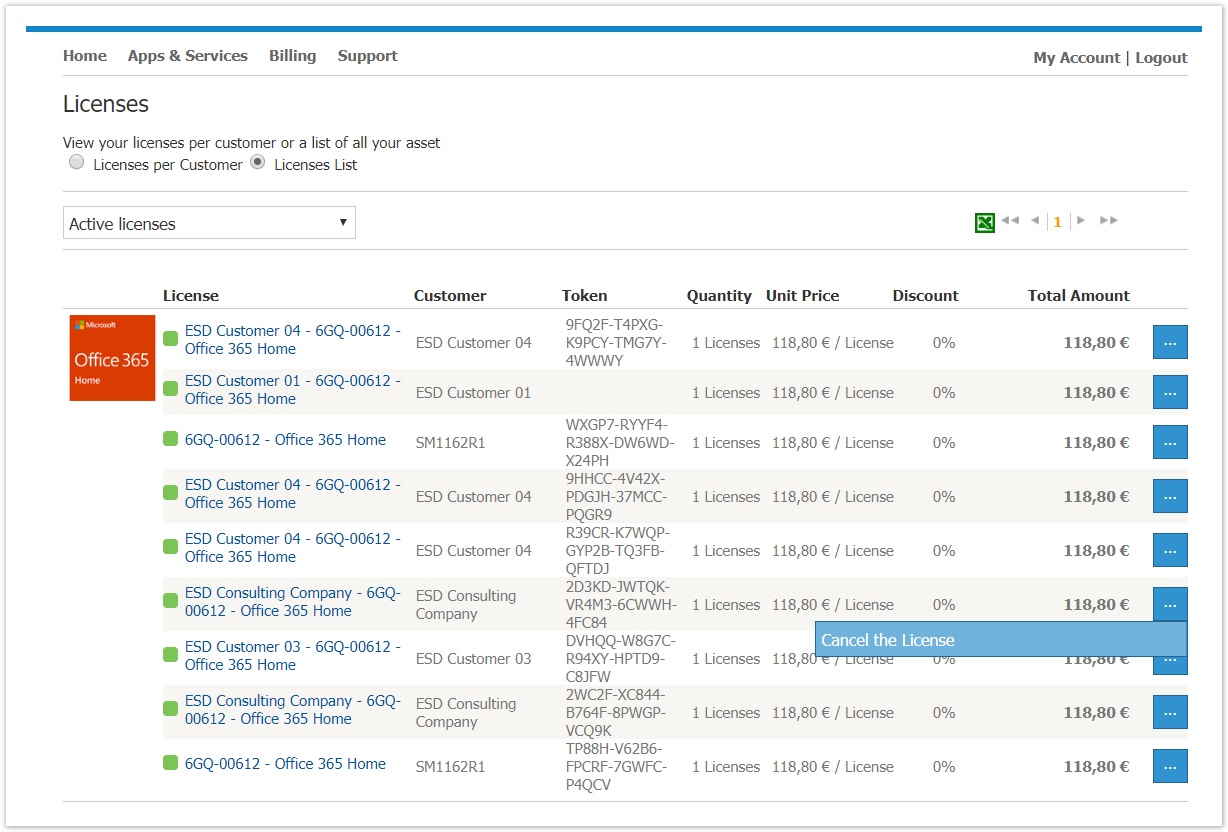
- They can then write a comment (optional) and click 'Submit' to the popup window that will appear for the Cancellation Request.
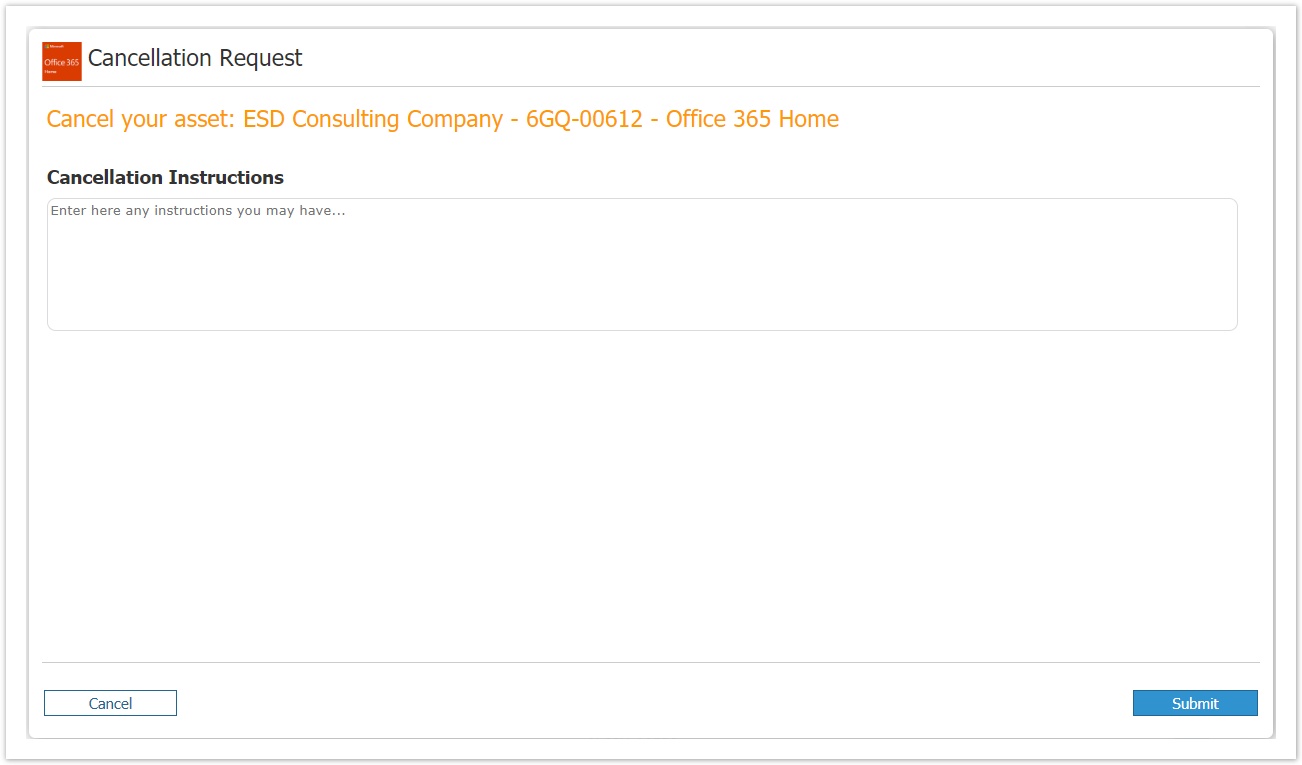
- The customer will receive a notification with the details of his cancellation request and a cancellation banner will appear in Cloud BSS where you can select if you will proceed to cancel the asset or not. Your customer will receive a confirmation once this action is concluded.
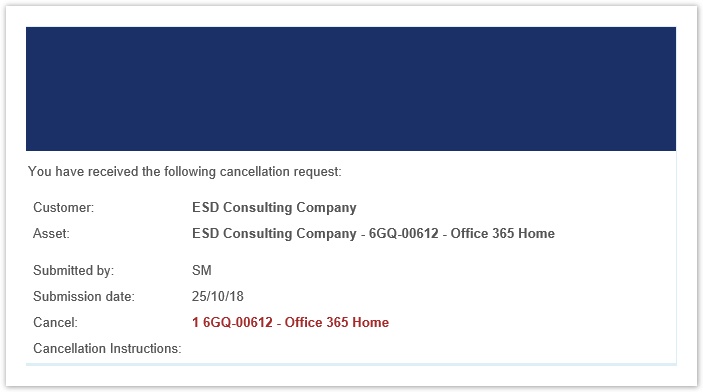
Your customer can see at the subscription screen at 'Billing' that the cancellation request is active.
At any point before the finalization of the cancellation by Cloud BSS, the customer can choose to 'Cancel' the request, by clicking on the appropriate button.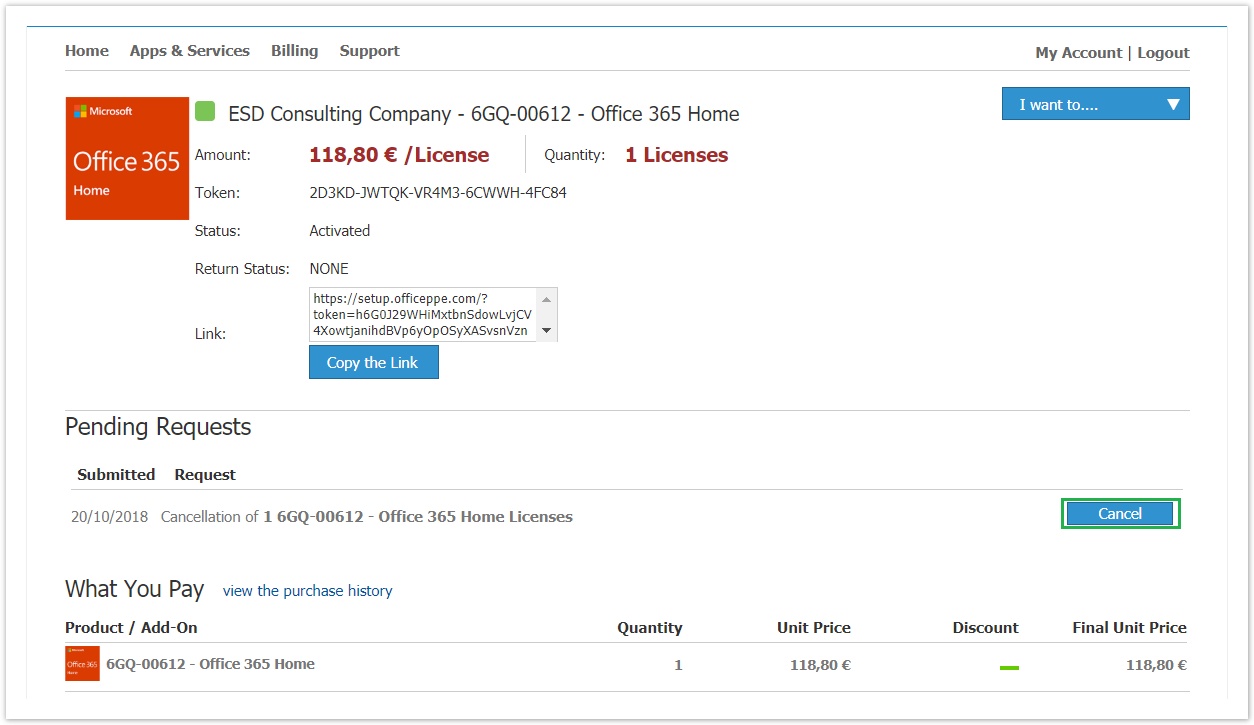
Cancelling an ESD License via Cloud BSS
Here's how that works when you account manager wants to cancel an ESD asset in BSS:
- Login to Cloud BSS and locate the desired asset under BSS > Billing > Assets
- Select Cancel in the shortcuts menu on the right or view the cancellation request the customer has submitted
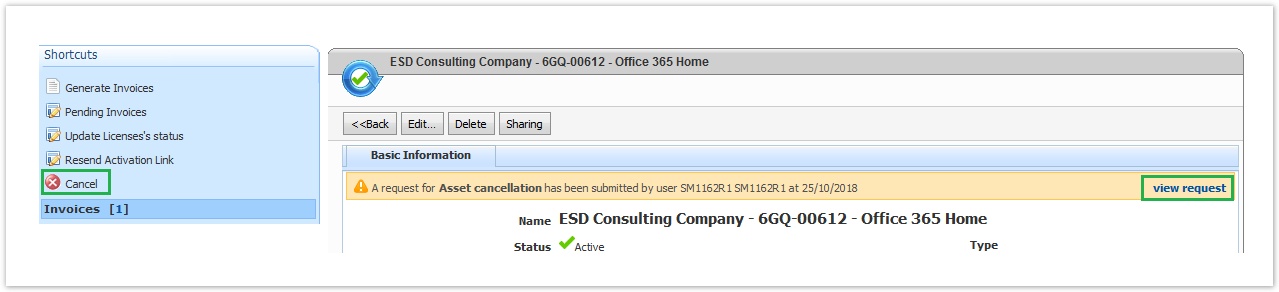
- In the popup window enter your comments and press "Send Request". The cancellation of an ESD license is always immediate since it's a perpetual product.
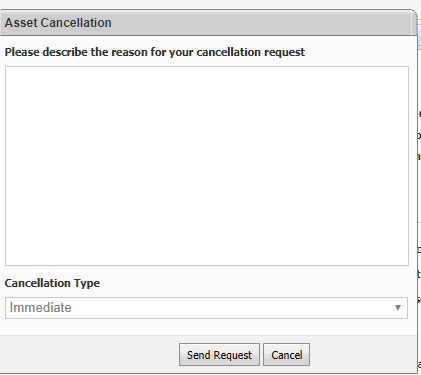
The subscription will now be cancelled and a credit invoice will be generated with the full amount that had been charged to the customer.
Rw ui textbox macro type note When can an ESD asset be cancelled?
An ESD license can only be canceled if the Status is Activated. This means that the license credentials have been sent to the end customer but they are not in use.
The system will allow your customer to submit a cancellation request even if the status is not activated, but when you execute the cancellation request in BSS, an error will be returned stating that the cancellation cannot be executed.
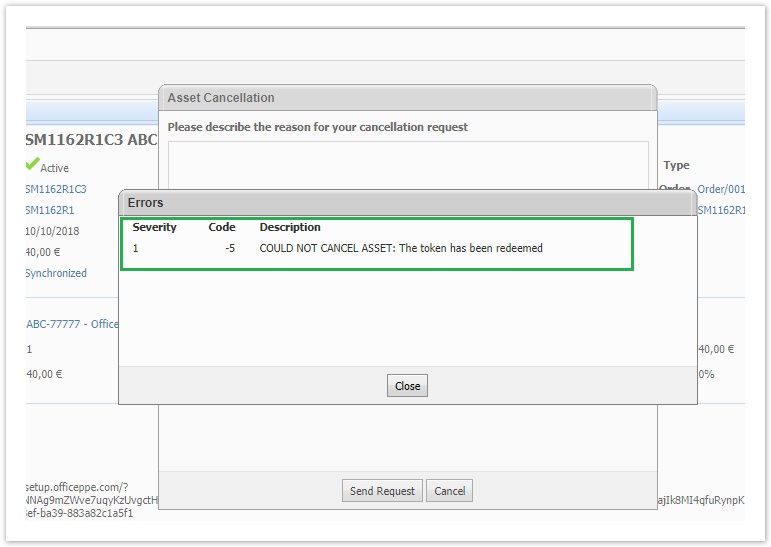
Table of Contents
| Table of Contents | ||
|---|---|---|
|