Versions Compared
compared with
Key
- This line was added.
- This line was removed.
- Formatting was changed.
| Excerpt |
|---|
| In order to use |
...
| our connector with Salesforce, |
...
| our platform needs to authenticate itself by using OAuth2 (Client ID and Client Secret). This can be done by creating Connected App in Salesforce |
...
| . |
Add new Connected App
For adding a new connect App
...
in your Salesforce, you should do the following:
- Select "New connected App".
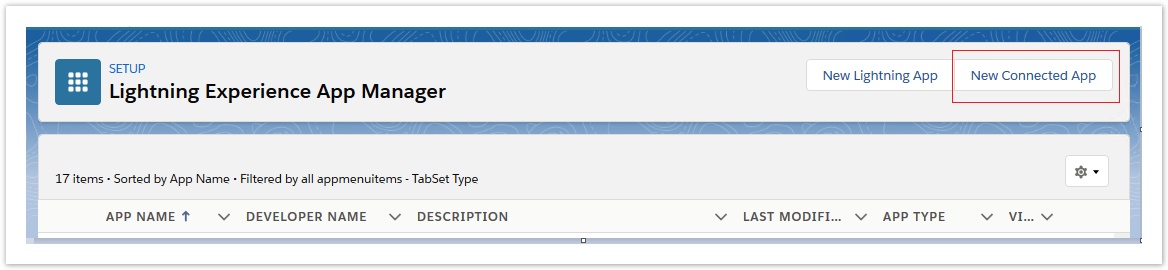 Image Added
Image Added - Specify redirect URL
...
- . The redirect URL should be https://
...
- [BSS URL]/core/oAuth/authorizedProvider
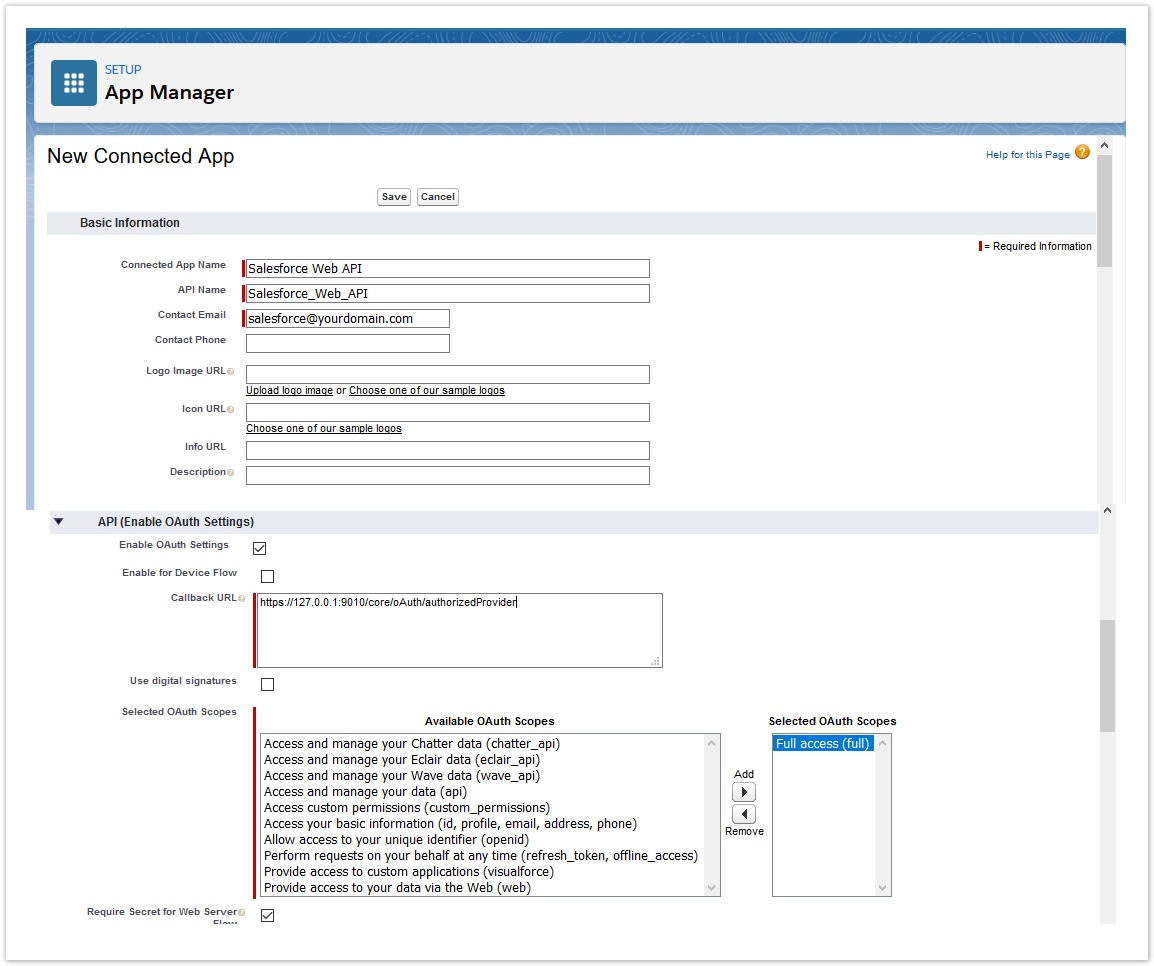 Image Added
Image Added - Once the connected app is created you can now get the client id and secret from manage connected app
...
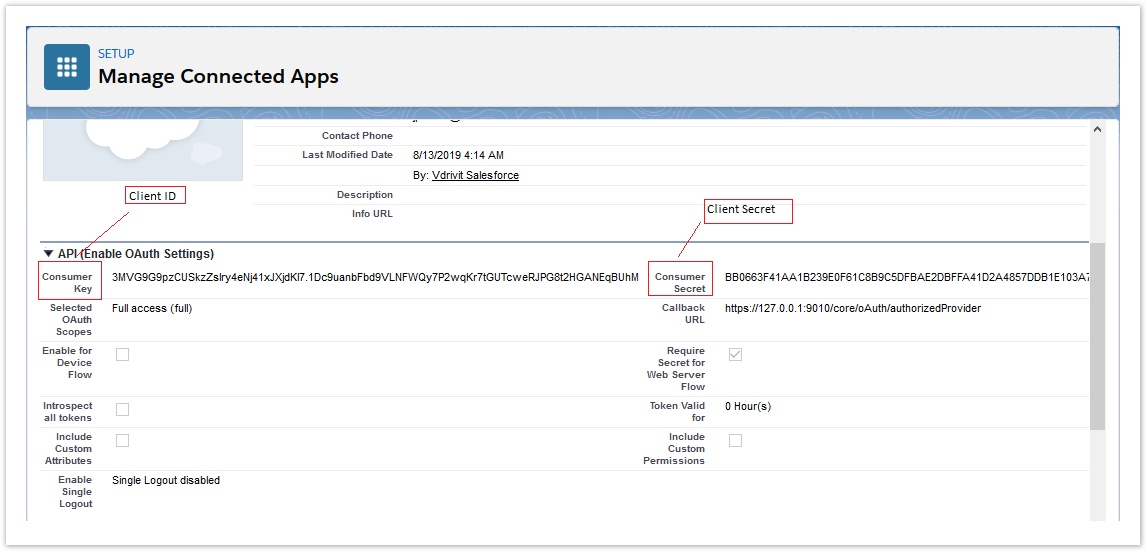 Image Added
Image Added
...
Now connected app has been created successfully and ready to use it in BSS.
Entities Mapping
Below table contains the relation between Salesforce web API and models for a ready-to-use integration setup
Salesforce Web API |
...
interworks.cloud | |
Account | Account |
Contact | Contact |
Product2 | Product |
PriceBookEntry | ProductPrice |
Order | Order |
OrderItem | Order Item |
Case | Case |
Table of Contents
| Table of Contents | ||
|---|---|---|
|