Versions Compared
compared with
Key
- This line was added.
- This line was removed.
- Formatting was changed.
| rw-ui-text-box | size | medium|
|---|---|---|
| textbox-macro | ||
| ||
|
Creating a Direct Customer or Reseller in Panda System
When a new account is created in Cloud BSS, it can be synced with Panda by setting his Synchronization Options.
| rw-ui-texttextbox-boxmacro | ||
|---|---|---|
| ||
Make sure that you have defined a valid email in Account's corporate email field for the customer to receive the activation instructions from Panda. |
- Open the details page for the account you want to synchronize with Panda.
- Press the link next to Provisioning Sync Status field. The pop-up with a list of the available provisioning systems will be displayed. Select Panda Antivirus > Sync Options.
- Set the following values:
- Role: Set User for your direct customer and Reseller for your reseller.
- Username: Set a unique username for your customer or reeller
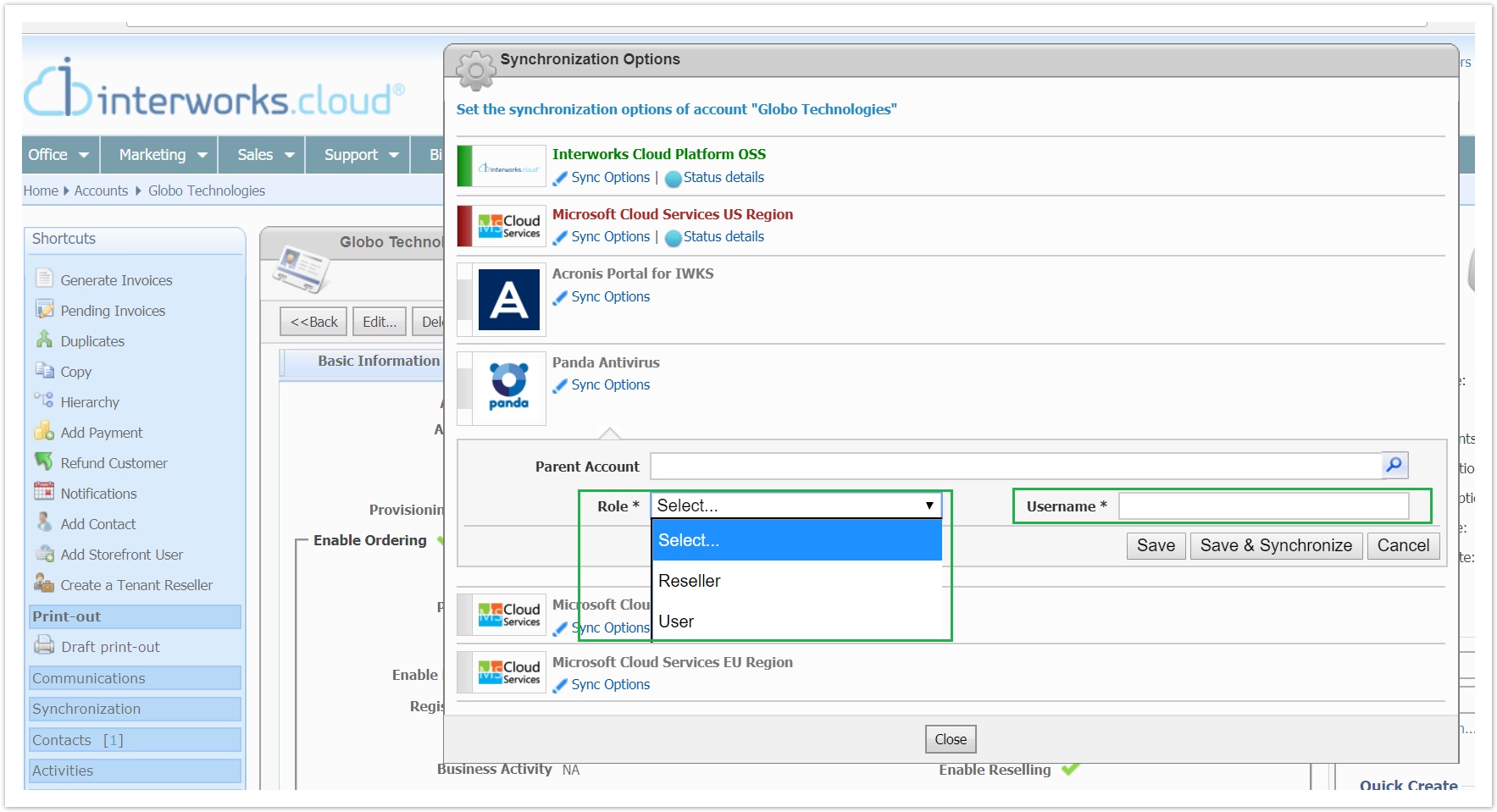
- Press Save & Synchronize
This action will register the customer or the reseller in Panda System.
Creating an End Customer of a Reseller as a Panda Customer
For syncing the end customer of a reseller, do the following:
- Sync first the reseller of the end customer with Panda. Check the instructions in previous paragraph
- Open the details page of the account you want to synchronize with Panda.
- Press the link next to Provisioning Sync Status field. The pop-up with a list of the available provisioning systems will be displayed. Select Panda Antivirus > Sync Options.
- Set the following values:
- Parent Account: This field will be pre-populated with his reseller if you have already synced the reseller with Panda.
- Role: Set the User value
- Username: Set a unique username for the end customer
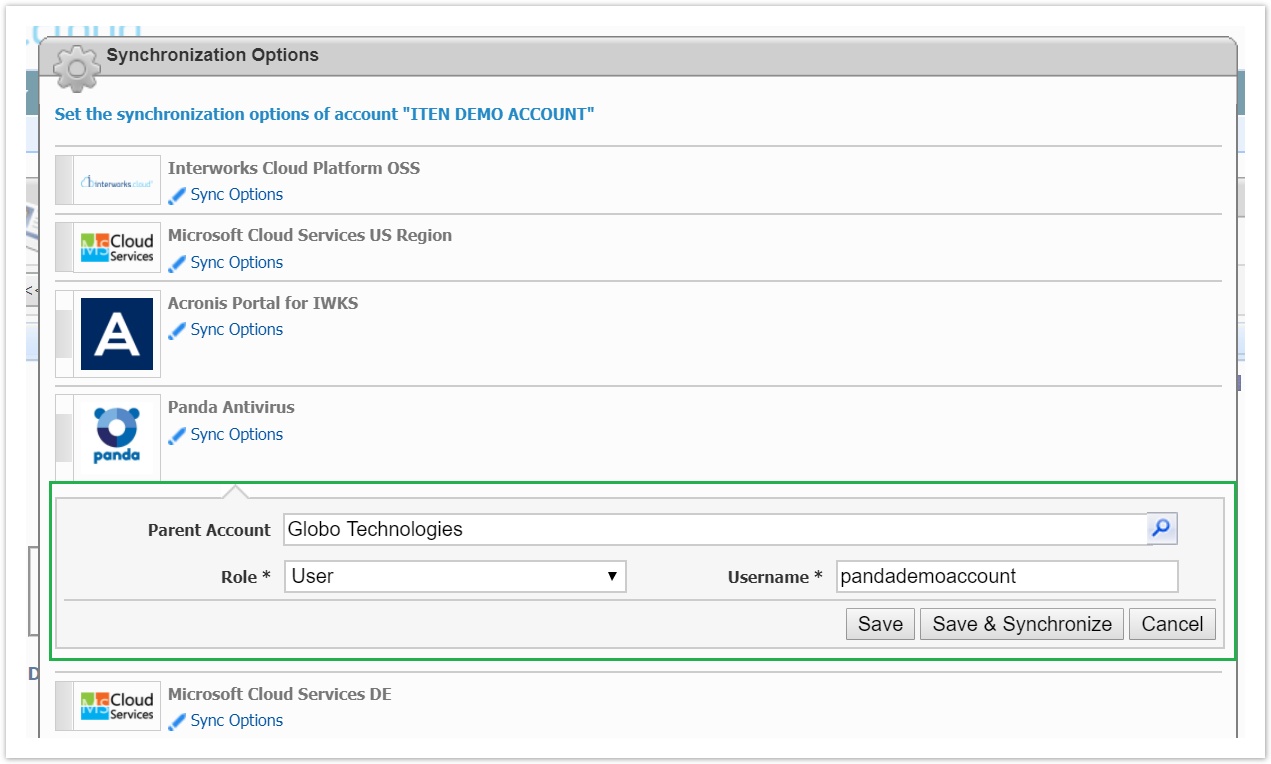
- Set the following values:
- Press Save & Synchronize
The end customer will be created as a new customer in Panda System, it will be related with reseller in Panda system.
Table of Contents
| Table of Contents | ||
|---|---|---|
|