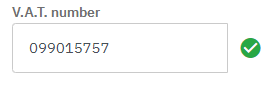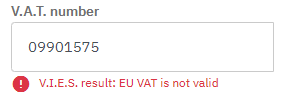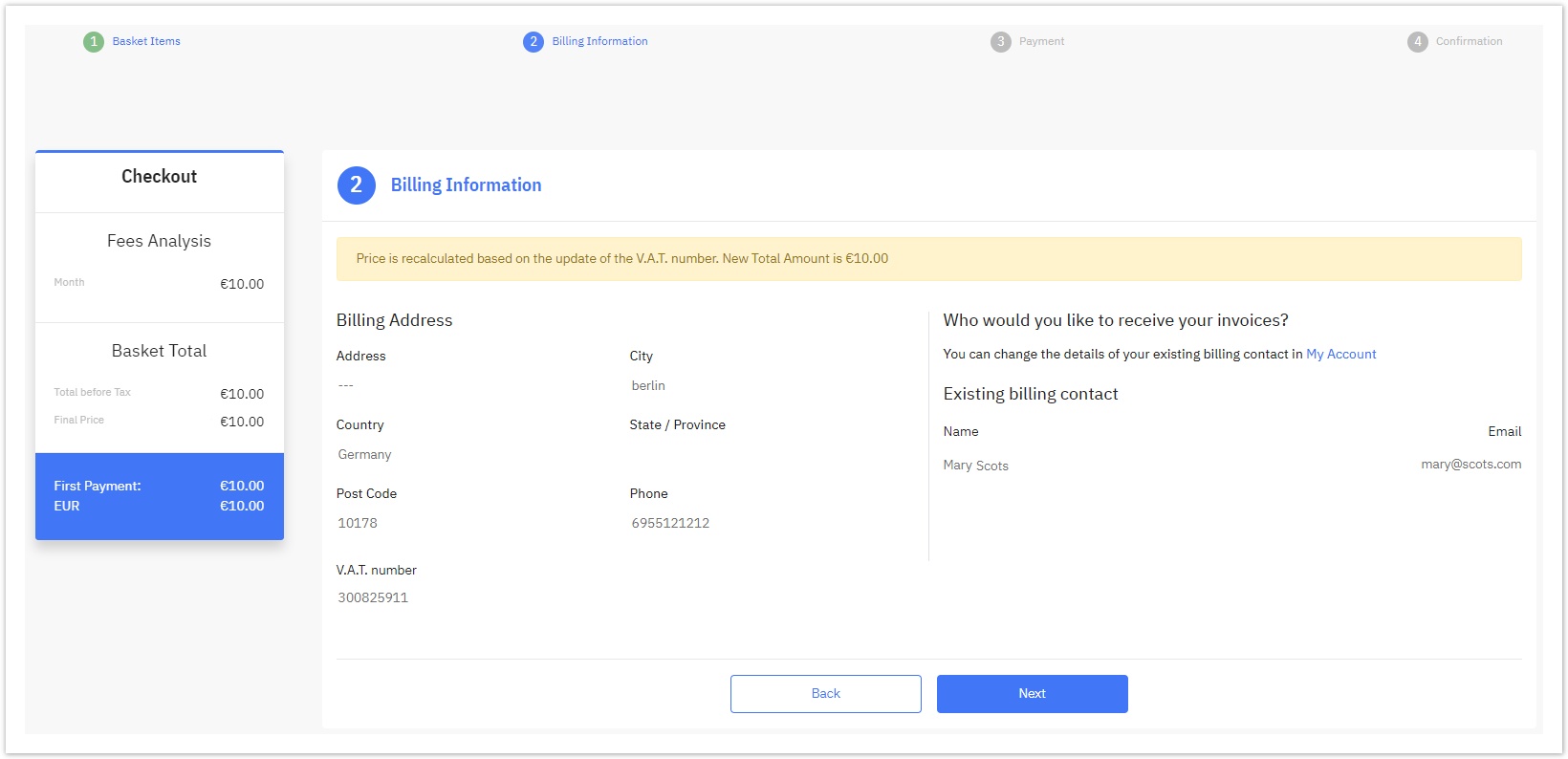| Excerpt |
|---|
| For service providers that are located in the European Union, we have implemented an automatic validation of their customers' VAT information. |
...
| Info | ||
|---|---|---|
| ||
The validation of the VAT number is performed using the V.I.E.S. web service provided by the European Union. V.I.E.S. does not maintain itself a VAT number database. Instead, it forwards the VAT number validation query to the database of the concerned member state and upon reply, it responds to the inquirer with the information provided by the member state. This means that if a company hasn’t informed the local tax authorities that provides goods to the rest of the EU members, it cannot be validated by the V.I.E.S. system. |
VAT Field During Storefront Checkout for European Union Customers
When a customer checks out one or more products in the Storefront and his billing address is located in a European Union Country, then during the checkout process, the value-added tax (VAT) number field is being displayed on the Billing Information step (step 2 of the checkout process), the same way it is displayed on the registration page of Storefront.
...
The field named "V.A.T. number" appears below the Billing address for the European Union countries (except Greece). If the user has already filled in this field at the Storefront registration page (found under the name “EU VAT Information”) or when creating a new account on BSS (found under the “Registration number”), the VAT field is going to be prefilled during the Storefront checkout Billing Information page. Otherwise, the user may fill in this field.
Rw ui textbox macro type note For all European Union countries (except Greece), the field is NOT compulsory.
This field gets validated through V.I.E.S. web service when focusing out of the VAT field. The checkbox option responsible for that validation must always be enabled and can be found by navigating to BSS Setup > System Options > Taxes and after locating the proper EU tax click on it and make sure that the checkbox named "Exclude for EU Customers" is enabled. The checkout process proceeds normally in both cases and the VAT number is saved on the account's VAT field on "My Account" in the Storefront as well as on the respective BSS Account.
When the V.A.T. number typed is correct and the service returns a successful validation, you will see a checkmark on the right-hand side of the field:
Whereas when the V.A.T. number typed is incorrect, you will see an exclamation mark accompanied by the message"V.I.E.S. result: EU VAT is not valid" message on the bottom part of the field:
...
- If the newly calculated taxes are the same as the ones that the draft order had previously, nothing changes.
- If the newly calculated taxes are different from the ones that the draft order had originally, a message appears informing you of the change of the final amount: "Price is recalculated based on the update of the V.A.T. number. New Total Amount is € xxx".
Consequently, with the aforementioned rules, this validation factor is taken under consideration, along with all the other parameters indicating the Account's and product's taxation.
...