Versions Compared
Key
- This line was added.
- This line was removed.
- Formatting was changed.
Introduction
Sometimes, the Junk folder of a mailbox contains messages with a need to be treated as non-Junk emails. This This article will present two different approaches to solve this issue:
Solution no. 1:
Step 1. Spot one of the emails that you want to received them as normal messages and not as Junk.
Step 2. Select this email by clicking on it (left click)
Step 3. Navigate throw the Header menu at delete section and click on Junk drop down menu  Image Modified.
Image Modified.
Step 4. Select the Not Junk choicethe "Not Junk" choice.
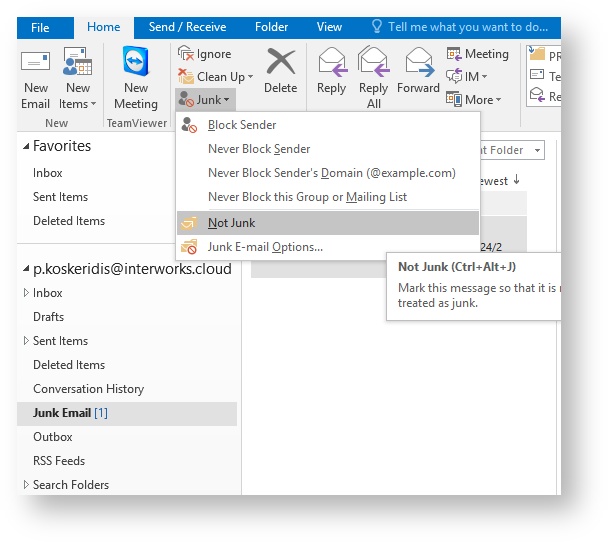
Step 5. Click OK, on the pop up window!
Solution no .2 :
Step 1. Spot one of the emails that you want to received them as normal messages and not as Junk.
Step 2. Select this email by clicking on it (left click).
Step 3. Right click on the selected email.
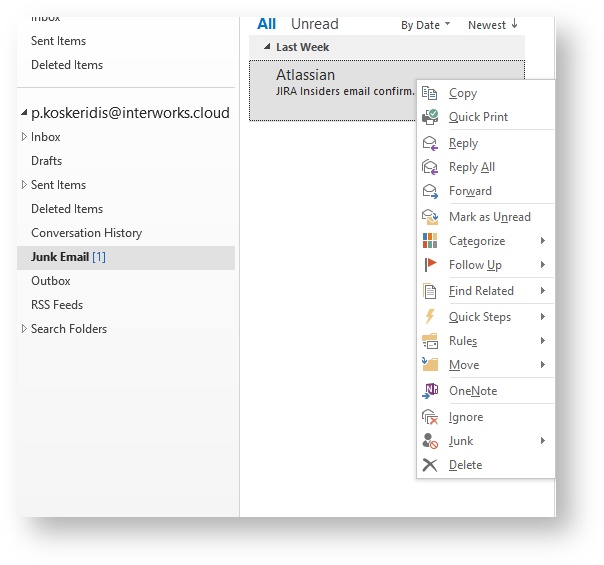
STEP 4. Select Rules and then click on Always Move Messages From: (sender name).
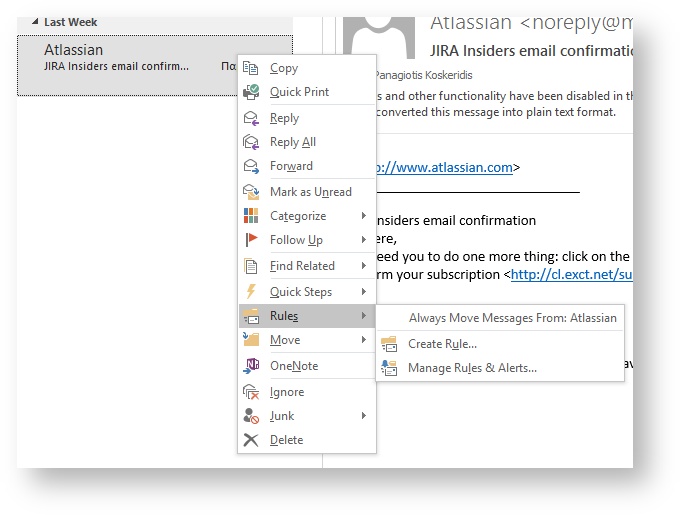
Step 5. Finally, from the pop up window, select inbox as destination folder and then click OK.
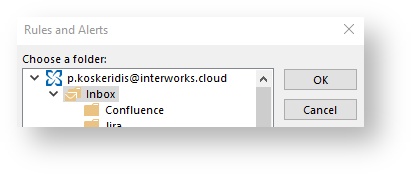
For further support,
contact us at

| Live Search | ||||
|---|---|---|---|---|
|
Table of Contents